Home | Instructions | Downloads | Screenshots | Videos | GitHub | Contact Us
Ultimate Settings Panel
Windows based all in one settings and configuration solution
An all-in-one settings and configuration solution for a multitude of configuration options in Windows, Office, Powershell, and popular internet browsers. The latest release now has 15 different configuration tabs including Windows 10 and a total of 295 configuration items spanning across all versions of Windows, Powershell, Outlook, Server Administration, Google Chrome, Firefox, Internet Explorer and even some telnet tricks!
One of the great features of Ultimate Settings Panel is the ability to have a massive range of computing options all in one easy-to-use utility.
Source Code on GitHub
We have now released the source code for Ultimate Settings Panel on GitHub. We are hoping that the community can now take this utility forward in a way that we simply do not have time to continue to do.
Source Code on SourceForge
We have now also released the source code for Ultimate Settings Panel to SourceForge.
Latest Version
New in version 6.7 is the ability to now change your theme and styles colors within the utility and it will automatically save these settings as you go. This means that when you next load the utility, it will load in your previously set theme and colors! This has been our most requested addition to Ultimate Settings Panel and we are now delighted to be able to bring this to you.
Download
The completely free download includes both 32-bit and 64-bit MSI installers and you are free to distribute to as many devices as you like including for both personal and corporate use.
This great utility is completely free to download, simply visit our Downloads page to get it now!
Instructions
For full instructions on how to use this utility, just go ahead and click here for a simple to follow step by step guide including a demonstration video.
Discover more from TechyGeeksHome
Subscribe to get the latest posts to your email.






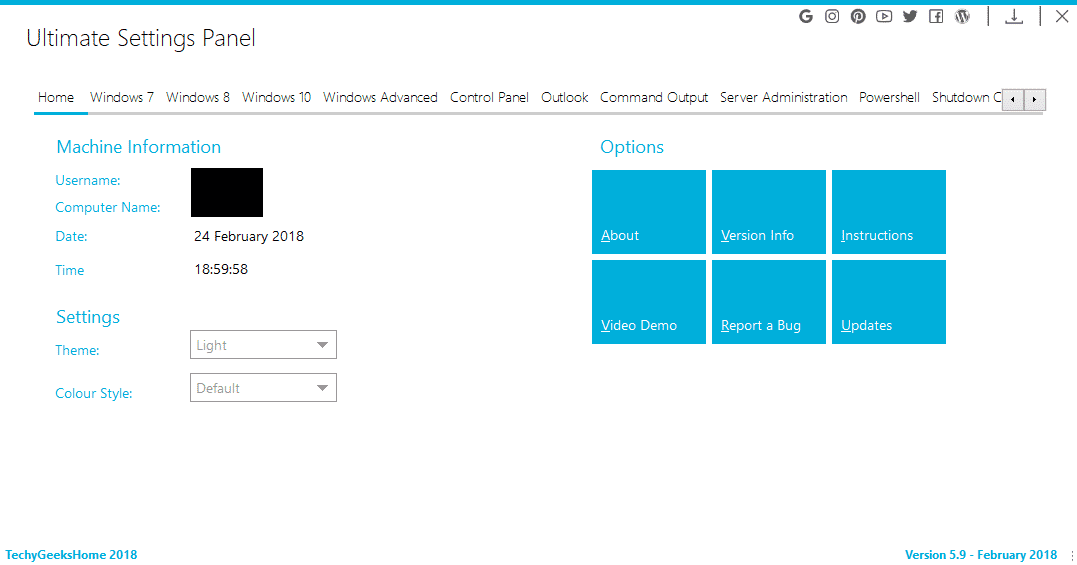
I downloaded the latest version of USP (6.2) but inside the .zip there was only the 64-bits version. Where can I download the 32-bits version?
The current version should support 32-bit and 64-bit.