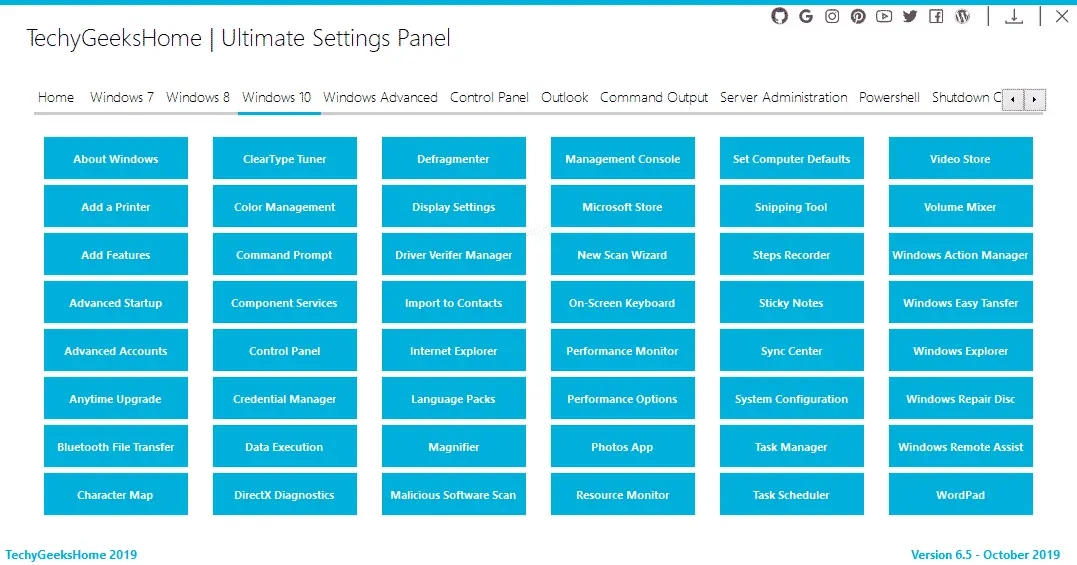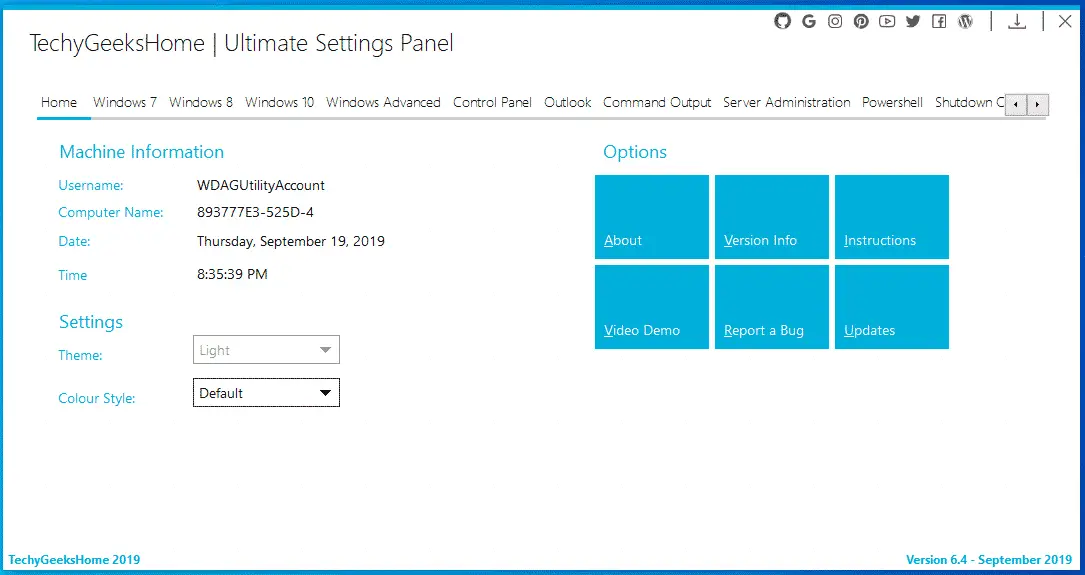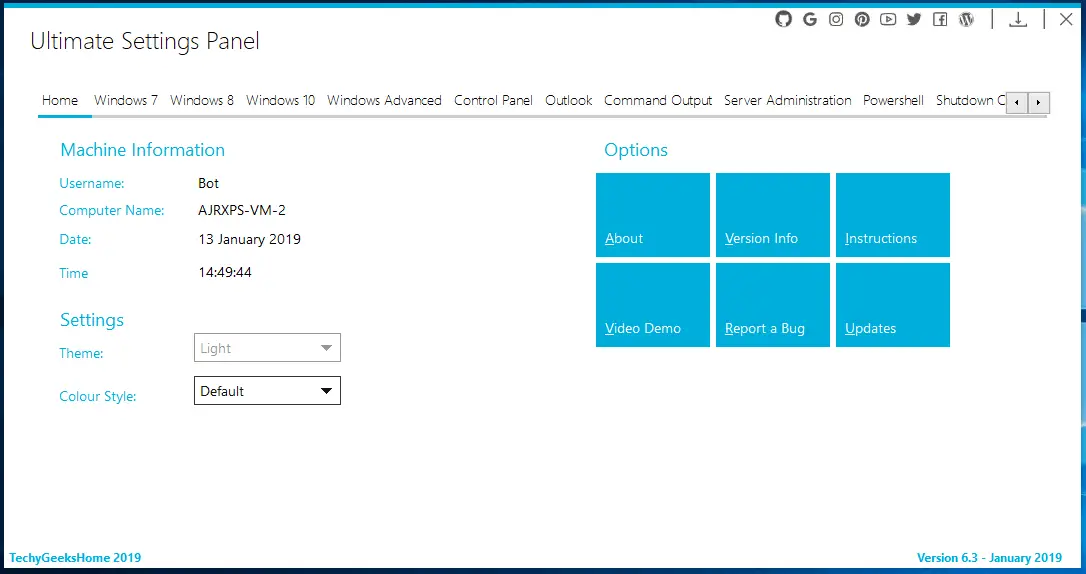Last updated on April 17th, 2023 at 01:00 am
A YouTube Channel ID is a unique identifier for a YouTube Channel. This ID can be used for social apps or services to show YouTube information or feeds.
How to find your YouTube Channel ID
You can see your channel’s user and channel IDs in your advanced account settings on a computer or mobile browser.
To find your channel ID on a computer:
- Sign in to YouTube.
- In the top right, click your profile picture > Settings.
- From the left-hand menu, select Advanced Settings.
- You’ll see your channel’s user and channel IDs.
To find your channel ID on a mobile browser:
- Open the YouTube app.
- Tap your profile picture > Settings.
- Tap Advanced > Channel settings.
- Under “Basic info,” you’ll see your channel’s user and channel IDs.
What are YouTube Channel IDs used for?
YouTube Channel IDs can be used for a variety of purposes, including:
- Adding YouTube videos to social media posts or websites
- Integrating YouTube videos into other apps or services
- Tracking YouTube analytics
- Managing YouTube subscriptions
- Monetizing YouTube videos
How to use YouTube Channel IDs
YouTube Channel IDs can be used in a variety of ways, depending on the purpose. For example, to add a YouTube video to a social media post or website, you would include the video’s URL, which includes the channel ID. To integrate YouTube videos into another app or service, you would need to use the YouTube Data API, which requires the channel ID.
You would use the YouTube Analytics dashboard to track YouTube analytics, which includes the channel ID. To manage YouTube subscriptions, you would use the YouTube Subscriptions page, which includes the channel ID. To monetize YouTube videos, you would need to apply for the YouTube Partner Program, which requires the channel ID.
Conclusion
YouTube Channel IDs are a unique identifier for a YouTube Channel. They can be used for a variety of purposes, including adding YouTube videos to social media posts or websites, integrating YouTube videos into other apps or services, tracking YouTube analytics, managing YouTube subscriptions, and monetizing YouTube videos.
Discover more from TechyGeeksHome
Subscribe to get the latest posts to your email.