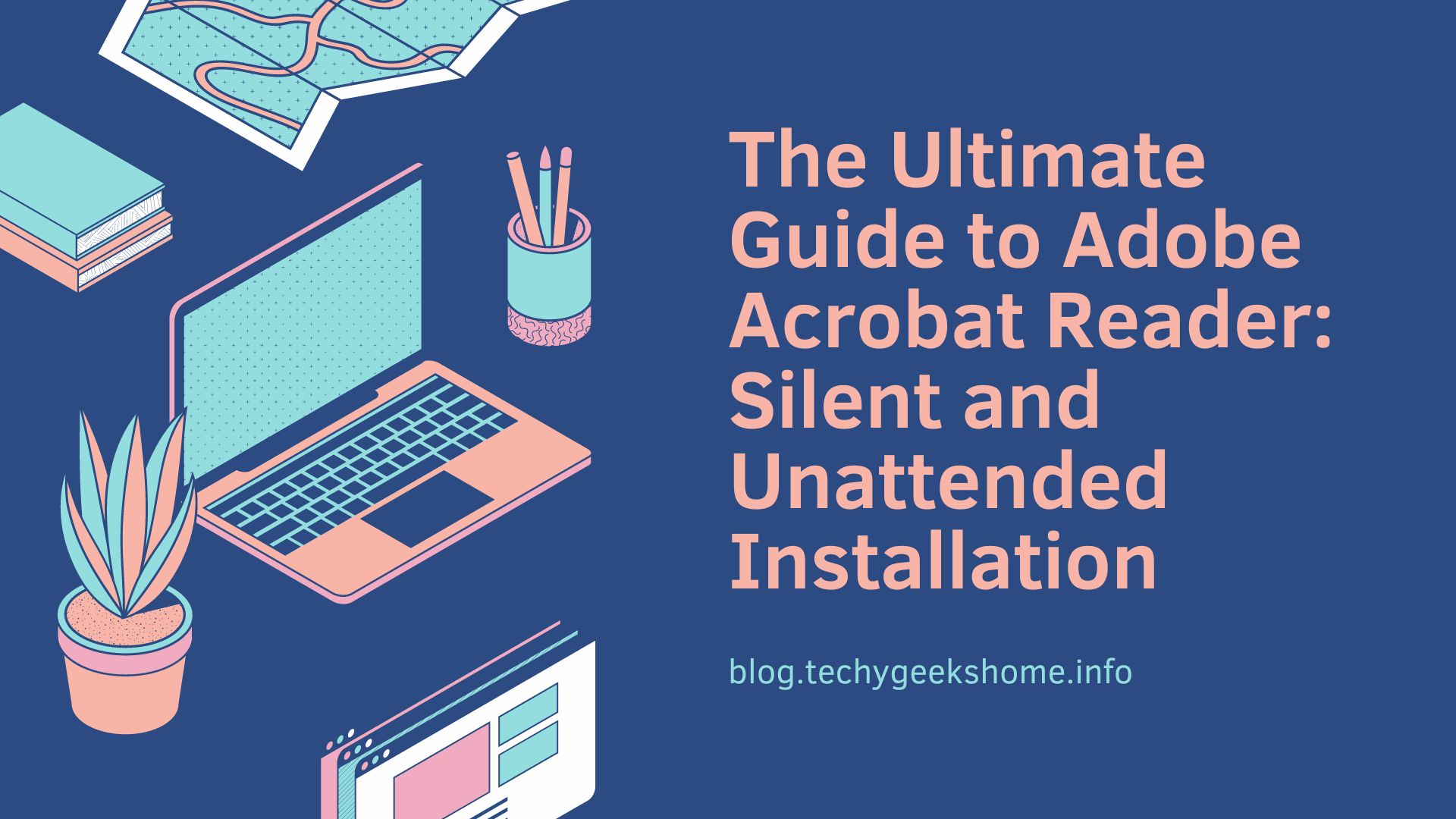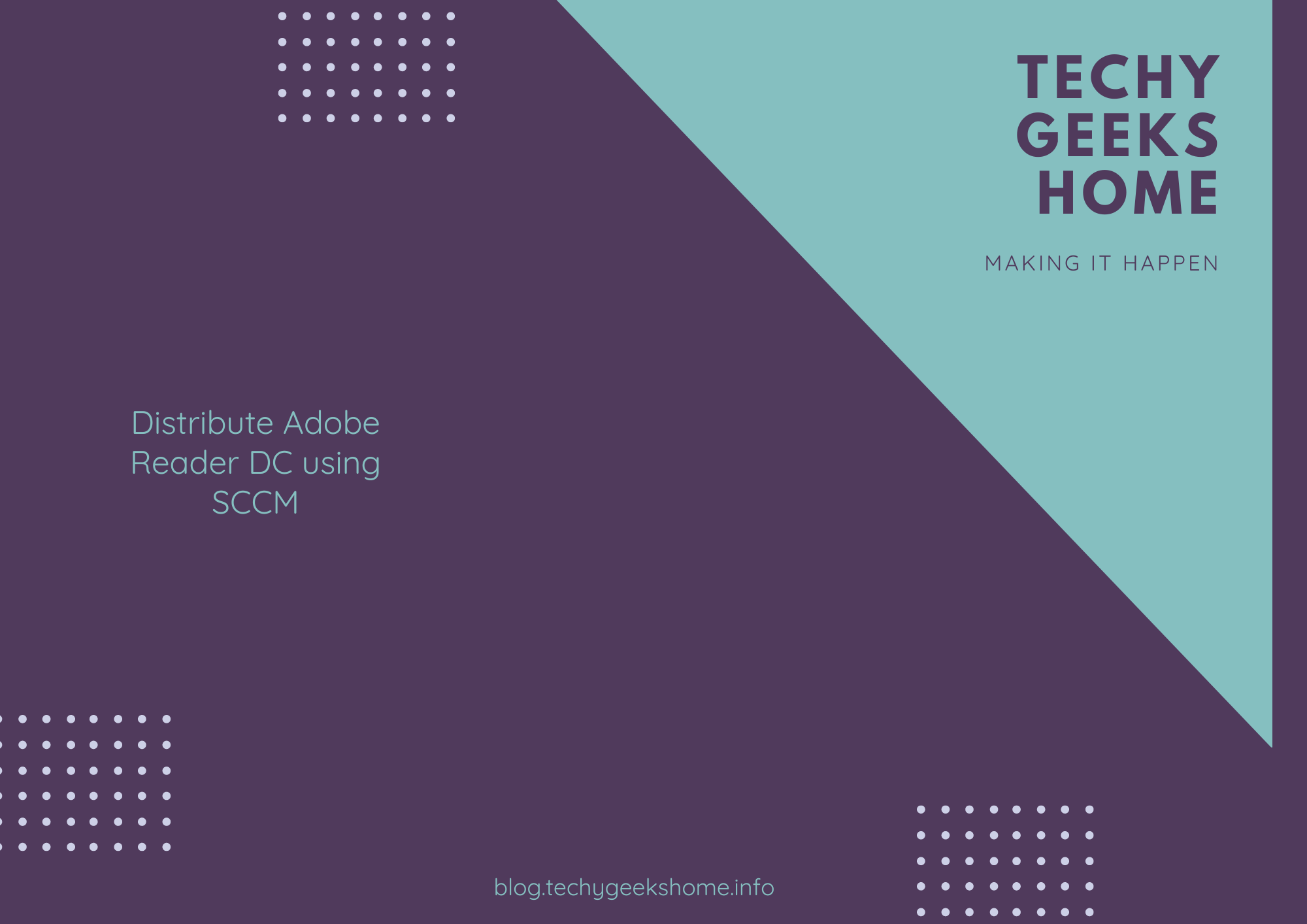Merging the PDF files is quite a simple task even if you don’t have Adobe Acrobat.
There are multiple ways that you can apply to combine PDF documents.
Many free online tools and mobile applications can help you combine PDF documents quickly without any extra effort.
Furthermore, you can also do this job manually on your computer or use any software that can be helpful for you in combining the documents and keeping the content in one place.
In this article, we are going to talk about these amazing techniques in detail and tell you the process that you can follow to merge a lot of PDF documents quite easily.
Effective Ways to Merge PDF Files
Here we are going to disclose the top 4 ways that can be applied to merge PDF documents quickly and keep them all in one place.
By following these valuable tips, you will never have to use adobe acrobat for merging files.
Let’s discuss each of the methods in detail.
● Compile the Files Manually
If you don’t have an internet connection and you are looking to compile the PDF files offline, it would be better to do the job manually.
This is quite an effective technique as you just have to change the format of the files and after converting them to another format, you need to collect all the data in one document.
This is an amazing technique that you can use to join the content of all the PDF documents without the help of adobe acrobat.
How to combine PDF documents manually?
First, you have to open the PDF document in any other format.
For it, you have to right-click on the PDF file and here you will see the option “open with”.
Now click the option and go for the one in which you want to open the file.
Let’s say you convert the PDF file into a Word document.
You need to copy all the data from different files and keep the content in one place.
After you gather all the data, you have to save it in a new PDF document.
So, this is an effective technique that can be used to merge a lot of files in one place without having any internet connection.
● Use PDF Merger Tool
Using online PDF merger is one of the most reliable methods that you can use to combine a bunch of PDF documents quite easily.
Here you just have to upload the PDF files in the online tool and after setting the sequence of the files, you can combine them all with a single click.
You don’t even have to install the tool on your device for combining the documents.
In fact, you can do all the tasks manually.
How to combine PDF documents using an online PDF combiner?
Open the online PDF combiner on the search engine and here you will see the upload button.
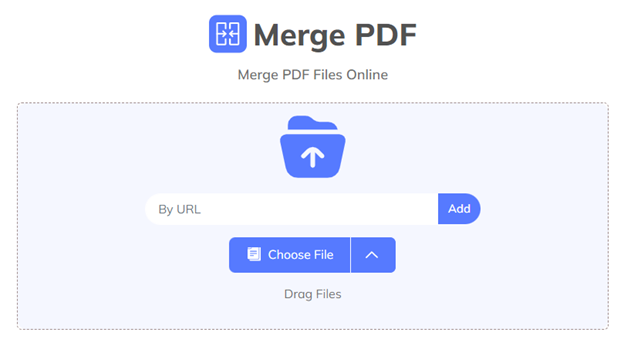
You can import the PDF files in multiple ways that include Dropbox, Google Drive, or simply importing from the device.
Once you have imported the PDF files, you need to make sure that the files are kept in a sequence.
If not, you can set the order by dragging them.
Now click on the merge button and you will have the merged version of the document on your screen that you can save on your device.
The entire process that you follow on this online tool is free of cost.
You even don’t have to register your account for combining the documents.
So, this is another amazing way that can help you merge a lot of PDF files simultaneously.
● Using Mobile Application
If you have kept the PDF documents on a mobile device, then it would be better to use the mobile application for merging them as it is an easy way to compile the documents quickly.
The only thing that you need to do using this technique is to download the mobile application first on your mobile device.
After that, you just have to upload the PDF files to the application and hit the merge button to compile them all in one place.
How to combine PDF documents using PDF merging mobile applications?
Download the PDF merger application on your mobile phone and open it on the device.
Here you have to import the documents that you are looking to merge.
You just have to select the PDF files that you are looking to merge and click on the merge button to join them all.
The PDF combiner application will combine the content of all the files in one place that you can download and keep on your device.
● System Software
In the last, you can also use the system software for merging the PDF documents and keeping them all in one place.
This is an amazing technique that will help you combine PDF files without any hurdles.
The only thing that you may dislike about this method is that the software will consume storage in your system.
Other than that, it is quite an amazing technique that you can use to merge a lot of PDF documents without any hurdles.
How to combine PDF documents using system software?
The working procedure of system software is also very simple.
You just have to import the PDF documents here from your device and hit the merge button.
This tool will merge all the PDF documents in one place and they will be in the sequence as the files are placed.
Once the files get downloaded, click on the download button and the document will get saved in the device.
Bottom Lines
If you are not an adobe acrobat lover and want to merge PDF documents quickly, there are multiple other ways that you can use for this purpose.
In this article, we have talked about 4 different techniques that can assist you in combining a lot of PDF documents without any issues.
We hope that this guide will be quite helpful for you in merging the documents and keeping them all in one place.
If you have any questions related to the document merging procedure, you can ask us in the comments section.
Discover more from TechyGeeksHome
Subscribe to get the latest posts to your email.