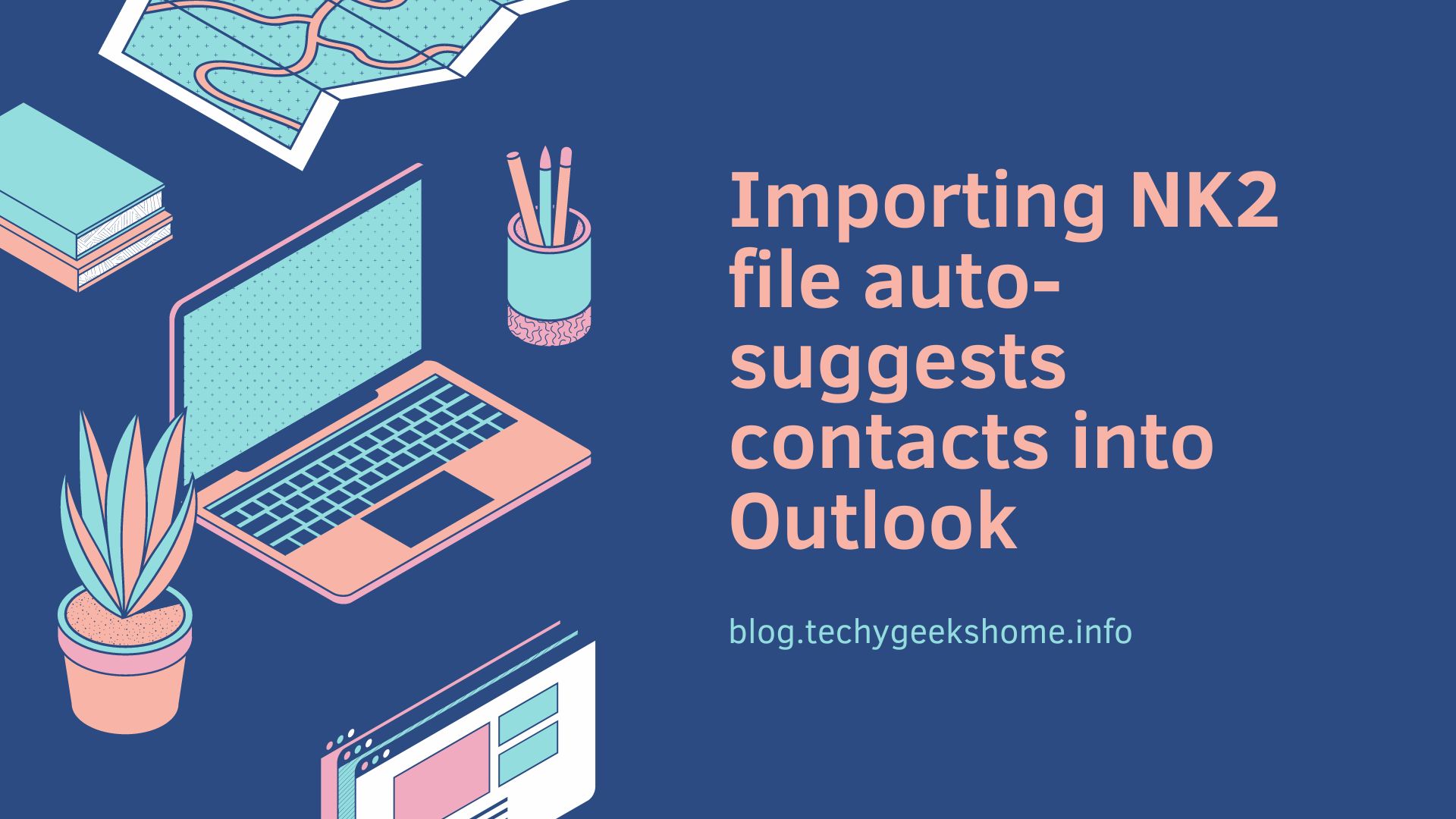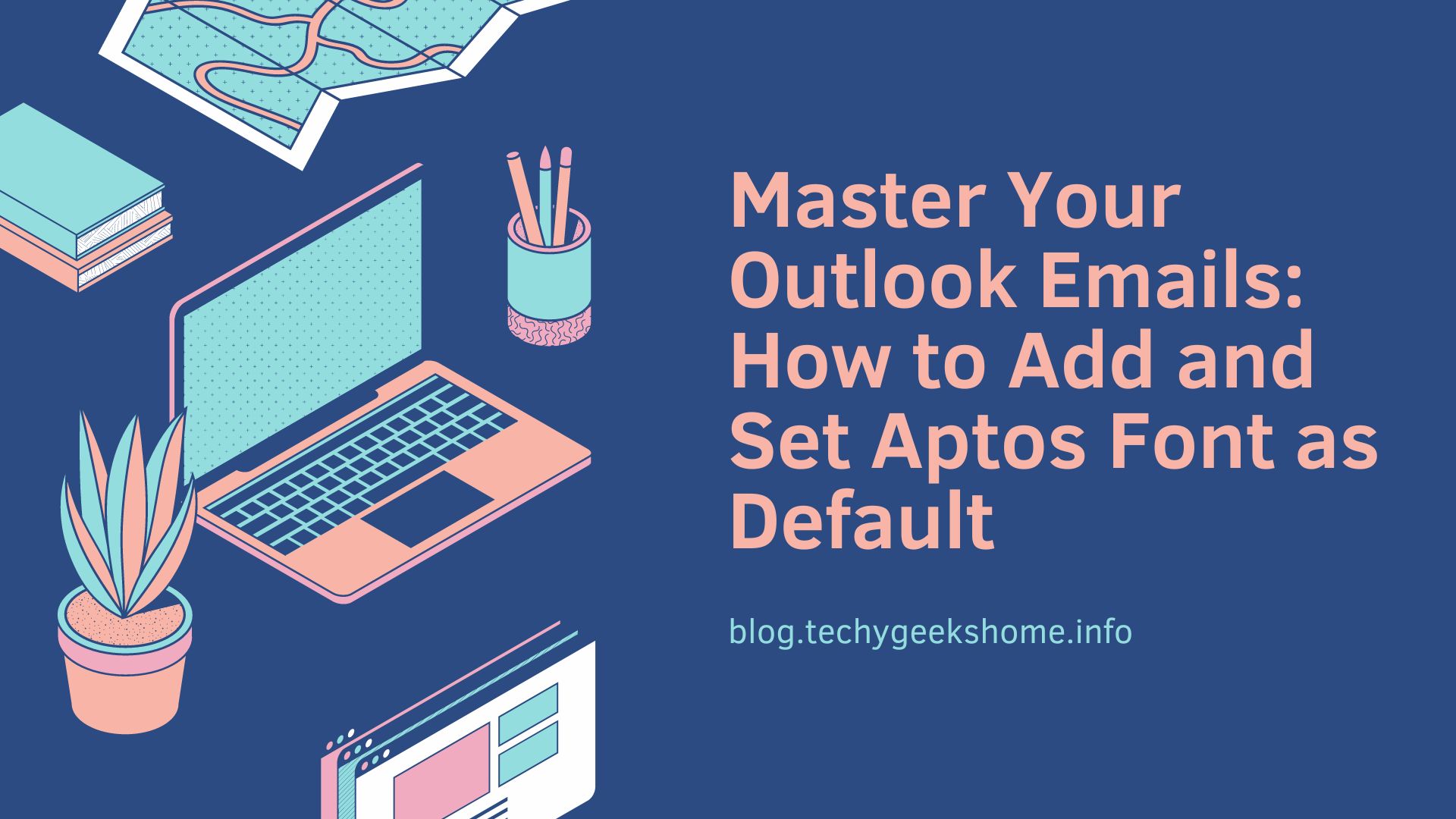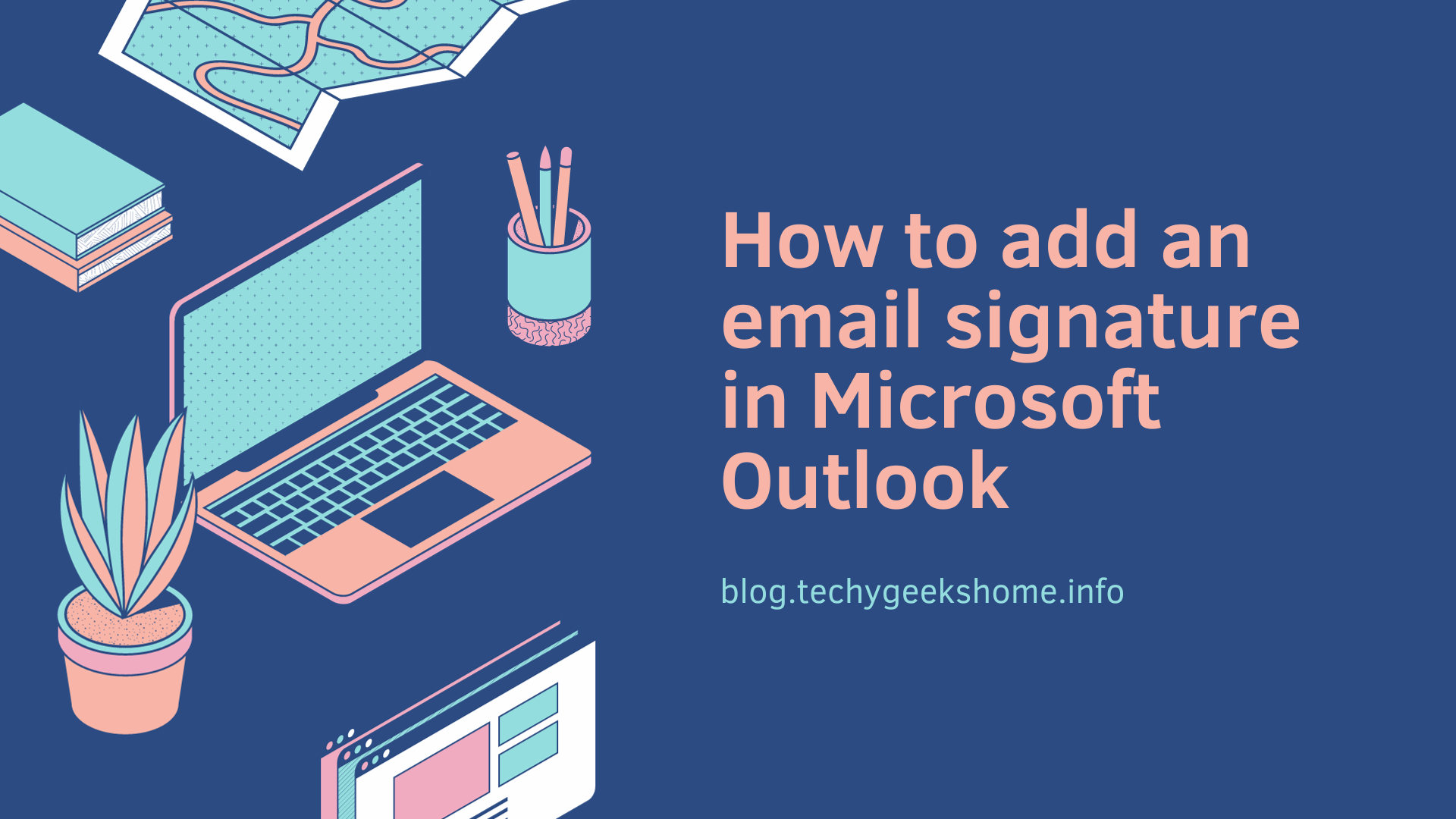Last updated on April 17th, 2023 at 12:58 am
Read Time:22 Second
Depending on your environment, you may want to disable IPv6 on all networking connections, including wired and wireless connections.
To do this, you can use a simple PowerShell script:
$nic = Get-NetAdapterBinding | select Name
Foreach ($Name in $nic) { Disable-NetAdapterBinding –InterfaceAlias $nic.Name –ComponentID ms_tcpip6 }Once you have run this script, you can go ahead and check the IPv6 settings on the target machine and you should see that it is now disabled.
Click to rate this post!
[Total: 1 Average: 5]
Discover more from TechyGeeksHome
Subscribe to get the latest posts to your email.