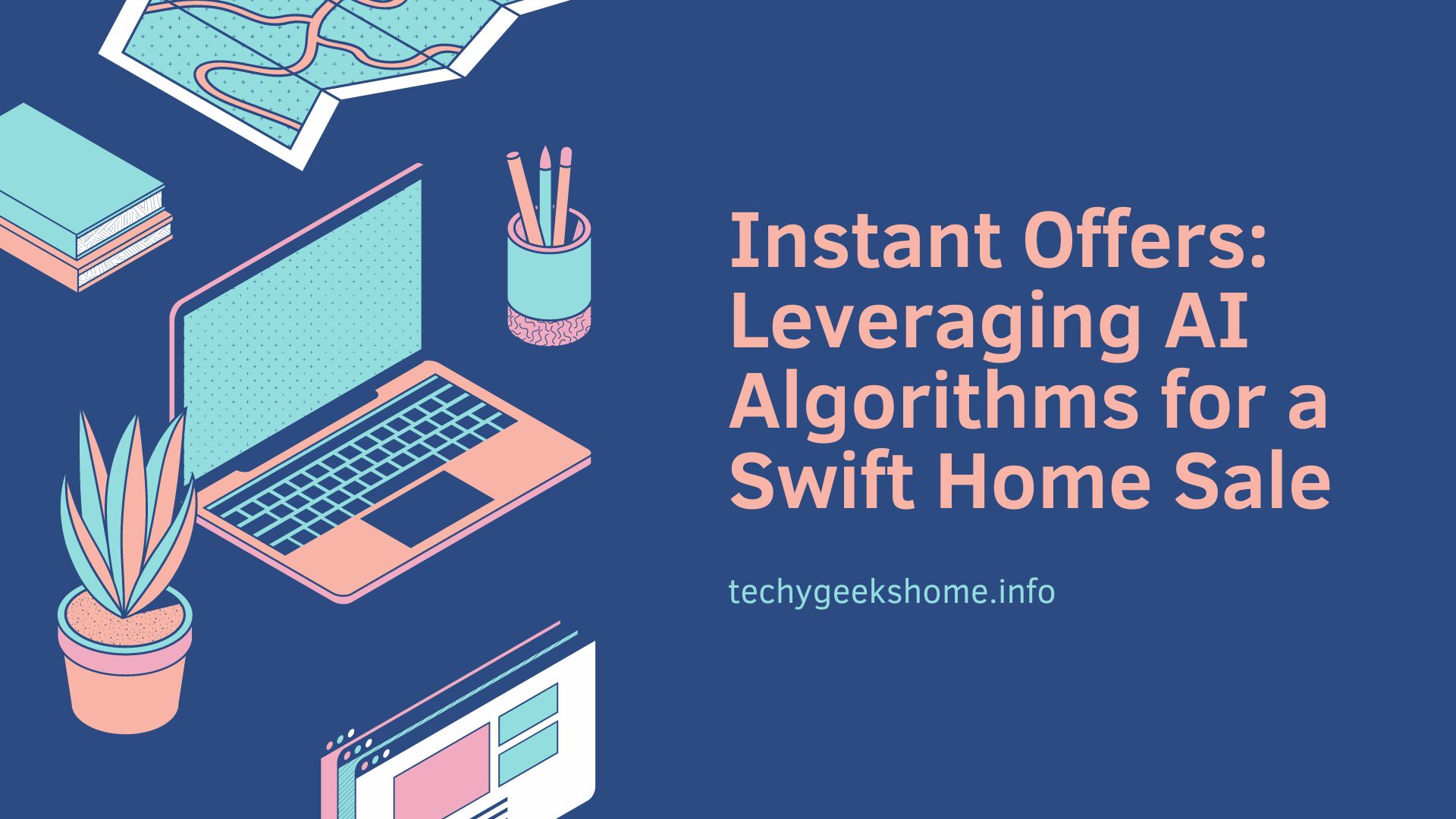Last updated on April 17th, 2023 at 12:48 am
Facebook Live is a video streaming service where users can broadcast live videos in real-time
from their device. All they need is a camera on a computer or a mobile phone. Since its launch
back in April 2016, Facebook Live steadily grew in popularity and had only been garnering more
and more views ever since.
According to some internet statistics, a staggering 2 billion viewers watched Facebook Live
videos in 2019, and there were close to 3.5 billion Facebook Live broadcasters in 2018. Users
today consume more video content on social media than ever before. Suppose that’s not
enough to convince you to start broadcasting live on Facebook. In that case, you should also
know that other internet research showed that Facebook Live videos produce 6X interactions
compared to traditional videos.
If you are a digital marketer and are looking to explore this popular feature, here is a handy
little guide for Facebook Live that will help you understand how to get the most out of this live
streaming service.
Before you get started
Make sure you set up your device and choose the correct settings before the scheduled time.
Give Facebook Live access to your camera and microphone in advance and select your privacy
and posting settings, so you are not figuring it out at the last minute when you are supposed to
be live. Write a compelling, attention-grabbing description to tell people the topic of discussion
in your Facebook Live video. This description shows up on people’s News Feeds, making sure
it’s crisp, concise, and catchy.
Tag other accounts if you need to, select your location, and add an activity or feeling to your
video. You can also add fun lenses, filters, drawings, or texts to your video to make it
entertaining. Once your camera’s orientation is all set up, and you have changed all the
settings, click the Start Live Video button, wait for the countdown, and you are all set to start
broadcasting.
Why use Facebook Live?
Whether you are a new business owner who is trying to raise awareness about your brand or
you are trying to increase your current reach and get more leads, Facebook Live is a great tool
to communicate with customers, build a rapport with them, market your products and services,
and so much more. Here are three ways to use the Facebook Live feature to improve your
social media marketing strategy.
Host a Q&A session with your customers
One of the best ways of using the Facebook Live feature is by conducting a Q&A session where
you can answer your viewer’s questions in real-time. This increases your engagement with the
viewers and gives you a chance to address your customer’s questions and concerns. You can let
your followers know a few days in advance, so they have the time to come up with items they
need answers to. And these Q&A sessions don’t always have to be all work and no play! You
can use this time even to host some fun truth or dare games where you can have fun with your
viewers as they challenge you with tricky questions and exciting dares. Instead of hosting these
sessions sporadically, make it a weekly or monthly affair to fix a date every week or month. This
will increase your engagement and views since your viewers already know that a session is
scheduled for a particular date and time.
Broadcast an event to a broader audience
Facebook Live is a great way to broadcast your company’s events to stakeholders, clients, target customers, and other viewers from all around the world. From product launches to panel discussions, you can use Facebook Live to take your local event to international levels.
You can reach hundreds and thousands of people without having to invest in infrastructure to accommodate everybody. You no longer have to book meeting halls and convention centers to host an event. All you need is a small room, a computer or mobile phone, and a stable internet connection.
Take your customers on the “A Day In Our Life” journey.
Another fun way to use Facebook Live is to take your viewers on a spontaneous behind-the-scenes experience where you help them understand everything that goes on in your company.
Walk them through the different teams and their roles, introduce them to various team members, share fun anecdotes and embarrassing stories, do a mini office tour, and showcase the additional steps that take place when launching a new product or service.
These videos should be unscripted, genuine, and conversational, and you can use it to build a deeper, more personal connection with your audience and viewers. Have fun with these videos, and use this opportunity to show off your company culture. You can also use these videos to give your
viewers sneak-peaks of upcoming projects and share teasers that will leave them wanting more.
During and after Facebook Live
It is essential to keep your viewers engaged and entertained by continually interacting with them during your live broadcast. You can do this by either mentioning their name and comment during your video, responding to their question live, or replying to their comments in the comment section.
Once you are ready to wrap up your live session, end your video with a simple CTA like asking your viewers to like and share the video and follow your Facebook page.
Click “Finish” to complete the video and post the video to your timeline so more people can watch it later.
Use the Insights tab on your brand’s Facebook page to analyze your video’s performance and get essential statistics about your video like the minutes viewed, average watch time, people reached, etc.
Analyzing these numbers is critical to understand how your videos perform and use it to optimize upcoming videos. When done right, Facebook Live is a great video distribution tool that helps you get raw and personal videos out to a broader audience, so if you aren’t already, it is time to add this feature to your next marketing campaign!
Discover more from TechyGeeksHome
Subscribe to get the latest posts to your email.