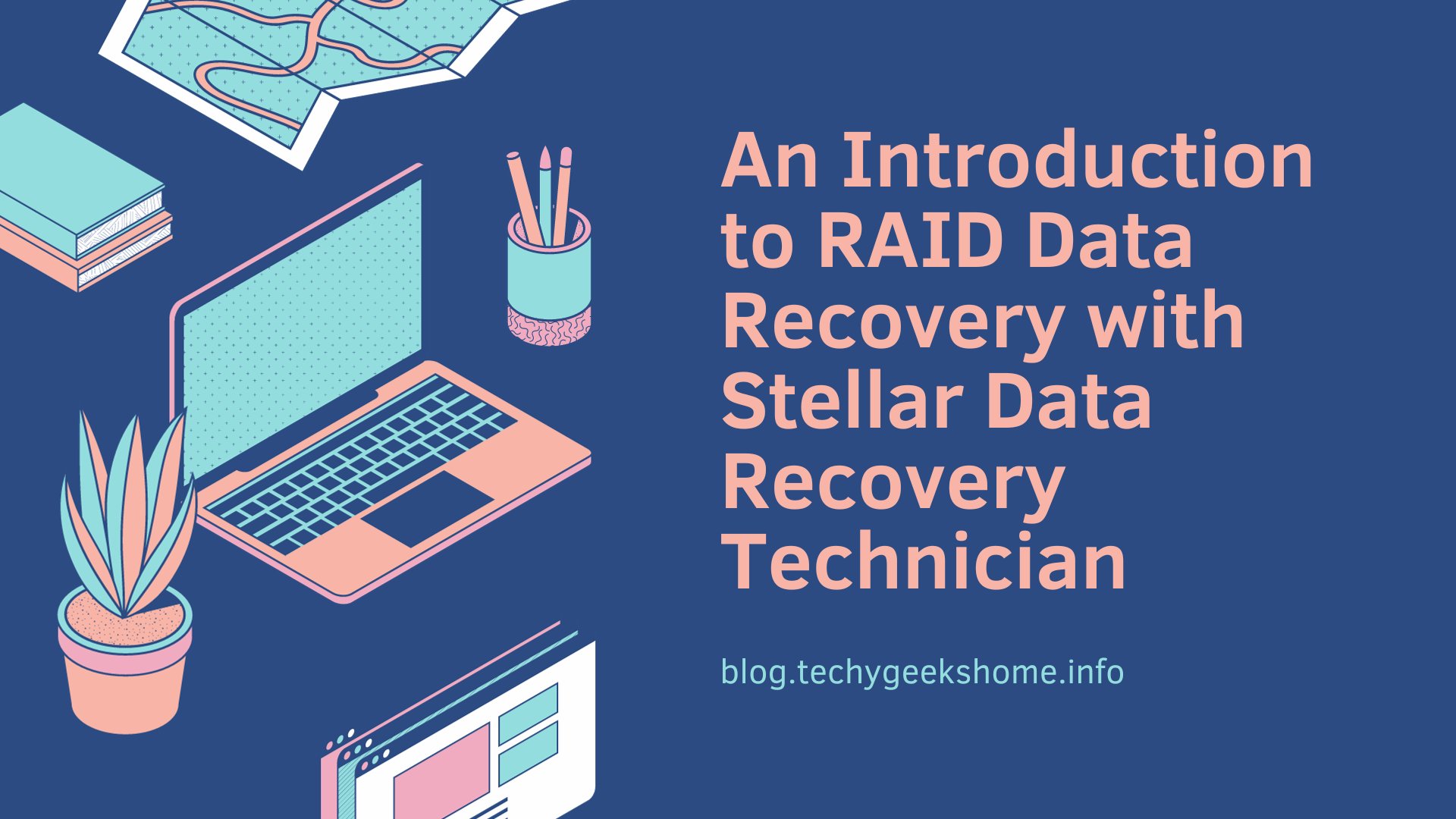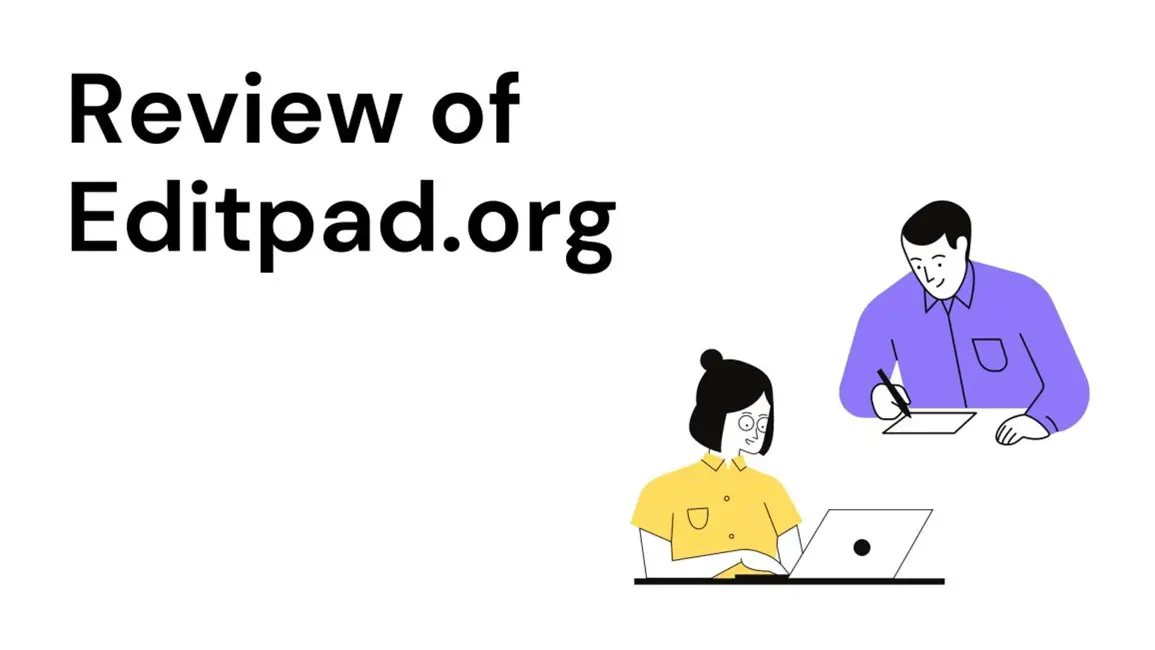Last updated on April 17th, 2023 at 12:47 am
Introduction
In recent years, mobile working has become a convenient way of getting on with some work while travelling or away on business in hotels.
With the recent COVID-19 pandemic, a lot more people have found themselves working from home and requiring internet access to their offices.
Pretty much everything is done on the internet now from banking to video calls to TV and movie streaming. You cannot get away from the fact that if you haven’t got the internet these days, you are going to really struggle with the simple day to day tasks in life.
I travel quite a lot and find getting a decent internet connection in airports is a bit of a nightmare, particularly Amsterdams Schiphol airport which you get about 30 minutes free, then you have to pay.
So what if you could get 4G internet on the move and also as a backup to your home internet connection? Well, you can with the brilliant Netgear Nighthawk M2.
This small battery-powered device needs just a SIM card inserting and away you go, full internet and network capabilities.
Setup and Configuration
The device has a fancy touch screen which looks pretty good, but because it is so small, is pretty difficult to navigate, especially during the initial setup phase. But that’s fine, as you can use both the Apple and Android Netgear Mobile app to do the configuring on your mobile device instead and this is a much easier way of doing it.
The touch screen really is good for your networking stats and information on bandwidth us. I love things like that as you can quickly and easily keep an eye on how much data you are using if you have a pay as you go or limited data SIM in your device.

Once you have gone through the wizard on the Netgear Mobile app – you are pretty much ready to start using it. So like any other wireless internet connection, just select the name of your Netgear device from your wireless list and connect – for simplicity, the device name and wifi password are both on available on the device touch screen – another big plus for the device.
Compatibility
The Netgear Nighthawk M2 device is compatible with the following operating systems:
- Windows 7 or later
- Mac OS X 10.6.8 or later
- Android 4.1 or later
- iOS 9 or later
Hardware Features
What about the actual hardware? The device is the perfect size for fitting in a laptop bag or hand bag and has the following hardware features:
- 2 x TS-9 Connectors
- USB Type-A Port
- USB Type-C Port
- Ethernet Port

With it having the USB ports as well, you can even charge your phone or other devices (I’m thinking of a Nintendo Switch using USB-C for example…) – but obviously this then lowers the battery life of the device itself.
General Features
The Netgear Nighthawk M2 has some really impressive features, including up to 2GB internet speeds, the ability to charge other devices on the go, full portable wireless internet, touch screen with data usage information and parental controls in case your little ones get hold of it!
What’s in the box?
When you receive your Netgear Nighthawk M2, you will get a box no bigger than the size if a modern mobile phone and included in the box are:
- Netgear Nighthawk M2 Mobile Router device and battery
- Quick Start Guide
- Safety Information Sheet
- USB Type-C Cable
- AC Adapter
The size of the actual device is 105.5 x 105.5 x 20.35 mm and it weighs just 240g.
Should you buy one?
Well, there is no getting around the fact that the Netgear Nighthawk M2 is not cheap. But – it is not a cheap product. It is a quality made product and works brilliantly for what it is made to do.
When you see that the price is around the £400 mark on Amazon, I personally would not payout that amount for one of these. However, I would certainly request one from my boss at work for the amount of travel I do and get work to put a data SIM in it.
This is where I think the Netgear Nighthawk M2 will excel – business use. £400 for a large corporation is nothing given the extra work that you could get out of your employee whilst on a train, or in an airport.
Conclusion
I love a good gadget and the Netgear Nighthawk M2 is right up there on my wishlist, however, it would be my work wishlist and I could not justify spending £400 on one.
But the technology and features of the device are absolutely brilliant and would certainly get a lot of use in my hands and I really want one for my work laptop bag.
Time to email my boss….
Discover more from TechyGeeksHome
Subscribe to get the latest posts to your email.