Last updated on April 17th, 2023 at 12:44 am
If you have set up VMware vSphere Hypervisor 7 License you will find that it defaults to the evaluation version giving you 60 days of unlimited use. But, how do you apply the serial number to use it after the evaluation has finished?
We have created a quick video below to help you with this easy process:
Video Walkthrough – How to activate VMWare ESXi Serial
When using this in a lab environment, you could use the stripped back version of VMware vSphere Hypervisor 7 License with unlimited usage using the serial number below (as detailed in the video):
JM0C3-4C082-M8VG0-02AU2-0NKMHIf you need to use the many features VMware vSphere Hypervisor 7 License has to offer, then you would need to purchase a correct licence and enter that instead.
Version 5.5
If you are looking for a key for version 5.5, click here.
Version 6.0
If you are looking for a key for version 6.0, click here.
Version 6.5
If you are looking for a key for version 6.5, click here.
Version 6.7
If you are looking for a key for version 6.7, click here.
Version 8.0
If you are looking for a key for version 8.0, click here.
FAQ
What is the current VMware ESXi?
The current version when writing this article is version 8.0.0
What does VMware ESXi stand for?
VMware ESXi stands for “VMware vSphere Hypervisor ESXi”. The “ESXi” part specifically refers to the embedded version of the hypervisor, which is the software that allows multiple virtual machines to run on a single physical machine. VMware ESXi is a type-1 hypervisor, which means it runs directly on the host machine’s hardware, allowing for better performance and efficiency than a type-2 hypervisor, which runs on top of an operating system. The VMware vSphere suite is a collection of virtualization products that includes ESXi, vCenter Server, and other tools for managing virtual infrastructure.
Feedback
If you have any questions on this post or just want to leave us a message, please do so using our comments section below.
Discover more from TechyGeeksHome
Subscribe to get the latest posts to your email.









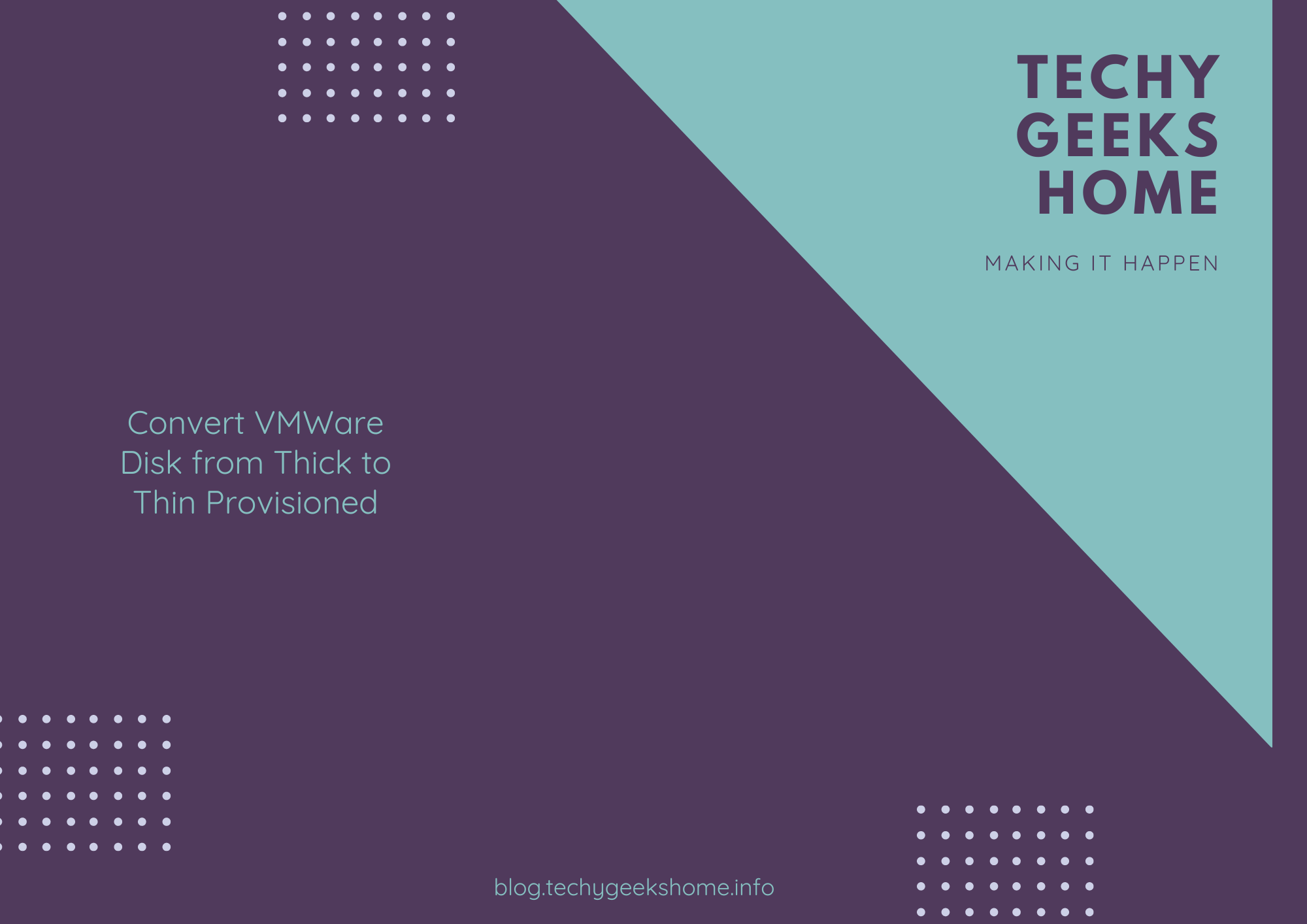
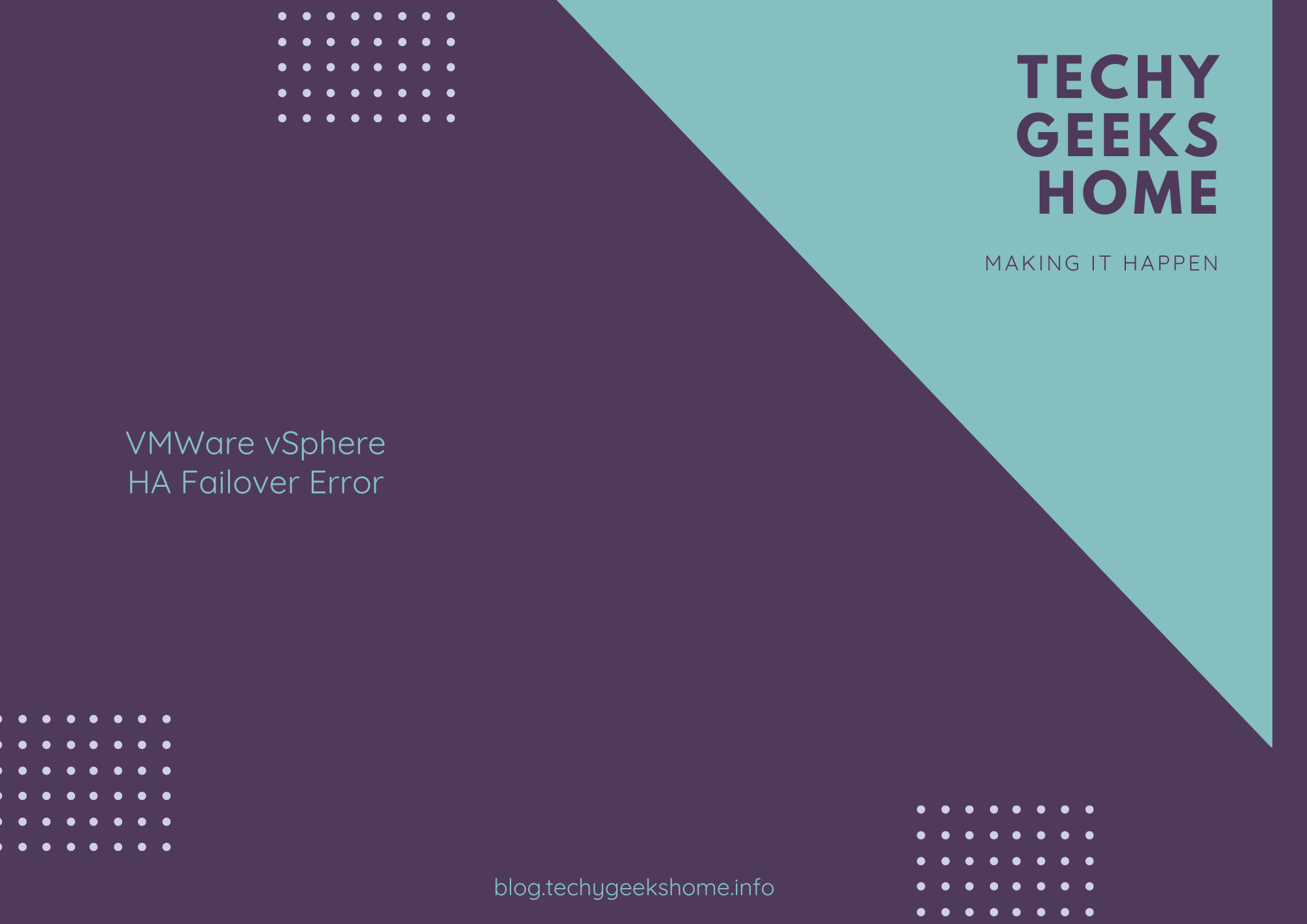

Hi do you have license for vcenter 7 build 16189207?
Yes, read the guide, the links are in there.
If you need “full” licenses and vcenter for your test lab you should think of becoming a member of your local VMUG. https://community.vmug.com/home
For a nice yearly price you get all licenses you want in an amount which is higher than I ever needed (2 vCenter, a few vsphere, nsx etc)
No sorry.
Do you have any License Ser # for vCenter?
No you have to pay for VCSA.
Thank’s guy/
Thank you very much. A.J. Armstrong