Last updated on July 10th, 2023 at 04:13 pm
Following on from our popular posts for evaluation product keys for Server 2008 R2, Server 2012 R2 and Server 2016, this post brings us fully up to date with the evaluation keys for Server 2019.
This forms part of our evaluation and KMS product key series where we have shared with you all the product keys you should ever require for Microsoft user and server operating systems. You can see the full list available to you by clicking the link below:
Microsoft Evaluation and KMS Product Key Series
Windows Server 2019 Product Keys
| Operating System | Product Key |
|---|---|
| Windows Server 2019 Standard | N69G4-B89J2-4G8F4-WWYCC-J464C |
| Windows Server 2019 Datacenter | WMDGN-G9PQG-XVVXX-R3X43-63DFG |
Rearm your Licence
These evaluation keys should last for 180 days, but then you can rearm the 180 days again by running the following command from an elevated command prompt:
slmgr.vbs -rearmCommand line Product Key Installation
If you would like to use a command line to apply your evaluation product keys, for instance if you are using it in a System Center Configuration Manager environment, then you can use the following command:
slmgr.vbs -ipk WMDGN-G9PQG-XVVXX-R3X43-63DFGLegacy Server Product Keys
We also have articles available for the following server operating systems that you can view by clicking the links below:
Feedback
If you have any questions or issues or just want to let us know if these worked for you, please feel free to leave us a message below in our comments section.
Discover more from TechyGeeksHome
Subscribe to get the latest posts to your email.








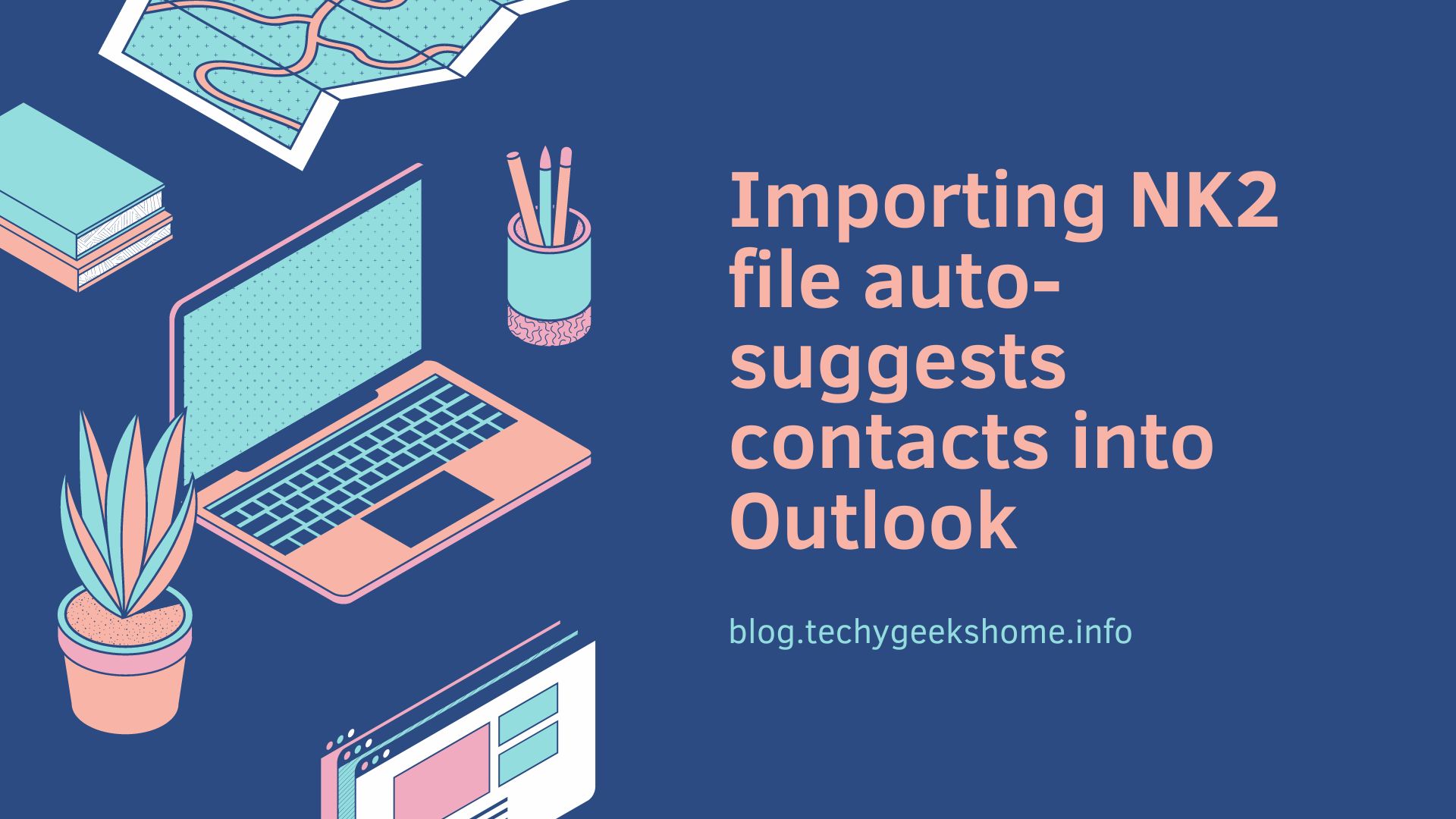
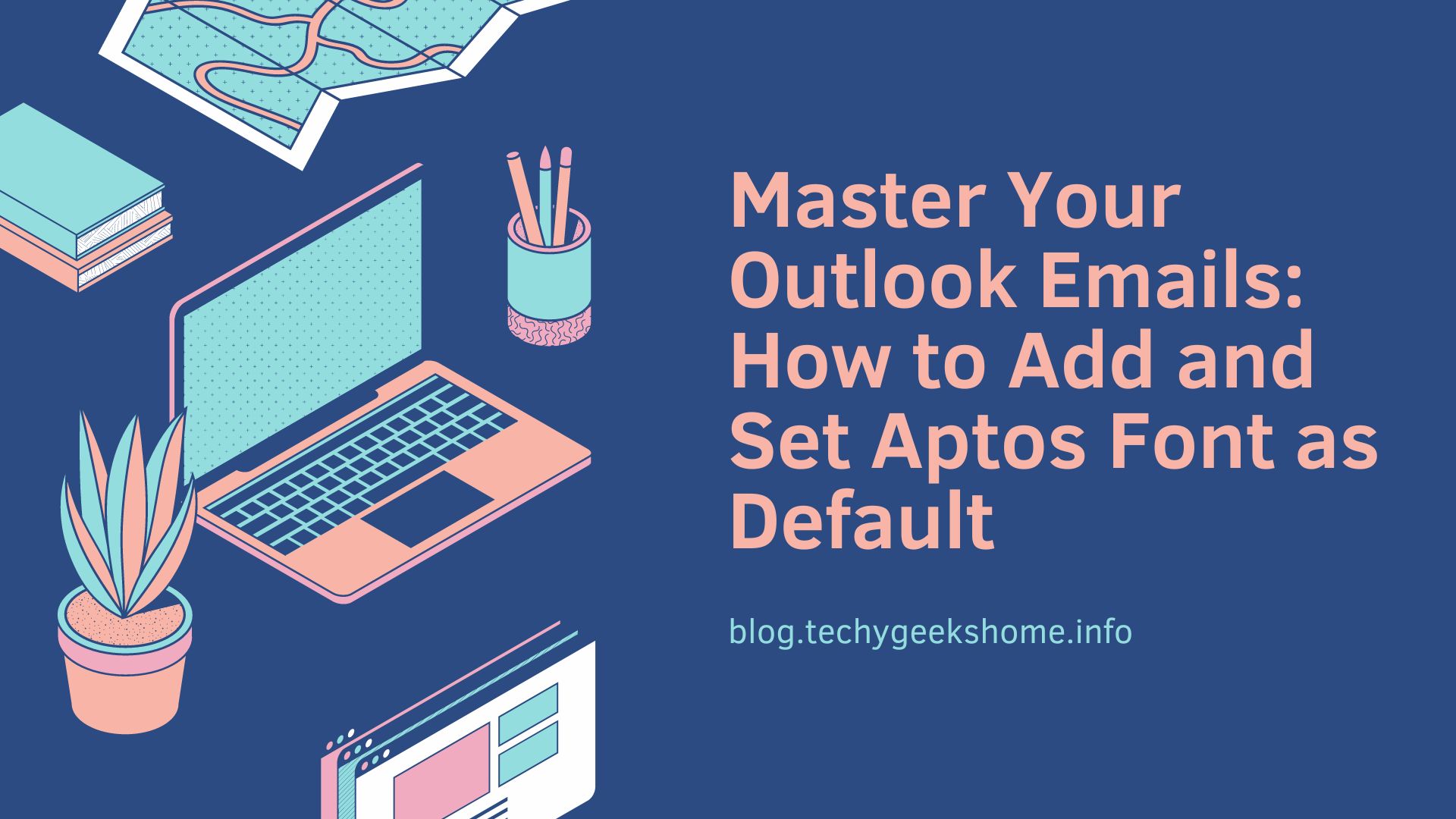
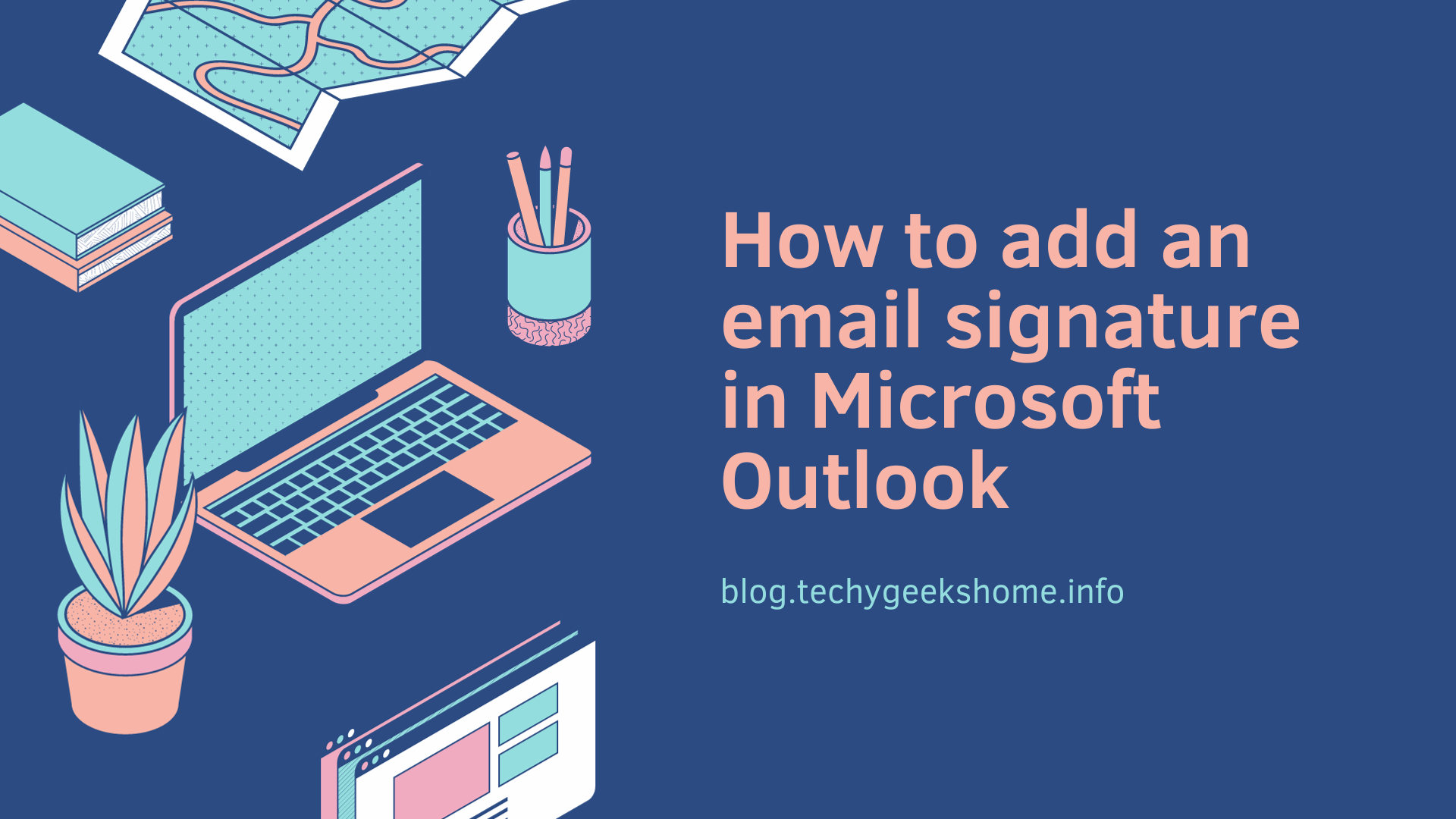

Sure, run an elevated command prompt and type slmgr..vbs /? and this will give you a list of the commands you can use – one is to replace the key.
Can I rekey an activated Windows Server 2019 with a new and different serial? If so, what are the steps/commands in order to do this?
Sure, you can run slmgr.vbs /? and it will give you a list of commands to use – one being to change the key.
Thanks for sharing the keys!