Last updated on April 1st, 2023 at 06:38 pm
We recently had put together a SCCM Build and Capture task sequence to update our images up to Windows 10 version 1709.
We copied the install.wim from the sources folder of the Windows 10 v1709 ISO and added this as our operating system capture image. We took our existing task sequence (which has lots of things in it like Office for example) and just pointed the Apply Operating System step at the new wim file.
We booted a fresh Hyper-V machine using PXE boot (using the Unknown Computers collection) and it booted straight into WinPE and found the task sequences available to the collection. So we selected the build and capture task sequence and let it run.
All seemed to be going fine; it partitioned the hard drive, applied the operating system, installed the ConfigMgr client, install the required applications and even ran through a Windows Update pass.
Then it all started to go wrong….
After rebooting itself to go into the Sysprep and capture steps, something strange started to happen. It ran through the Sysprep stage without any issue, rebooted itself back into WinPE and then started the capture phase – at which point it crashed and ended the task sequence unsuccessfully. We collected the logs and started the diagnostics head scratching. For reasons we could not explain, after the machine was Sysprep’d right at the end of the task sequence, once it had rebooted back into WinPE for the capture phase, it seemed as if the machine had lost its network connection. But how? its a virtual machine, it booted into WinPE at the first phase without any issue, its gone through the entire sequence working perfectly well – it surely cannot be a network issue – can it?
Diagnostic Investigation…
So, the investigation began. We checked the Cisco switches for all sorts of configuration checks (like IP helper, span tree etc…), we ensured the network card drivers were in the boot images and finally we hit F8 for a command prompt just as the capture step started and then, when the capture failed, we had a command prompt where we could carry out some quick checks. So, in the command prompt, we ran an ipconfig – no network connected, no IP, nothing. So, its the network connection – but it booted into WinPE using the same boot image and worked fine at the first PXE boot phase. This was driving us insane.
Always check the basics….
We started to then check that we had all the correct and up to date drivers in the boot image. We redeployed the boot image just in case, but still it kept failing at the capture phase. Then, after much Googling, we stumbled across a post about the new ADK for Windows 10 being released. So we checked our version and it had not been updated for a while so we went ahead and installed it and recreated our boot images. Once that had completed and distributed, we changed the task sequence to use the new boot image and PXE booted away. It loaded, it partitioned, it installed the OS, applications and Sysprep’d itself. Then rebooted back into WinPE – then the sight I never thought we would see – the capture step starts, then completes successfully.
Slightly infuriated with ourselves for not checking the basics first (like having the correct version of ADK!) but mostly chuffed to bits that we had finally sorted it, we deployed the new captured wim and started building a batch of new desktop computers. All of which worked perfectly!
So, the morale of story – always check the basics as most of the time, its the little things you overlook that are usually the problem.
Resources
For your information – below is the web ink for downloading the latest version (as of time of post) of the Windows 1709 ADK:
https://docs.microsoft.com/en-us/windows-hardware/get-started/adk-install
Feedback
If you have any questions or feedback on this guide/story, please feel free to leave us a message at the bottom of this page in our comments section.
Discover more from TechyGeeksHome
Subscribe to get the latest posts to your email.









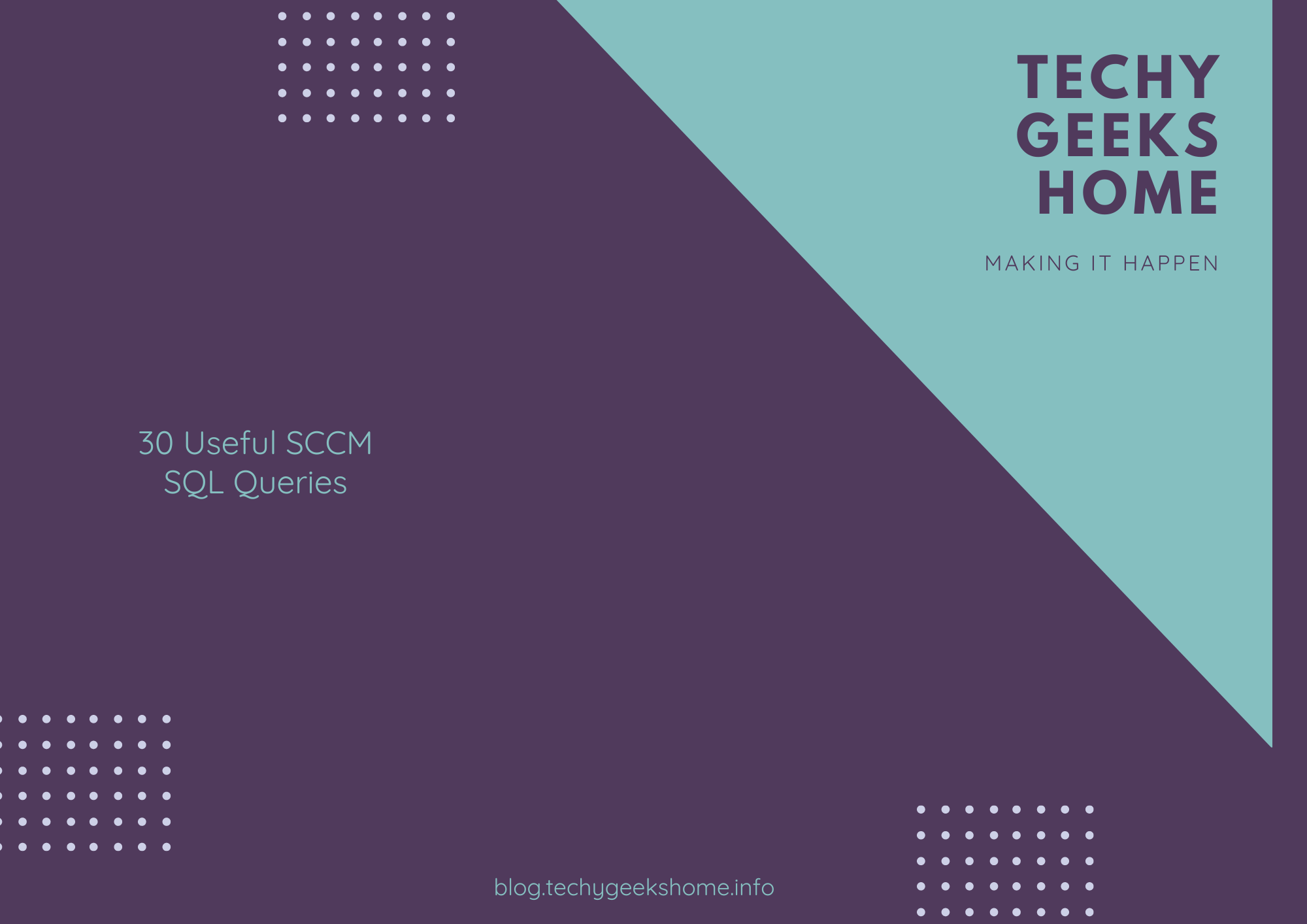
![Create an SSRS Report using Configuration Manager Database Data [2023 Updated] 6 A graphic showing a computer screen displaying the text "SSRS Report using Configuration Manager database data" with a rocket launching from the screen against a teal background with tech icons.](https://techygeekshome.info/wp-content/uploads/2014/04/SSRS-Report-using-Configuration-Manager-Database-Data.png)