Last updated on February 5th, 2024 at 02:08 pm
There are millions of helpful YouTube videos out there and these days you can even view full series of TV programs, films and music videos, which is great, but what if you wanted to download a YouTube video? Well, the simple answer is that you can’t as YouTube does not provide a way of downloading from their site.
However, there is an excellent program called 5KPlayer which allows you to very easily and quickly download YouTube videos to your own computer.
Download
You can download the 5KPlayer from the button below:
Instructions
You you have downloaded and install the program, go ahead and open it up. You will be greeted with a start menu like this:
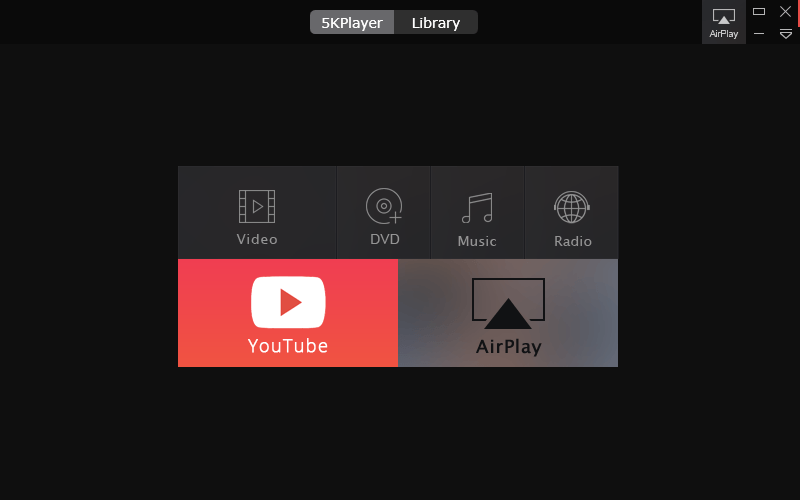
So now go ahead and click on the YouTube button:
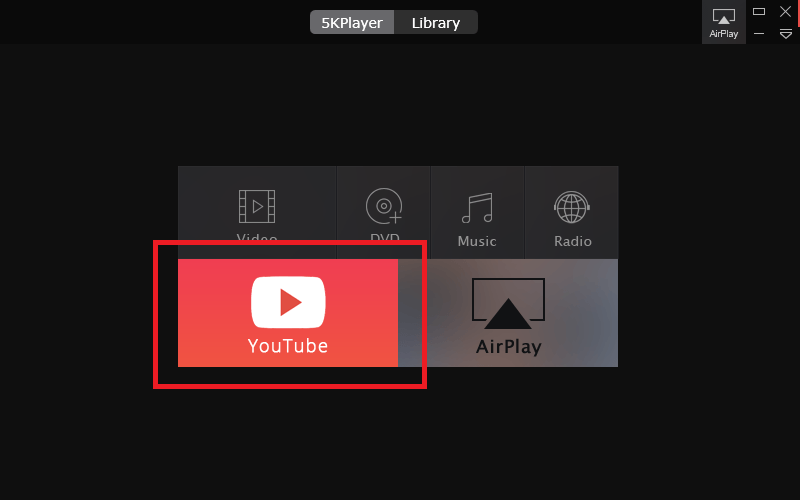
From here you will see a new screen. You should then browse to the YouTube video that you want to download and copy the video URL:
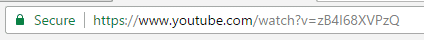
Then paste the URL into the 5KPlayer and press the Paste URL & Analyze button:
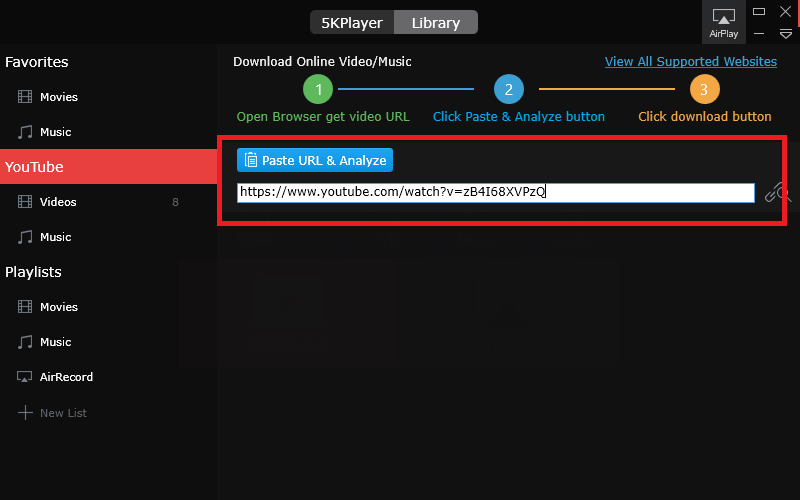
This will then start the analyzing part of the download:
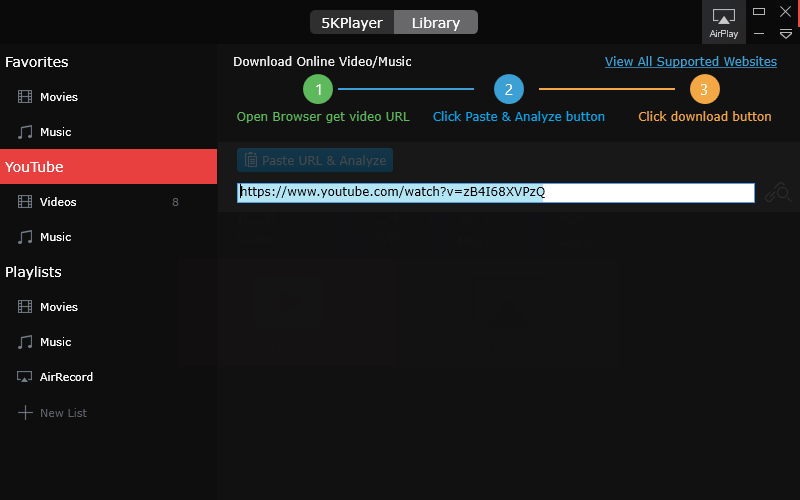
Once the analyzing is complete, you can then go ahead and click the Download button:
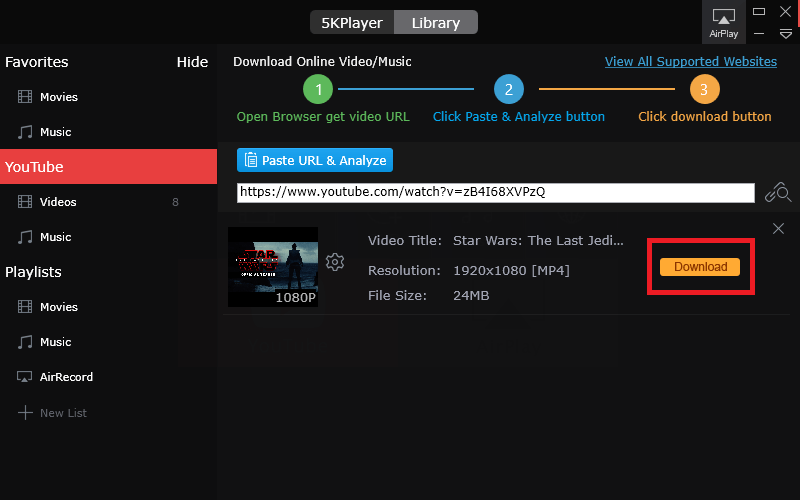
This will then start the download process:
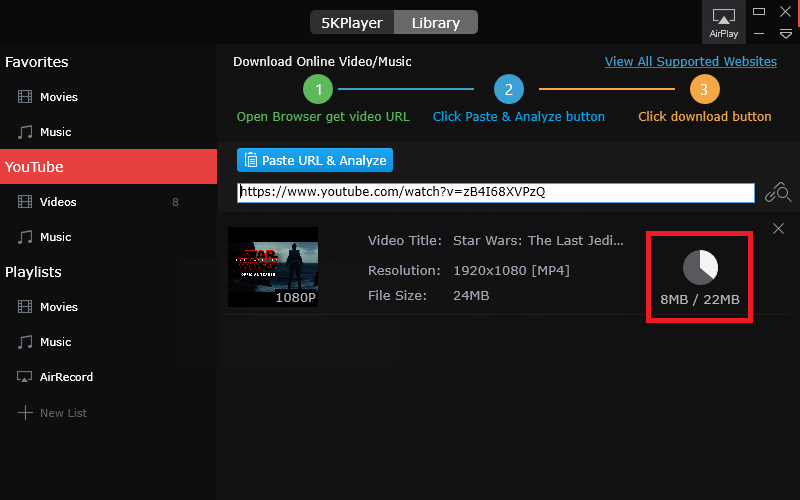
When the download is complete, you will find the video file in the following location (by default unless you have changed it):
C:\Users\username\Videos\Download VideosComments
If you have any questions or feedback on this guide, please feel free to leave us a comment below and we will get back to you as soon as we can.






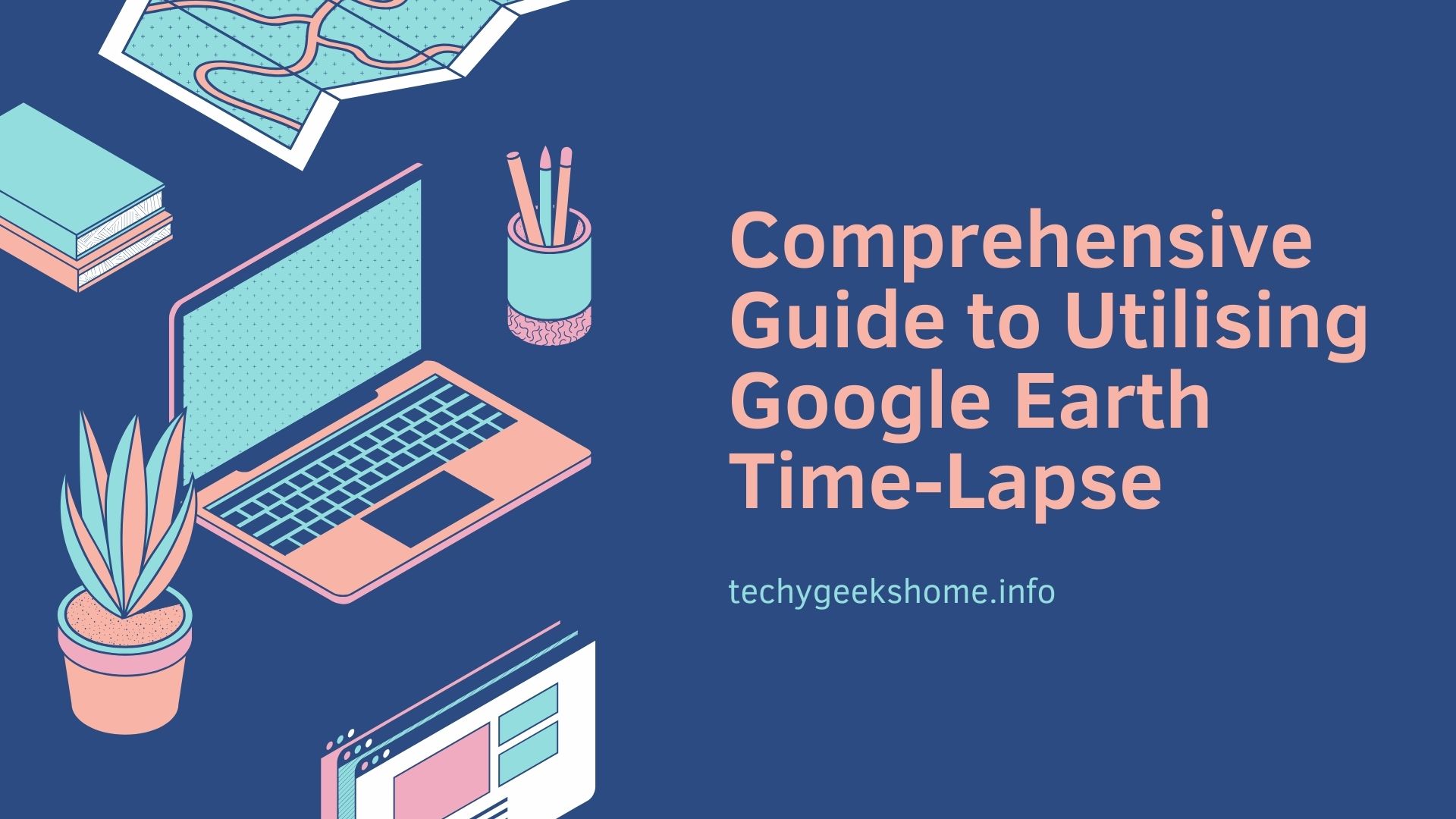


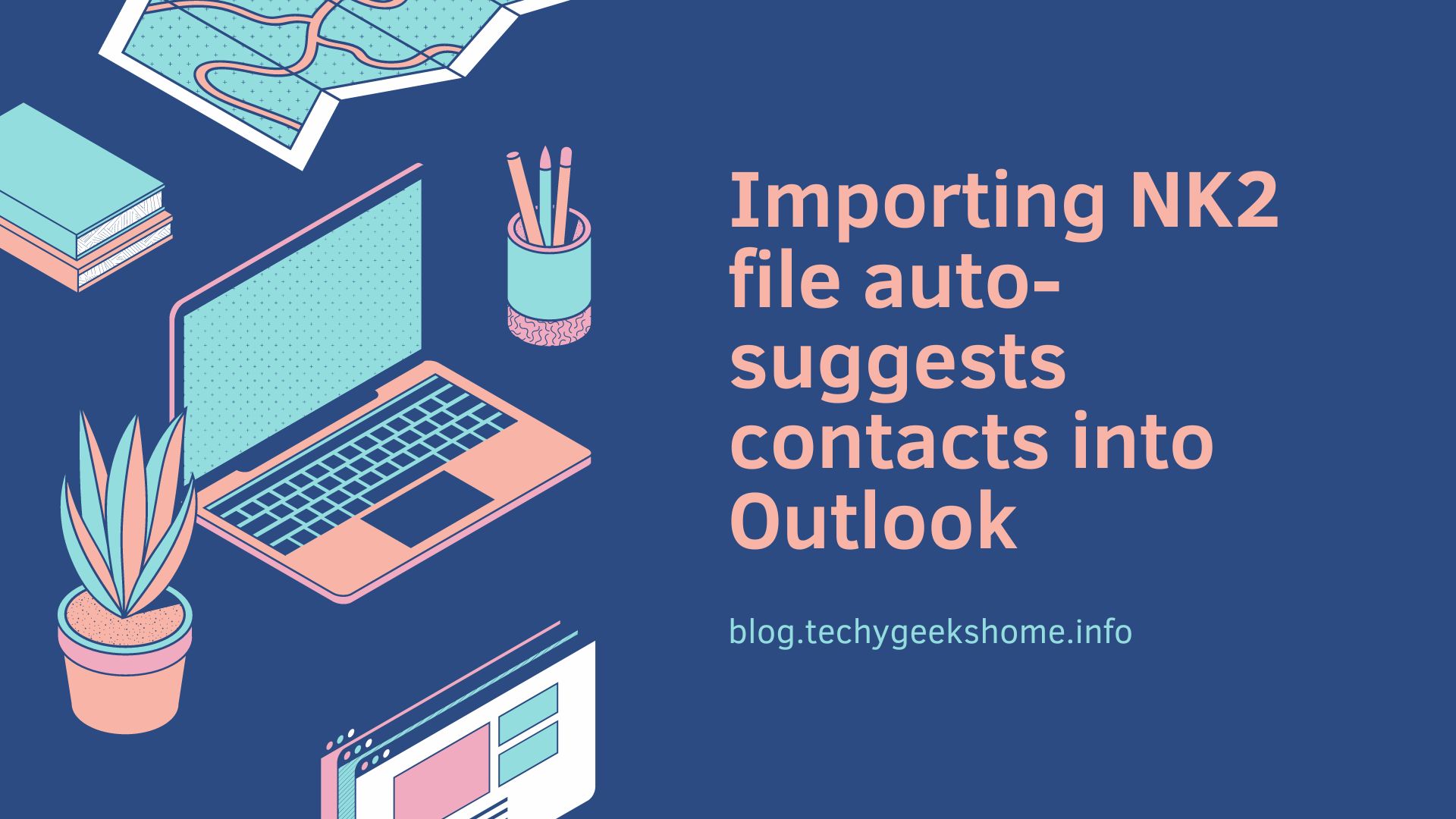

good