Last updated on April 17th, 2023 at 12:19 am
Read Time:27 Second
If you are using System Center Service Manager (SCSM) you may want to delete all your incidents. This may sound strange but if you are setting up and testing and then want to remove all those test incidents – this can sometimes be the case.
So, all you need to do is to start up your SCSM PowerShell and run the script which you can download using the button below:
Download SCSM Remove Incidents Powershell Script
This should then go through and remove all the incidents giving you a nice clean start.
Click to rate this post!
[Total: 0 Average: 0]
Discover more from TechyGeeksHome
Subscribe to get the latest posts to your email.









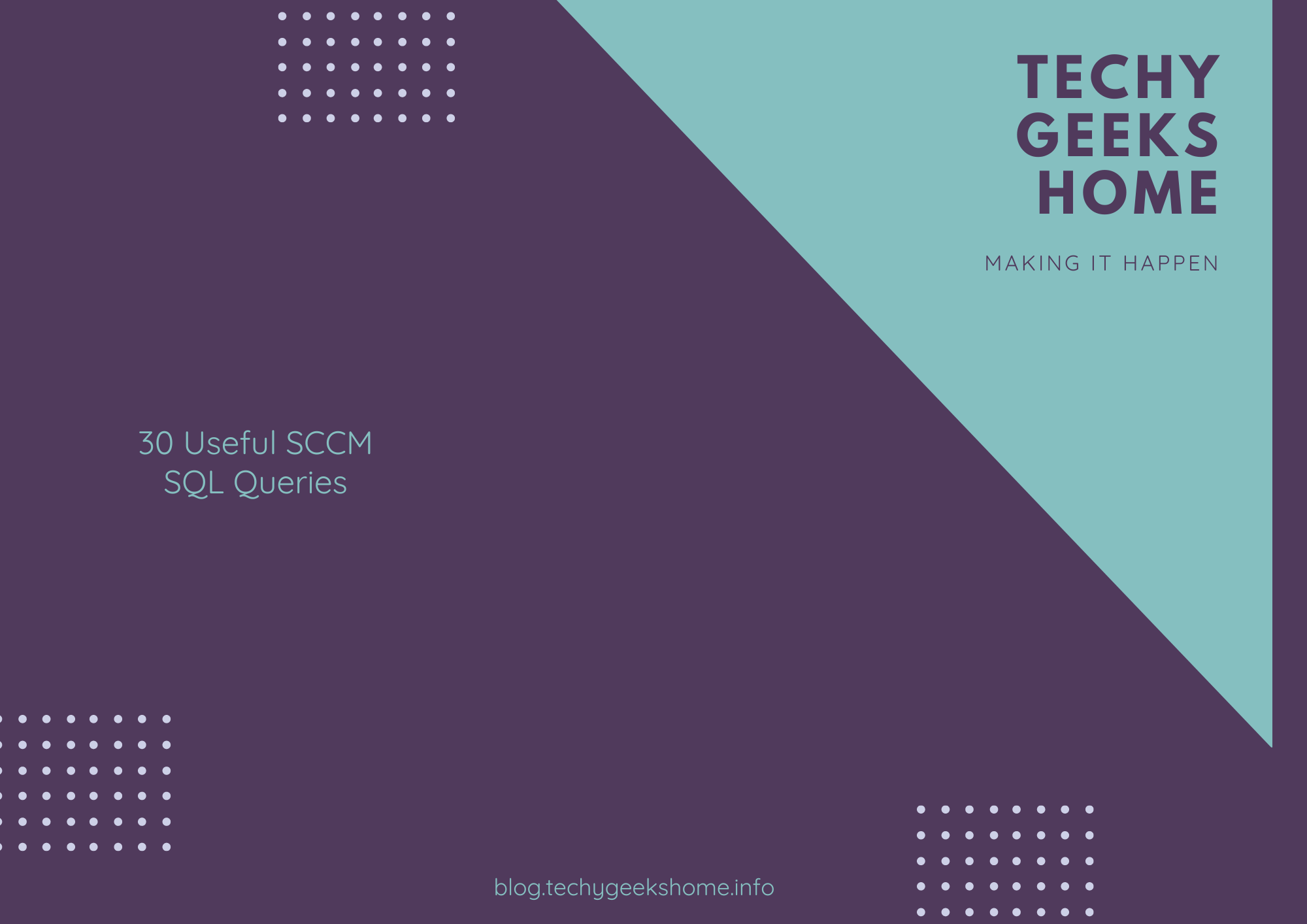
![Create an SSRS Report using Configuration Manager Database Data [2023 Updated] 6 A graphic showing a computer screen displaying the text "SSRS Report using Configuration Manager database data" with a rocket launching from the screen against a teal background with tech icons.](https://techygeekshome.info/wp-content/uploads/2014/04/SSRS-Report-using-Configuration-Manager-Database-Data.png)