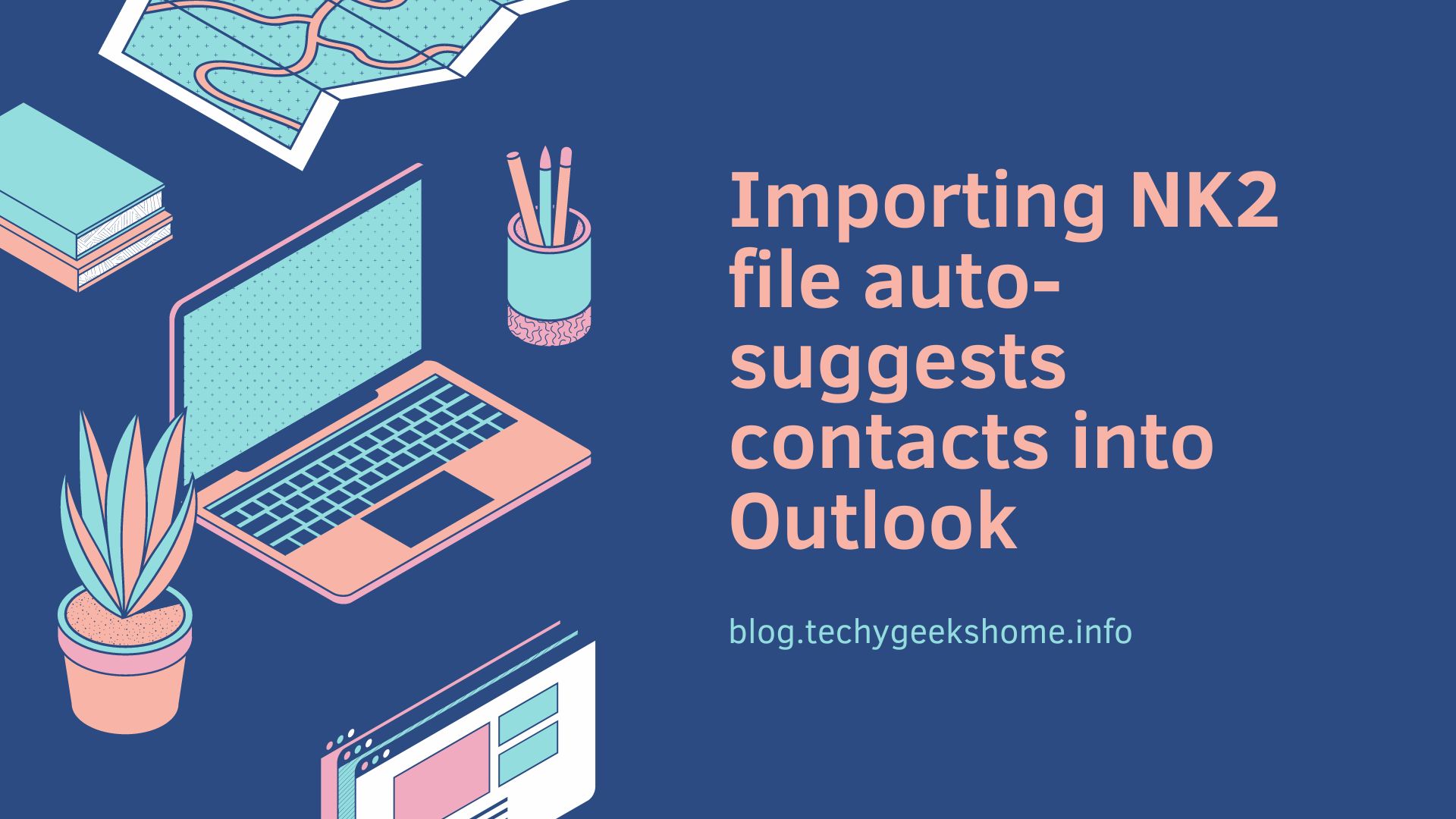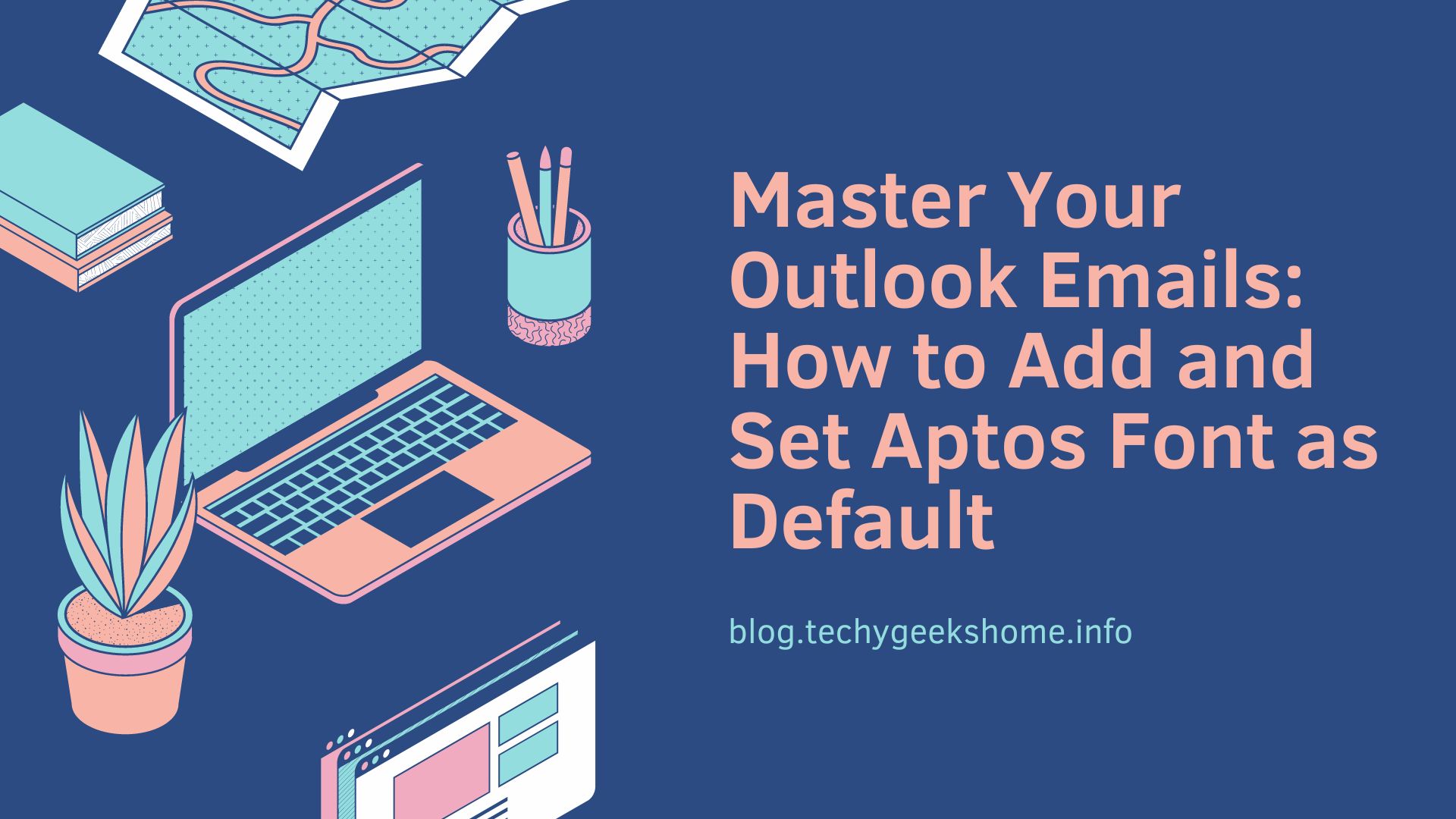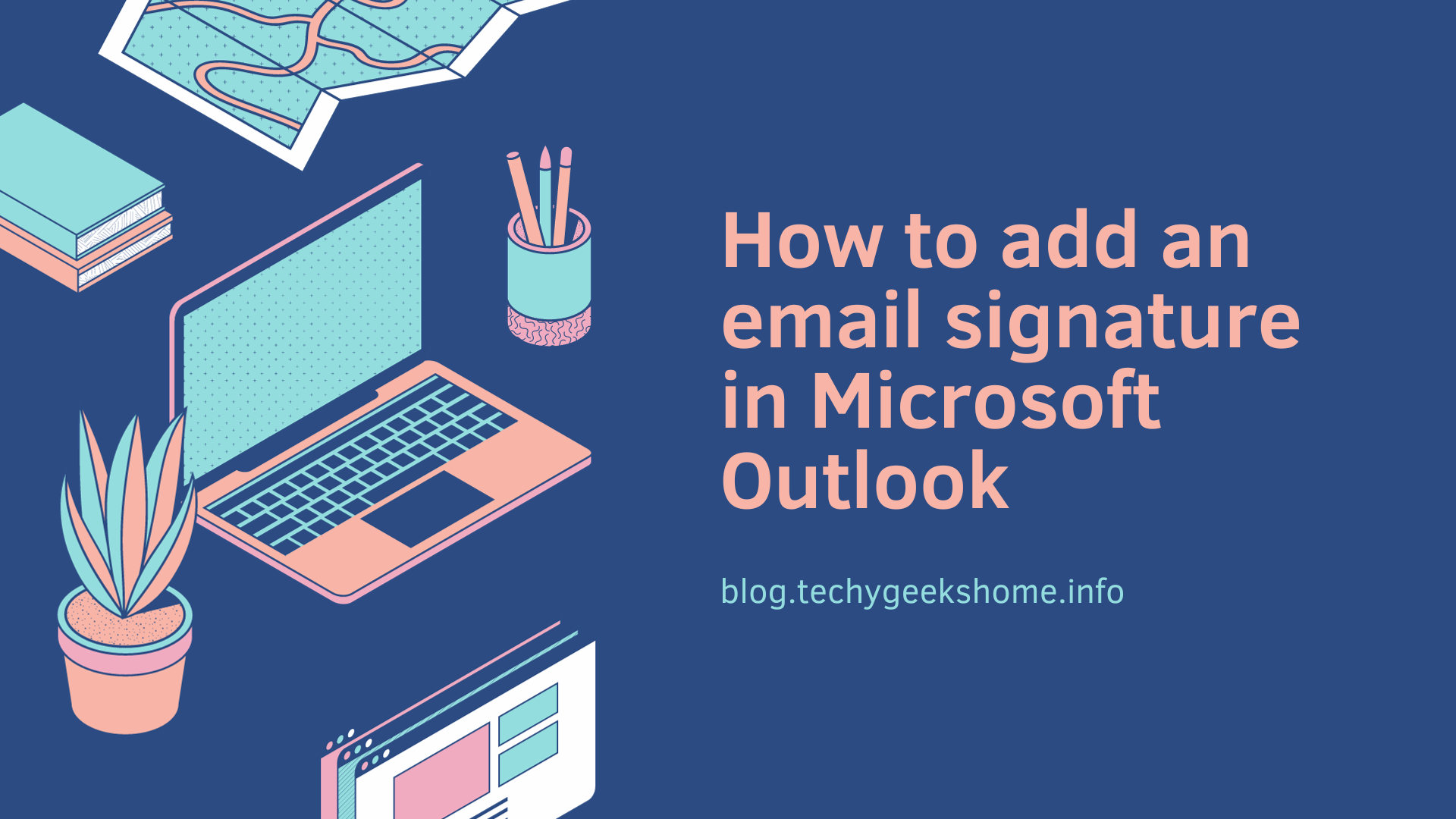Last updated on April 1st, 2023 at 07:49 pm
You may have started to receive an error message when you are opening Office documents from a “network” location like SharePoint, OneDrive or an actual network drive today – this is due to yet another Microsoft update causing problems!
The error you will probably be receiving is this one:
“Incompatible Office products are installed on your machine”

After some quick investigation work, it looks like it is an update for OneDrive for Business that has caused it. If you uninstall this update, the problem seems to go away.
The KB for this update is:
So, what can you do to fix it?
The simple solution is that you have to uninstall it, but you should also ensure that you have declined it in your WSUS or SCCM or other popular Windows Update system and if you are using SCCM, you could create a task sequence to remove it en masse.
If you need to know the command line for removing this update, you should try this:
C:\Windows\System32\wusa.exe /uninstall /kb:3085509 /quiet /norestart
COMMENTS
If you have any questions or comments on this, please feel free to use our comments system below.
Discover more from TechyGeeksHome
Subscribe to get the latest posts to your email.