Last updated on July 10th, 2023 at 04:03 pm
Following on from our previous post about Windows Server 2008 R2 evaluation keys, we thought we should bring things up to date with Windows Server 2012 R2.
If you are trying to evaluate Windows Server 2012 R2 then you will need to activate the software once you have completed the installation. We have seen a number of people struggling with this and trying to enter a key to active it. The fact is, you do not require an evaluation key for using Windows Server 2012 R2.
Once you have installed the evaluation copy you may see that it is not activated and when you try and activate, it will ask for a product key. If you get this instead of it automatically activating for you, then all you need to do is to run the following command from an elevated command prompt:
slmgr.vbs -rearmThis should then automatically rearm your trial for 180 days. Although we have not tested this, apparently you can rearm your trial version up to five times, which should give you around 2 and a half years of Windows Server 2012 R2 – by which time there may be a new version out!
If all else fails, you could also try this evaluation product key:
D2N9P-3P6X9-2R39C-7RTCD-MDVJXWindows Server 2012 R2 Evaluation Product Keys
If the above fails, you can also try the other evaluation product keys available below:
| Operating System | Product Key |
|---|---|
| Windows Server 2012 Standard | XC9B7-NBPP2-83J2H-RHMBY-92BT4 |
| Windows Server 2012 Datacenter | 48HP8-DN98B-MYWDG-T2DCC-8W83P |
| Windows Server 2012 R2 Standard | D2N9P-3P6X9-2R39C-7RTCD-MDVJX |
| Windows Server 2012 R2 Datacenter | W3GGN-FT8W3-Y4M27-J84CP-Q3VJ9 |
Command line Product Key Installation
If you would like to use a command line to apply your evaluation product keys, for instance if you are using it in a System Center Configuration Manager environment, then you can use the following command:
slmgr.vbs -ipk D2N9P-3P6X9-2R39C-7RTCD-MDVJXDownload
Another useful tool for Windows is Microsoft Office. Here are direct download links for Microsoft Office 2016/2019 for you to use.
If you wish to download the ISO files for the Windows Server 2012 R2 evaluation product then you can get them by clicking on the download button below:
Other Server Product Keys
We also have articles available for the following server operating systems that you can view by clicking the links below:
Feedback
We would love to hear your feedback on this article so come and join us on Facebook or Twitter and let us know what you think!
Discover more from TechyGeeksHome
Subscribe to get the latest posts to your email.








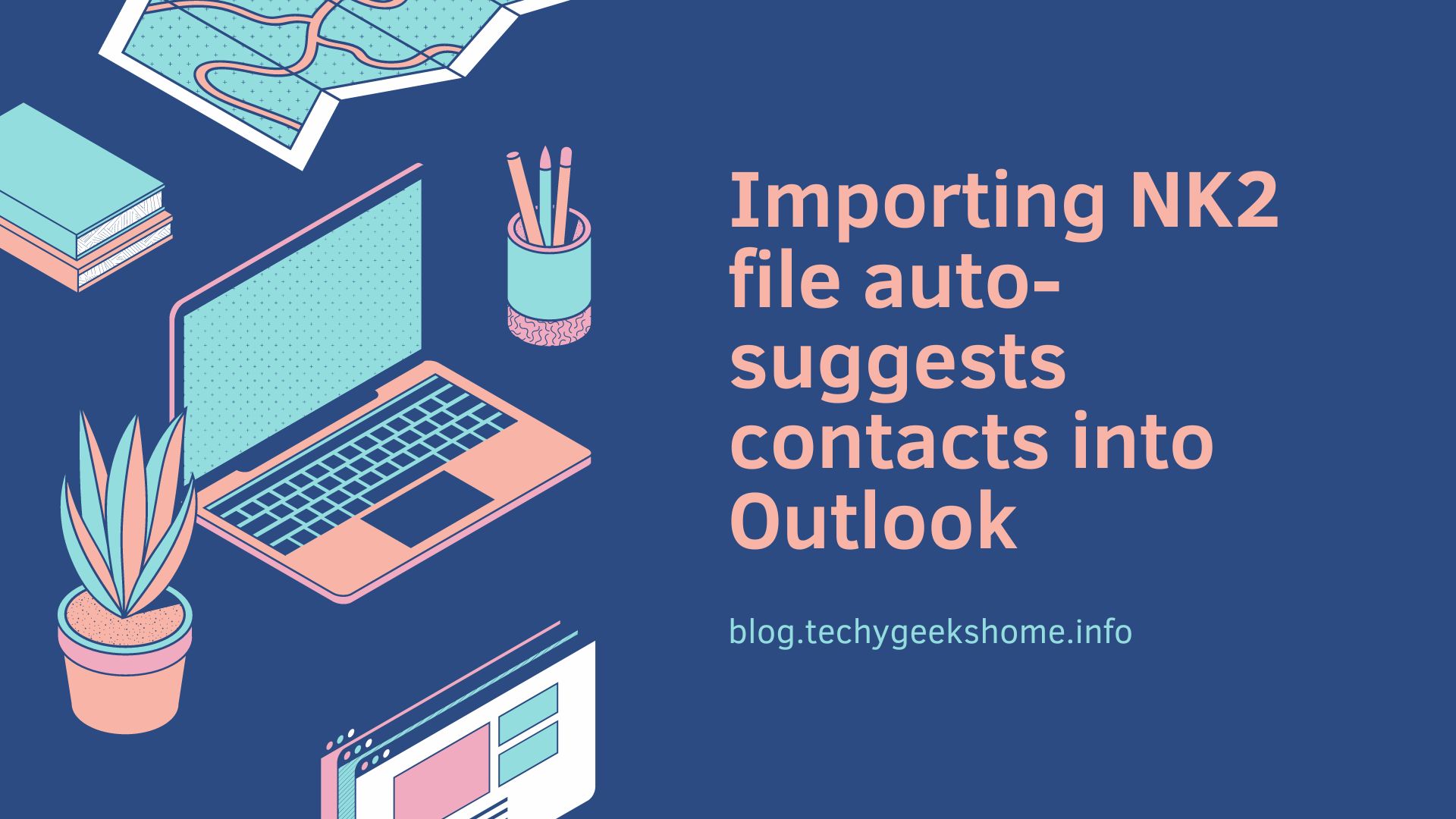
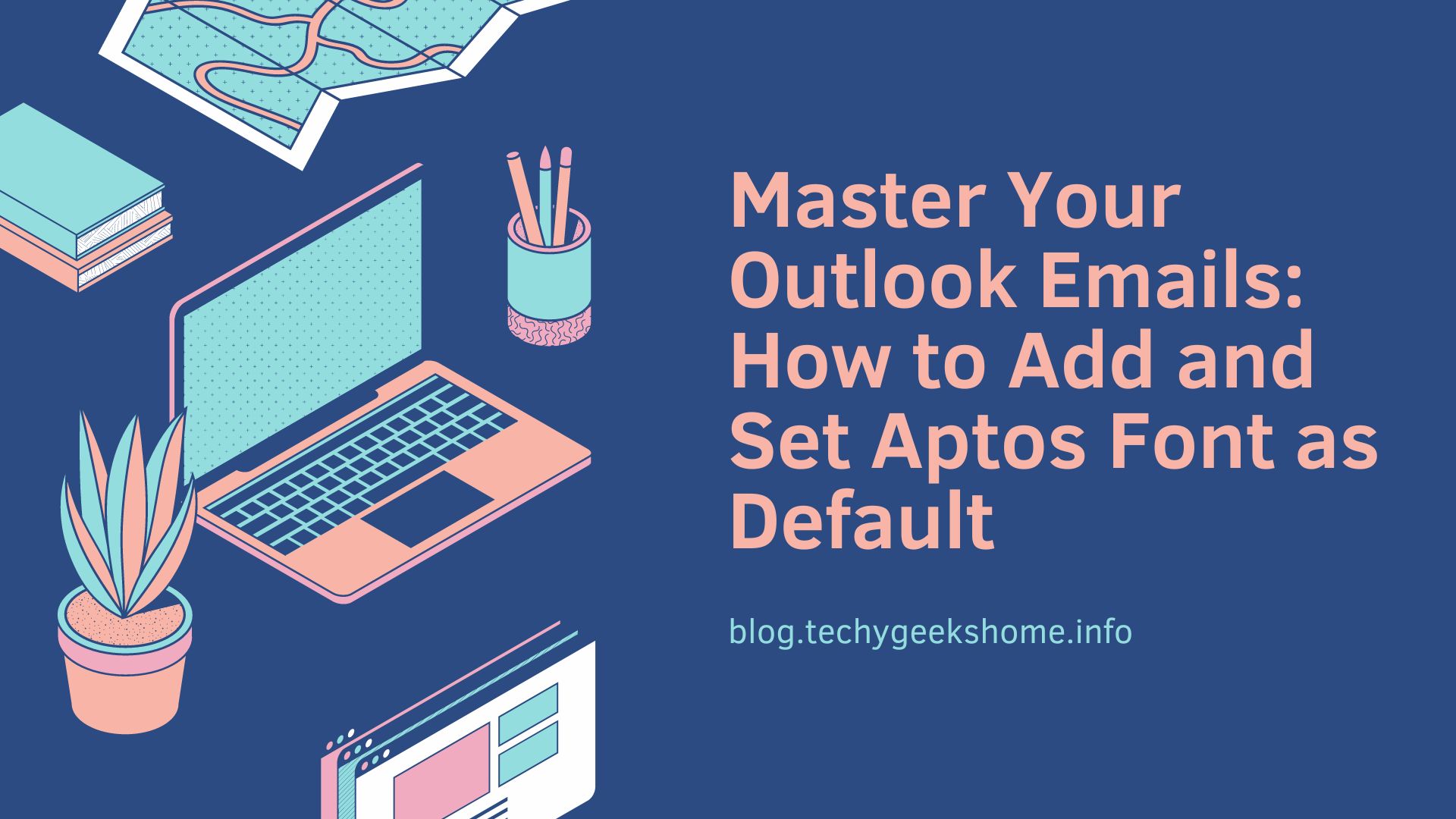
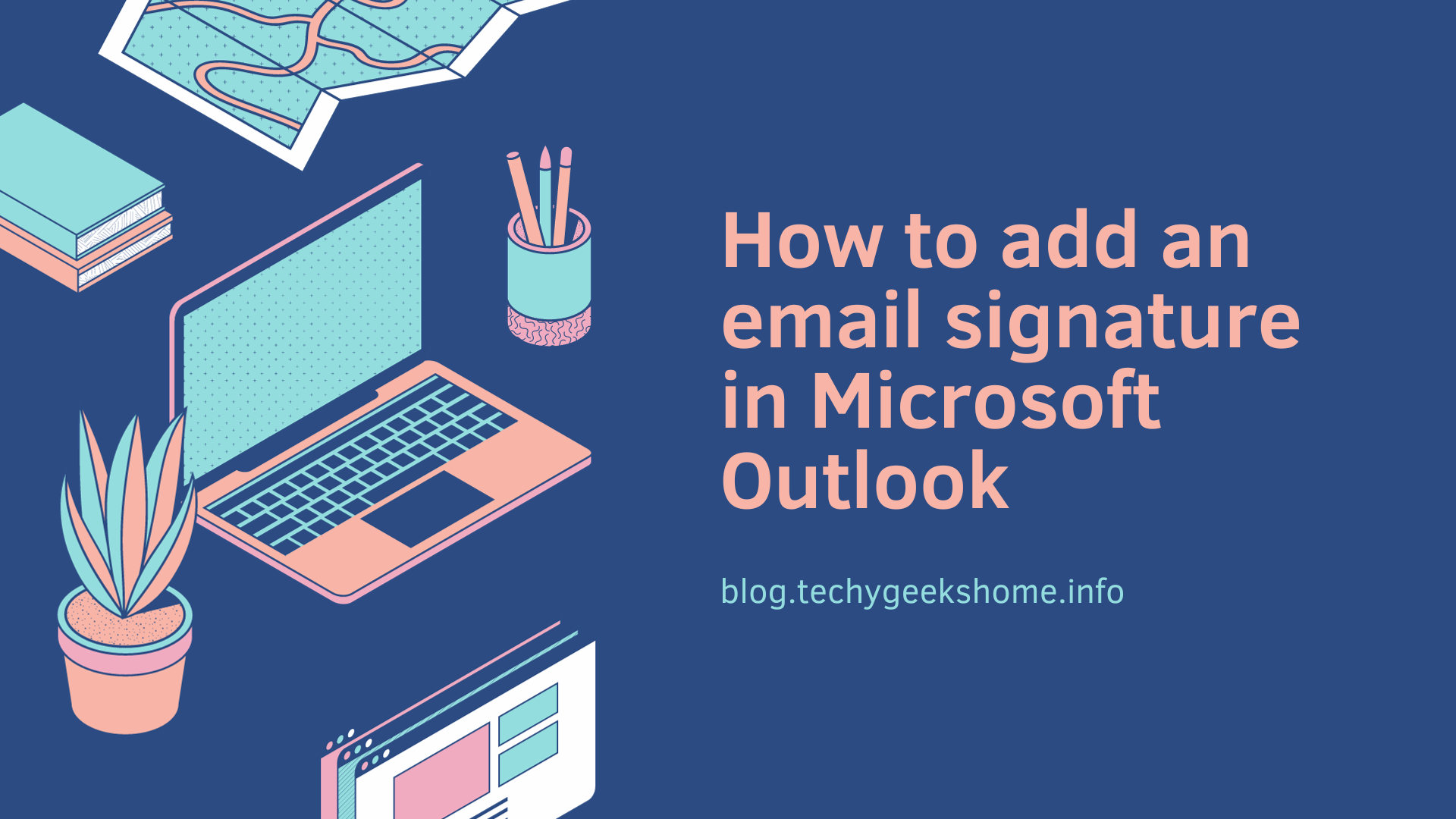

Hi. Can you help me please. Do you have Windows Server 2012 R2 Standart new licence?
Just run this in an elevated command prompt and it should work.
slmgr.vbs -rearm
hi can u help me for windows server 2012 standard evaluation key ?
thanks
Pelase help me with 2012 R2 std key.
hi – do you have a key for 2012 r2 datacentre trial version?
Can you update windows server 2012 R2 Standard key?
Thank you
No problem, glad it helped.No problem, glad it helped.
Hi, I am looking for a data center 2016 key for home use. want the 180 days eval copy of the license. can any one help
You should be able to just activate it and then re-arm it for 180 days.
Thanks..
No problem, glad it helped.
Key not working, please! new key for server 2012 r2 standard, thank!
Which key are you using?
Guys I had tried using these keys….
Not working for me
Any help??
Which keys?
here a new working server 2012 r2 std key:
g32mn-h6pv4-78v9b-kbtv6-tjdwt
Thanks for the update!
thanks working
No problem, glad its working for you.
Visitor Rating: 5 Stars
Visitor Rating: 5 Stars
Visitor Rating: 2 Stars
Visitor Rating: 5 Stars
thanks 🙂
Worked?
Glad it helped you.