Last updated on April 16th, 2023 at 11:28 pm
Sorry about the recent lack of updates on our site but we have been incredibly busy fixing “real world” IT issues! Its also the silly season for holidays so over the next month updates may be a little sparse but we will try our best!
We recently came across a really good blog post by Daniel Ratliff over at PotentEngineer.com about ConfigMgr Task Sequences and how they are displayed in the Software Center. This is something that we have had a lot of experience of in the past with users getting the shock pop-up message that an Operating System is about to be installed on their machine, by using the logic shown in the blog post you can try and avoid this panic by users when simply pushing out a more basic task sequence.
This means that you can change the “type” to either Operating System or Application for a task sequence like below:
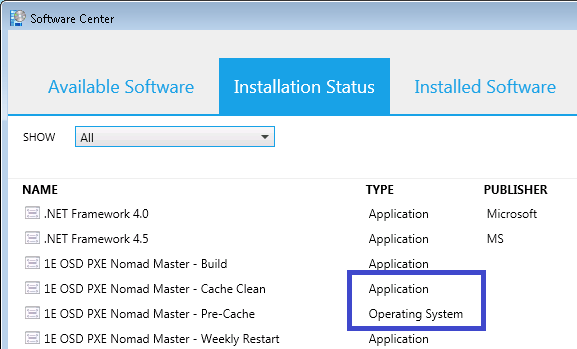
The link to the post is below so pop over and take a look:
Task Sequences types in Software Center – OSD or Application?
Hopefully this will help in stopping the mass panic from users when you want to simply push out a new file to their machine!
Discover more from TechyGeeksHome
Subscribe to get the latest posts to your email.








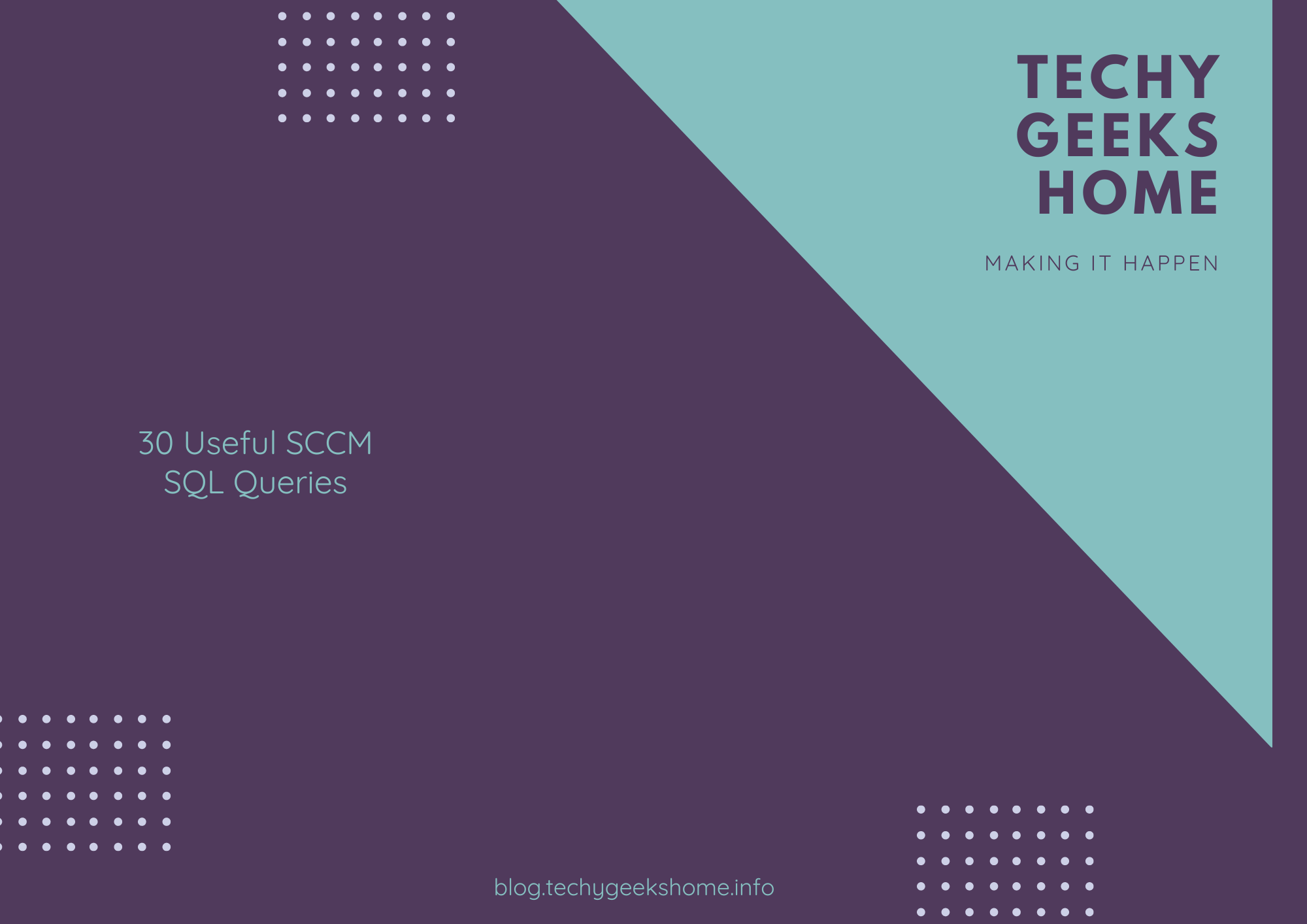
![Create an SSRS Report using Configuration Manager Database Data [2023 Updated] 7 A graphic showing a computer screen displaying the text "SSRS Report using Configuration Manager database data" with a rocket launching from the screen against a teal background with tech icons.](https://techygeekshome.info/wp-content/uploads/2014/04/SSRS-Report-using-Configuration-Manager-Database-Data.png)