Last updated on April 1st, 2023 at 08:47 pm
You may have found that if you use the Cisco VPN Client on your Windows 8/8.1 machines, when you type in your username and password, it fails to connect and eventually will stop trying until you see the “Not connected” message in the client software as below:

INSTRUCTIONS
The process of making this work is very simple, download the fix for the version of Windows 8/8.1 that you have (x86 or x64).
You will be presented with a zip file, unzip the file and you will then get to the MSI installer for this fix.
Install the MSI file on your machine (we have made it into MSI format so that it can be used for deployment in large environments via SCCM, WDS, WSUS, Group Policy etc…). Reboot your machine and then try and connect again, you should now find that your Cisco VPN Client connects successfully.
SCCM/MSI DEPLOYMENT
msiexec.exe /i "MSIFILENAME.msi" /q /norestart
PROBLEM REPORTING
If you have any problems with this software, please do not suffer in silence, leave a comment below and we will try and help you out.
PAD FILE
Discover more from TechyGeeksHome
Subscribe to get the latest posts to your email.








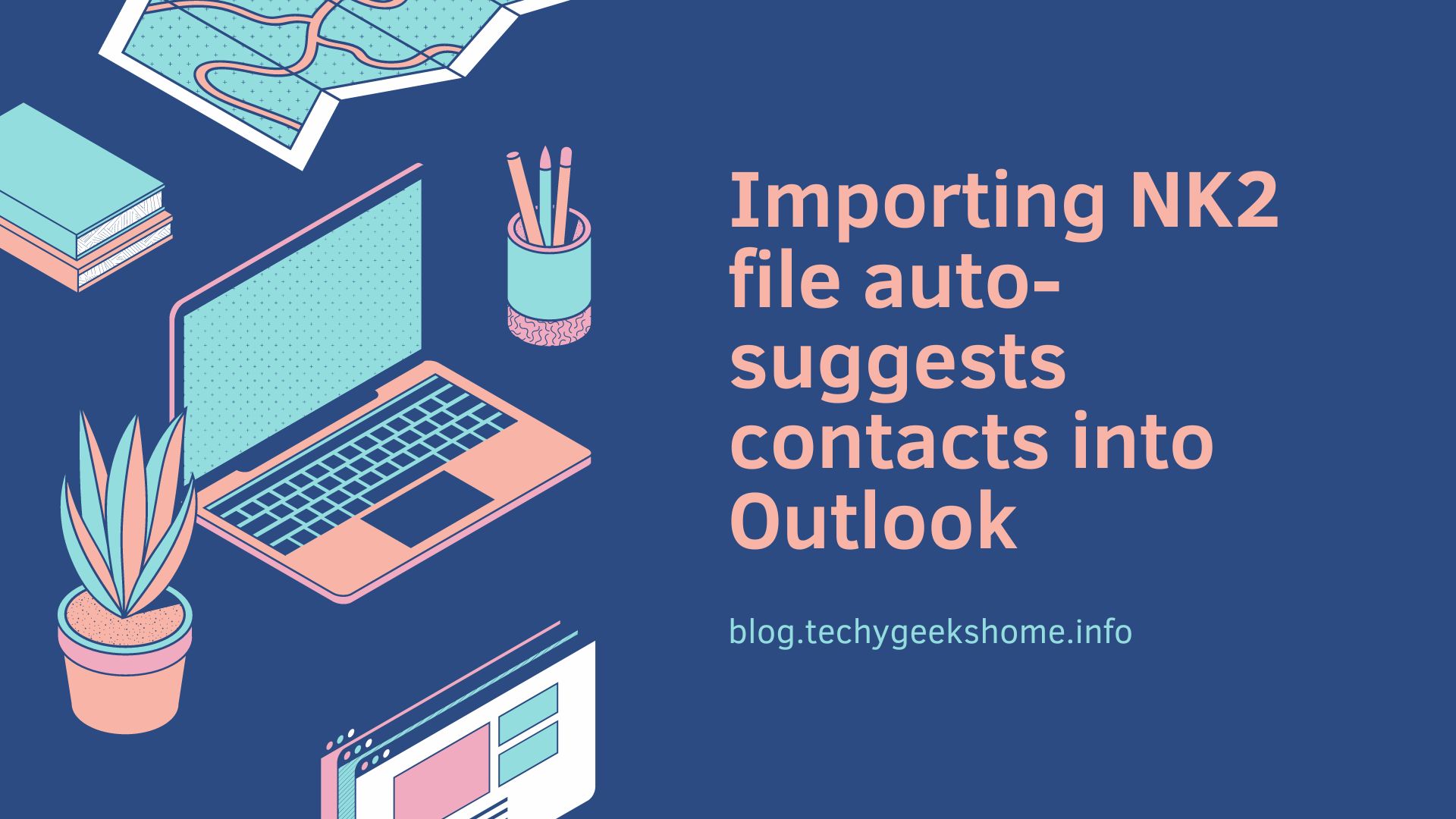
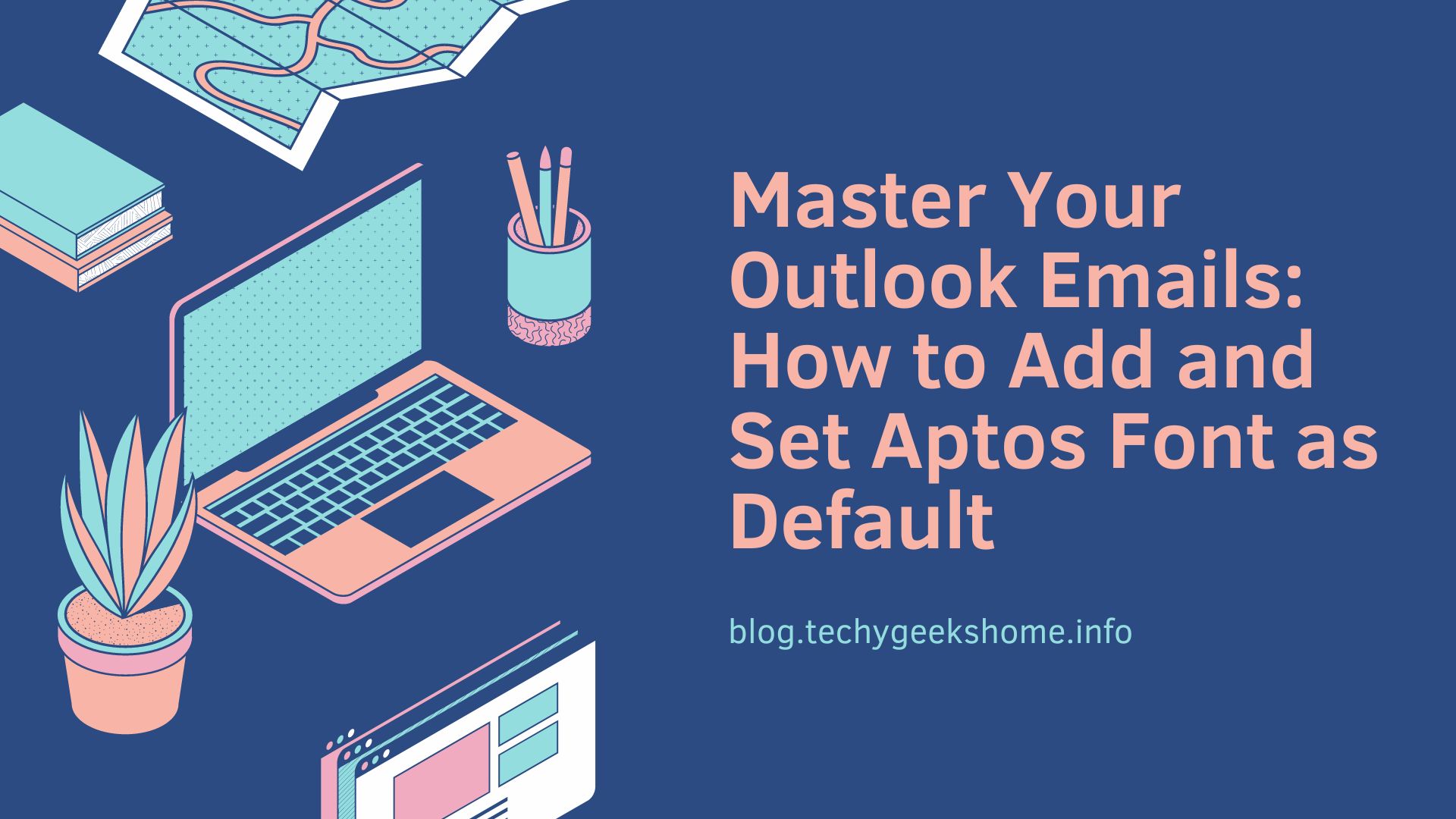
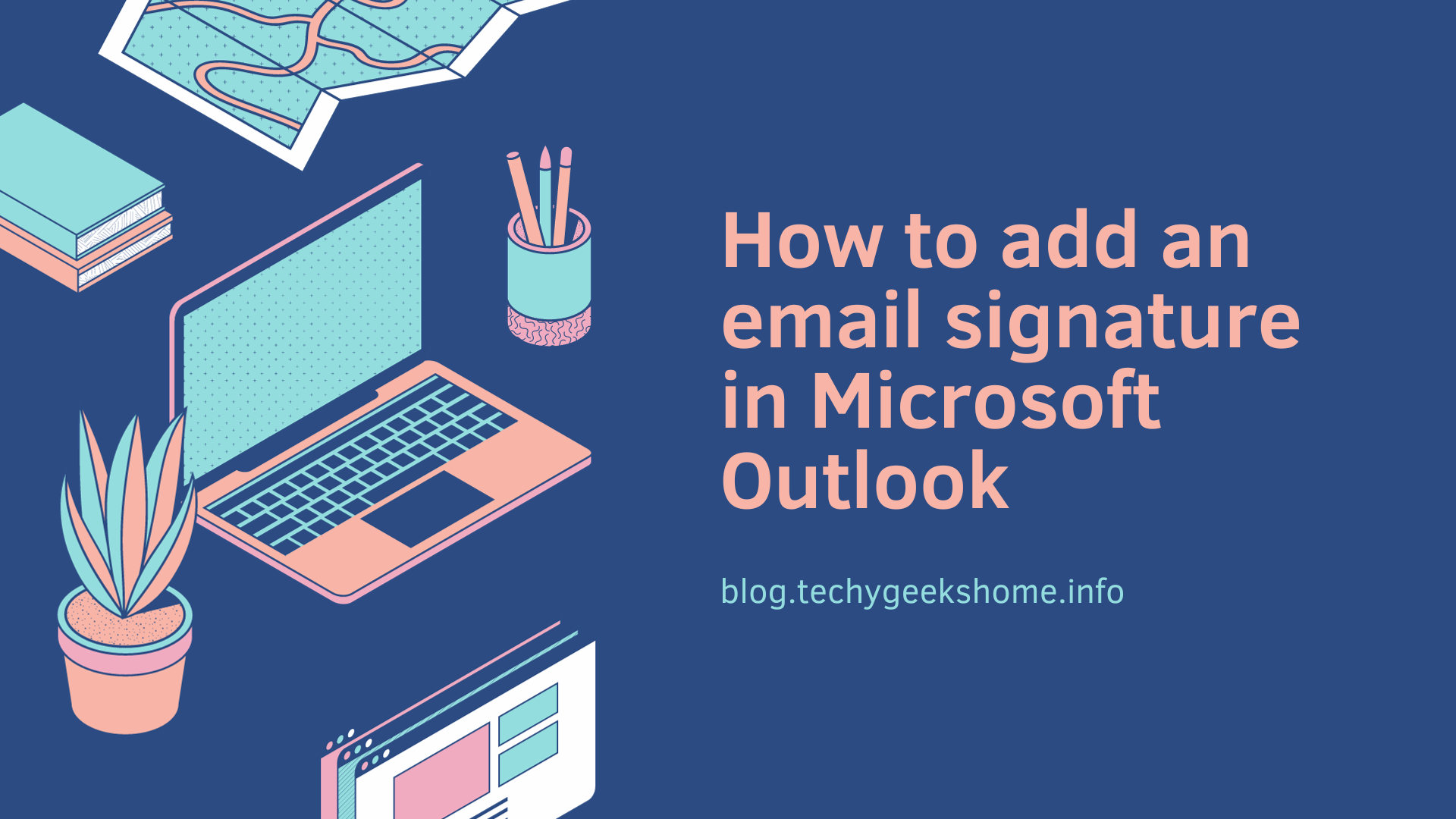
hi, i installed same, but still i am facing same problem , i could not able to connect client web server.
hi, i installed same, but still i am facing same problem , i could not able to connect client web server.
well, that worked fantastic for me. thank you very much! 😀
well, that worked fantastic for me. thank you very much! 😀
hi, i installed same, but still i am facing same problem , i could not able to connect client web server.
well, that worked fantastic for me. thank you very much! 😀