Last updated on March 30th, 2023 at 06:06 pm
Introduction
If you are trying to use any remote tools like sysinternals against Windows Vista, 7 or 8.1 machines then you need to have remote UAC elevation privileges to enable you to carry out changes on the machine you are trying to amend.
However, you may find that you are still having problems with connecting to remote machines so if you are, there is a registry edit that you can make on the remote machine to enable Local Account Token Filter Policy.
Instructions
Registry Edit
To do this, on your target machine, do the following:
- Run regedit
- Go to the following registry subkey:
KEY_LOCAL_MACHINE\SOFTWARE\Microsoft\Windows\CurrentVersion\Policies\System If LocalAccountTokenFilterPolicy DWORD entry does not exist, then do the following:
- Create a new DWORD value
- Call the DWORD value LocalAccountTokenFilterPolicy
- Enter in the value 1
You should then have an entry that looks like this:
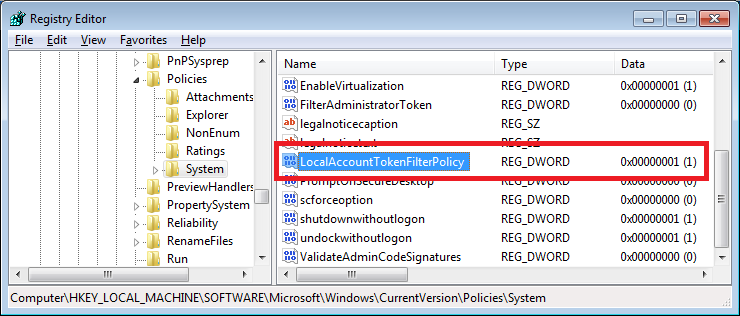
MSI Installer
If you would prefer to just run an installer to fix this error then we have created a MSI file which will do this fix for you. You can also use this MSI to push out to multiple machines.
Download Remote UAC Fix
There should not be any requirement to reboot your machine after this.
Try it now!
Now try your remote access tools and you should find that it will now work.
This is detailed by Microsoft at KB951016.
PAD File
Feedback
If you have any questions or just want to leave us some feedback on this guide, please feel free to leave us a message in the comments section below.
Discover more from TechyGeeksHome
Subscribe to get the latest posts to your email.









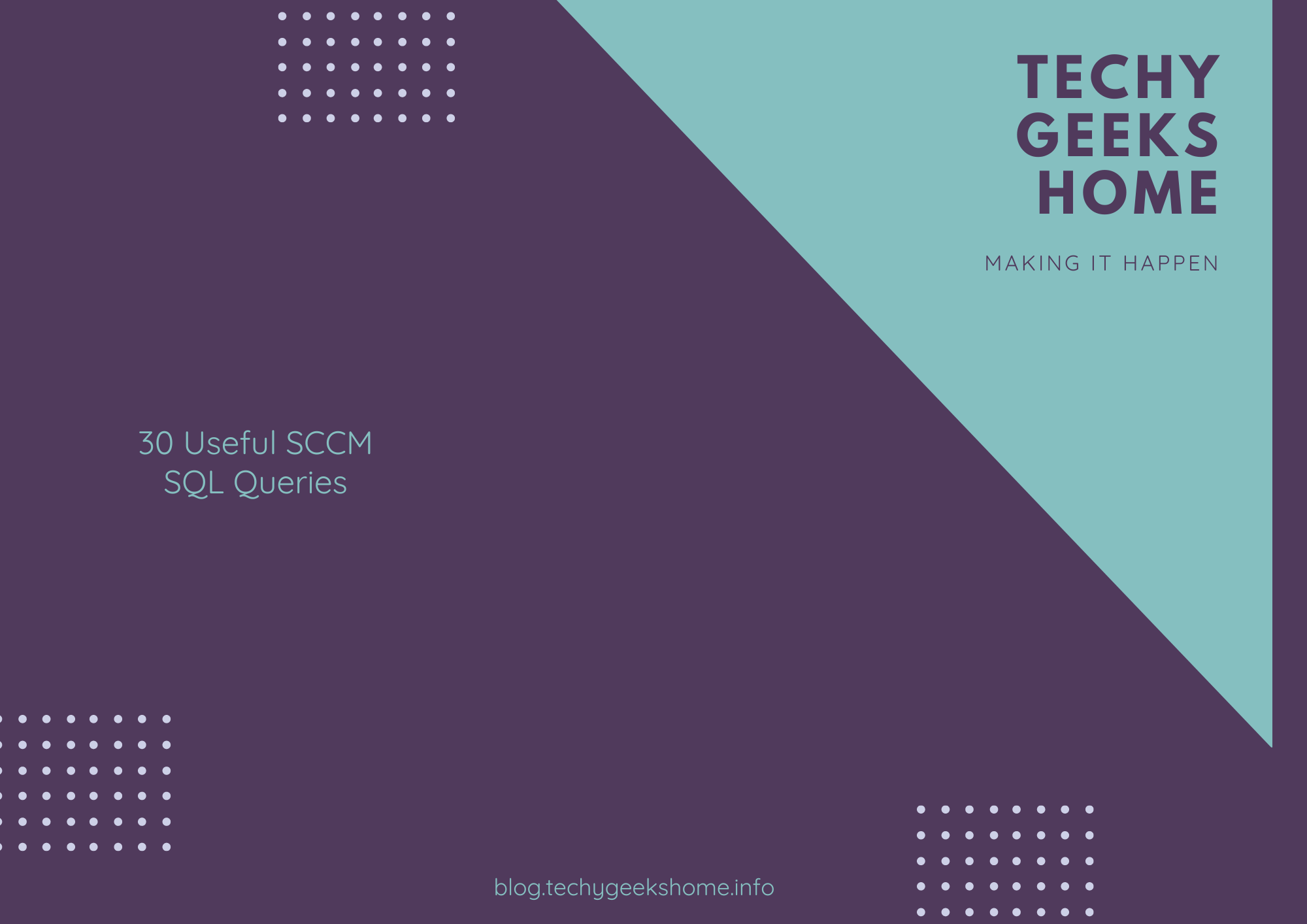
![Create an SSRS Report using Configuration Manager Database Data [2023 Updated] 7 A graphic showing a computer screen displaying the text "SSRS Report using Configuration Manager database data" with a rocket launching from the screen against a teal background with tech icons.](https://techygeekshome.info/wp-content/uploads/2014/04/SSRS-Report-using-Configuration-Manager-Database-Data.png)