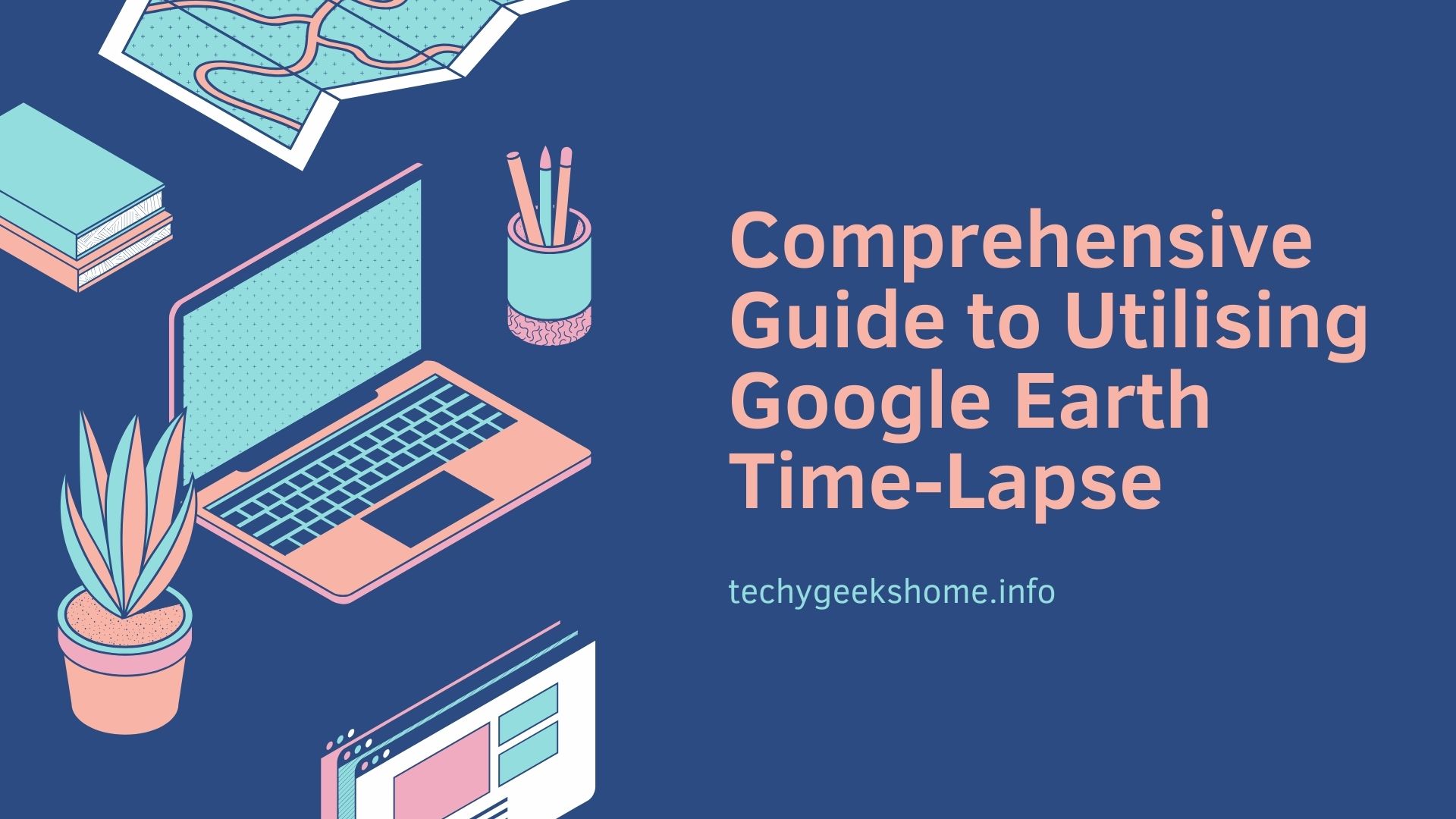Last updated on February 5th, 2024 at 02:11 pm
Read Time:30 Second
If you would like to run your own troubleshooting on Windows 10, then you can do this by going through the Control Panel and selecting the Troubleshooting option.
To get into the Control Panel, simply right click on the Start Menu button at the bottom left and select Control Panel.
When you open the Control Panel, click on the Troubleshooting option and you can then click on “View all” on the left side menu to display all options available:
COMMENTS
If you have any questions or comments on this, please feel free to leave us a message below using our comments system.
Click to rate this post!
[Total: 0 Average: 0]
Discover more from TechyGeeksHome
Subscribe to get the latest posts to your email.