Last updated on March 30th, 2023 at 06:04 pm
If you have upgraded to SCCM 1511 recently then you may have not yet noticed that their is a new Software Center available and included within the Software Center itself is an area when users can download the applications directly instead of having to have Silverlight installed and use Internet Explorer.
The old Software Center looked something like this:

You then would have to go into the Application Catalog and use Internet Explorer to browse through the available applications.
The new version of Software Center looks like this:

As you can see, the applications are right there within the Software Center. We prefer this a lot and means that the entire application deployment can be kept to within one area and is easy to describe to end users over the phone.
So, how do you get the new Software Center?
Well, first things first – you need to upgrade your SCCM to version 1511.
Once you have completed this upgrade, if you go into your Client Settings under Administration, you should edit your Machine Policy and go into the “Computer Agent” option on the left hand side. Then, if you scroll down a little, you will see a new option called “Use new Software Center”. Change that drop down to “Yes” and wait for your end user clients to update.

You can then go onto a client machine, open you the Software Center and you should see that you now are using the new Software Center.
COMMENTS
If you have any questions or comments on this guide, please feel free to leave us a message using our comments system below.
Discover more from TechyGeeksHome
Subscribe to get the latest posts to your email.






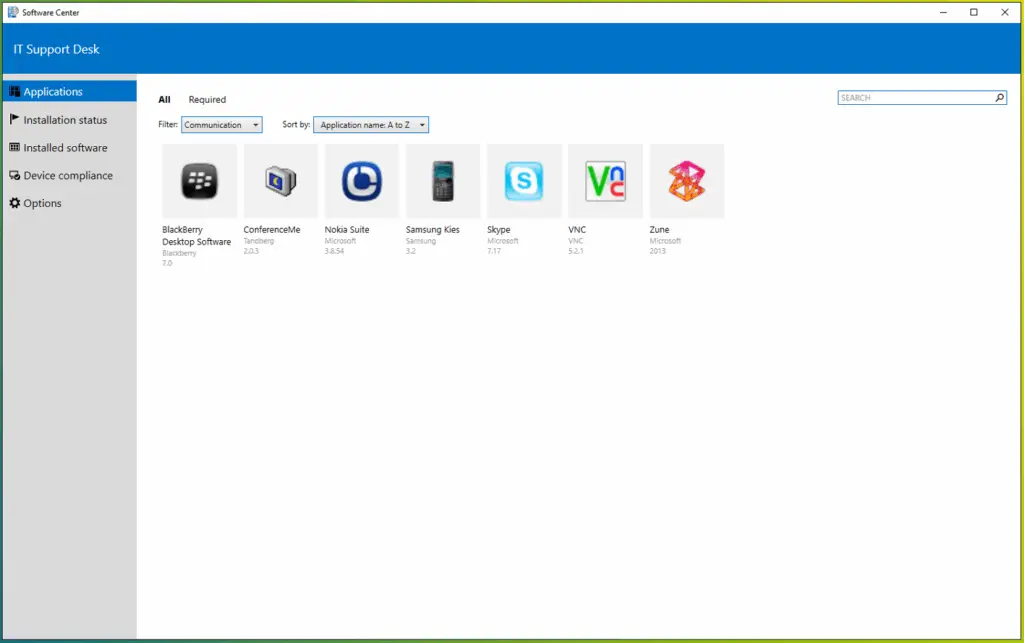


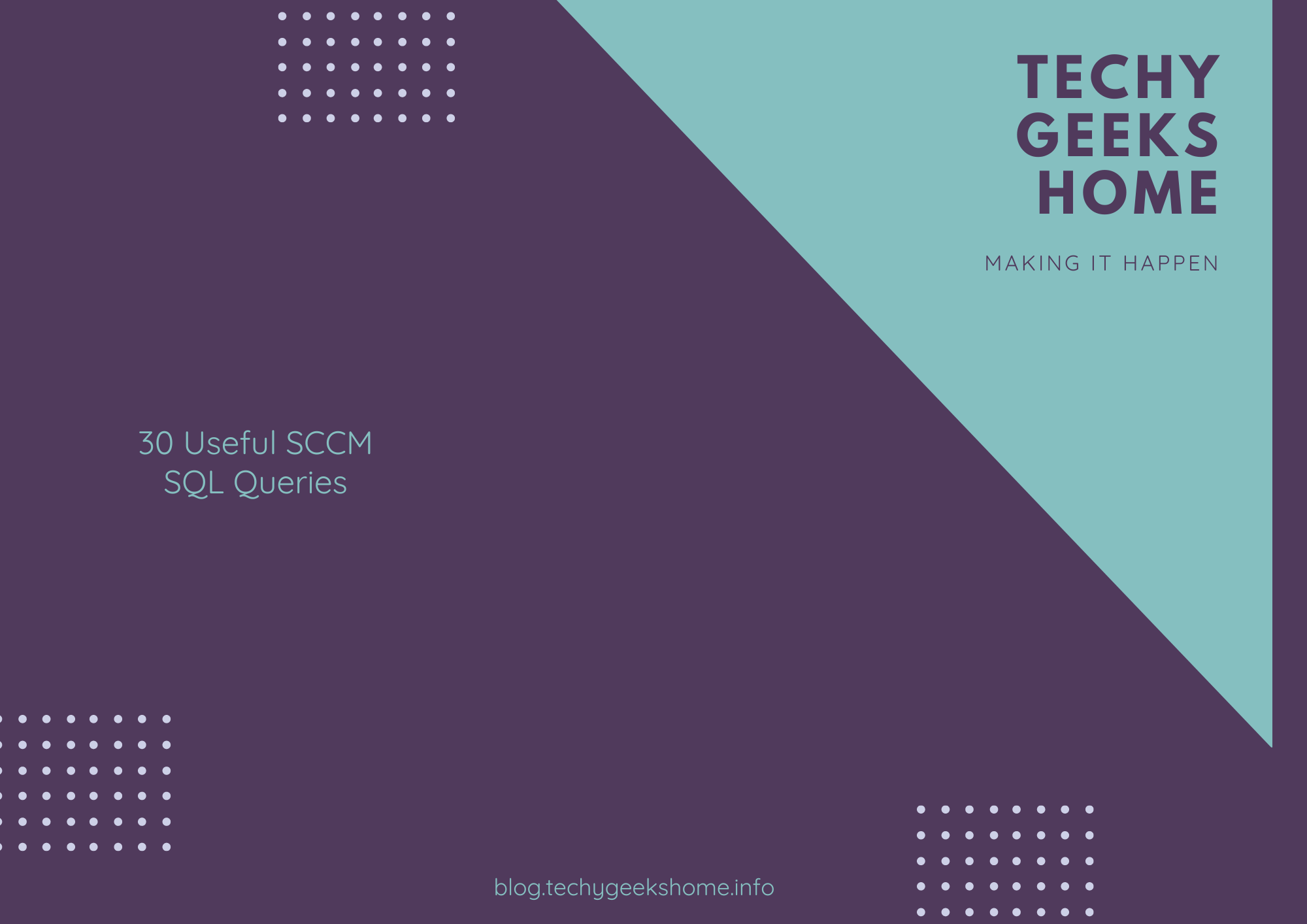
![Create an SSRS Report using Configuration Manager Database Data [2023 Updated] 8 A graphic showing a computer screen displaying the text "SSRS Report using Configuration Manager database data" with a rocket launching from the screen against a teal background with tech icons.](https://techygeekshome.info/wp-content/uploads/2014/04/SSRS-Report-using-Configuration-Manager-Database-Data.png)