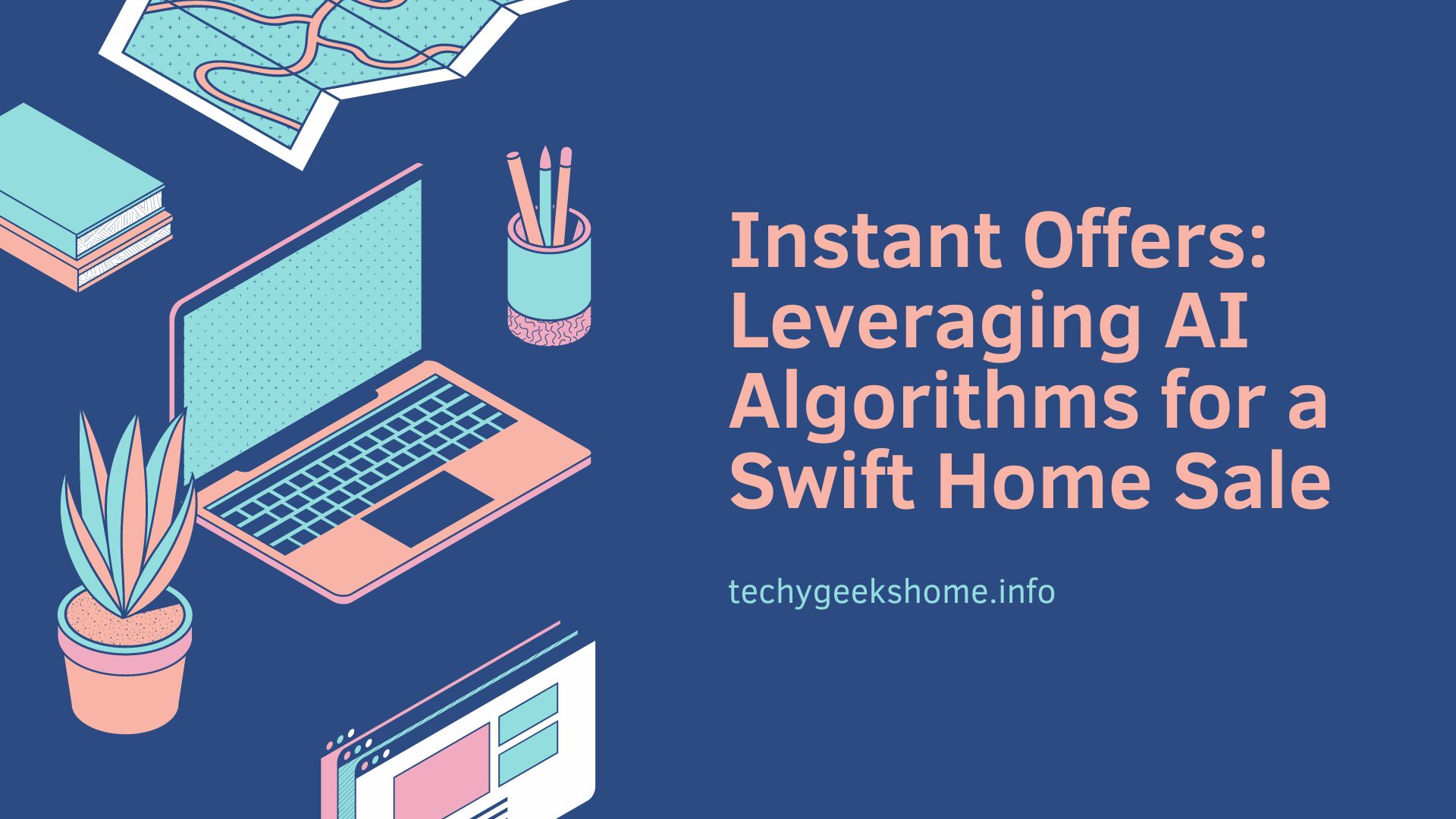Last updated on April 17th, 2023 at 12:58 am
Are you looking for a way to streamline your customer support? Do you want to reduce the amount of time spent on answering common questions? If so, then you need a knowledge base software. A knowledge base software is a tool that allows you to create a library of information that can be easily accessed by your staff and customers.
In this blog post, we’ll discuss what a knowledge base software is and how it can benefit your business. Let’s begin!
What Is Knowledge Base Software?
Knowledge base software is a type of support tool that businesses use to provide their customers with an online resource they can access for resolving their queries. It is essentially an online database that is managed and searchable, containing information that has been organized into helpful categories and sub-categories.
The purpose of knowledge base software is to give visitors the resources and information they need in order to resolve any issues themselves, allowing businesses to efficiently handle large numbers of customer questions and inquiries in a short time. Additionally, it helps reduce the burden on customer service staff as customers can find answers quickly through the self-service feature and easily access frequently asked questions (FAQs).
Benefits of Using a Knowledge Base Software
There are many benefits to using knowledge base software, such as:
Increased Efficiency
Knowledge base software allows customer service staff to quickly look up answers to common questions and provide customers with the information they need. This helps reduce response times and increases customer satisfaction.
Cost Savings
With knowledge base software, businesses can save money by reducing their customer service costs. This is because customers can find answers quickly and easily without having to wait for a response from the customer service staff.
Easier Updates
Knowledge base software allows businesses to quickly update their content with new information or changes, making it easier to keep the database up-to-date.
Scalability
With knowledge base software, businesses can increase their customer service capabilities without having to hire additional staff. This helps reduce costs and allows businesses to provide better support for customers.
How a Knowledge Base Can Help You Organize Information
Having a knowledge base can be an invaluable tool to organize large amounts of information. A knowledge base is a repository for all sorts of data, from customer support answers to detailed procedures and processes.
Having these resources in one place, allows customers to quickly find the answers that they need without having to search through multiple sources. Additionally, the ability to quickly add new items or update existing files over time helps make sure that the information in your database remains accurate and up-to-date.
Keeping a well-maintained database can prevent unnecessary guesswork and research when trying to answer questions or solve problems since everything you need is right at your fingertips.
Tips on Creating Your Own Knowledge Base
Creating a knowledge base can be an overwhelming task, but with the right tips and tricks, you can get started quickly.
- Start small – Start by collecting questions that customers frequently ask your customer service staff, as well as any other data or processes you think would be helpful to keep in a knowledge base. This should give you a good starting point for creating your own database.
- Use the right software – There are several different pieces of knowledge management software available, so make sure you pick one that fits your needs. Consider features like ease of use, cost, scalability, and integrations with other tools before making a decision.
- Get organized – Once you have the software and data ready, start organizing your content into categories or tags. This will make it easier for customers to find what they need quickly and efficiently.
- Keep updating – Don’t forget to update your knowledge base regularly with new information or changes. This will help ensure that customers are always getting the most up-to-date information.
- Make it self-service – Lastly, make sure your knowledge base is easily accessible for customers so they can quickly find the answers they need without having to contact customer service staff. Doing this will help reduce response times and improve customer satisfaction.
Bottom Line
A knowledge base software is an important tool for businesses of all sizes. By having a central repository for all your company’s information, you can increase efficiency and productivity while reducing the risk of human error. Implement it today if you want to provide a customer experience like no other, leaving your competitors behind in the process
Discover more from TechyGeeksHome
Subscribe to get the latest posts to your email.