Fix the Windows 8 Features installation errors like this one:
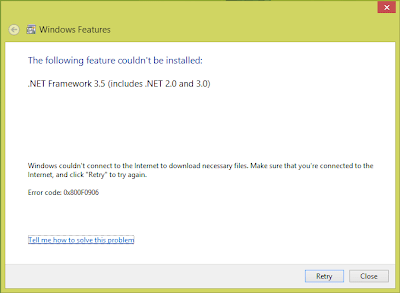
Just download this file and follow the instruction guide here.
| Version | 1.0 | ||||
| Total Downloads | 3671 | ||||
| Total Files | 1 | ||||
| Last Updated | 17 March 2024 | ||||
| Download |
|
Click to rate this post!
[Total: 1 Average: 5]
Discover more from TechyGeeksHome
Subscribe to get the latest posts to your email.







Visitor Rating: 5 Stars