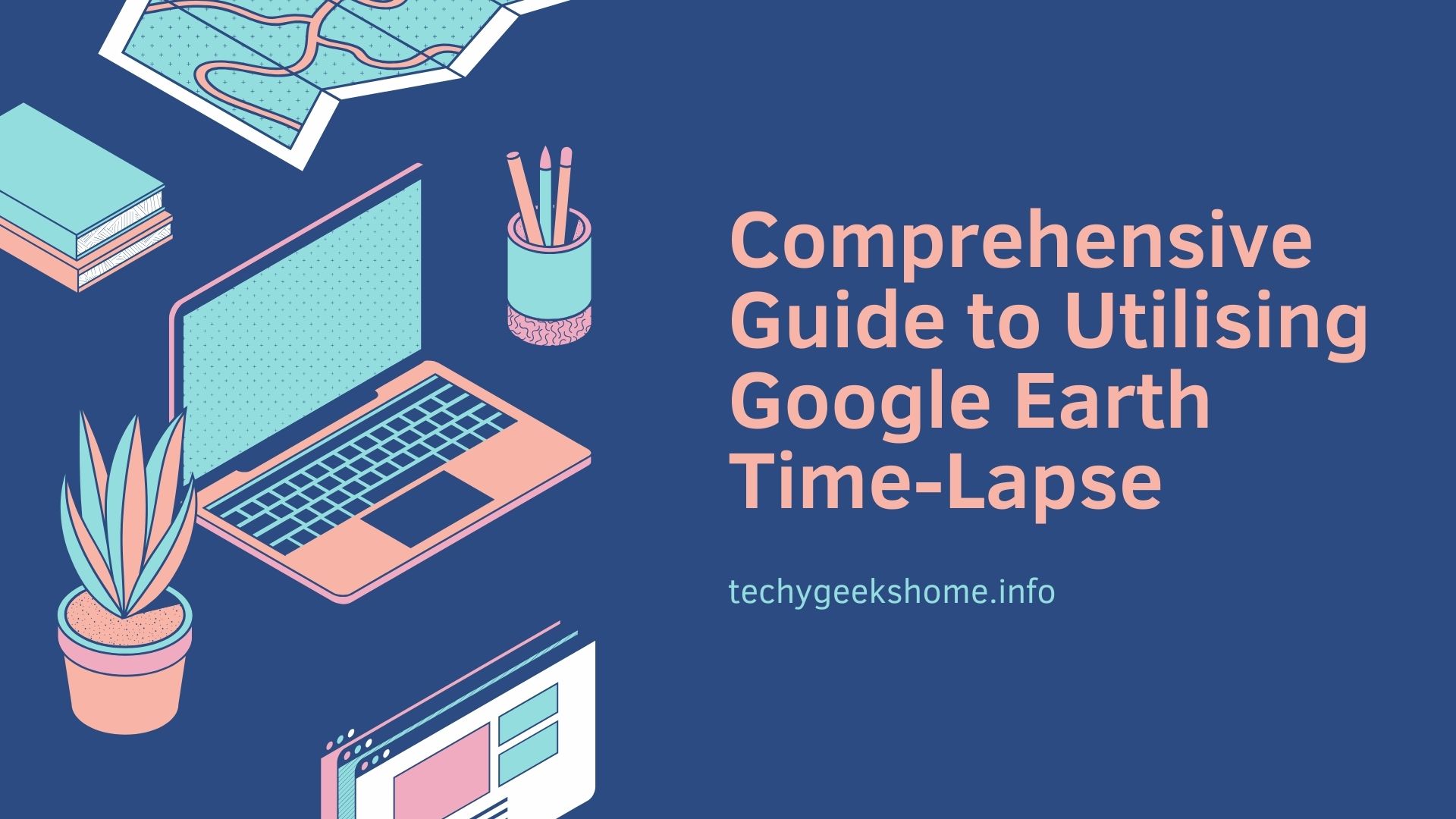Last updated on February 5th, 2024 at 02:05 pm
Adobe have now made available their Adobe Reader DC version 2001.220.043.
You can download the MSP updater along with the ADM and font pack files for the update from our SourceForge MSI repository below or download directly:
Downloads
Direct Download
https://techygeekshome.info/wpdm-category/adobe
Adobe Reader DC version 2001 MSI Downloader Tool
SourceForge Download

Instructions
Once you have downloaded the Adobe Reader package, extract it and you will find both the MSI installation file and the MSP upgrade file:
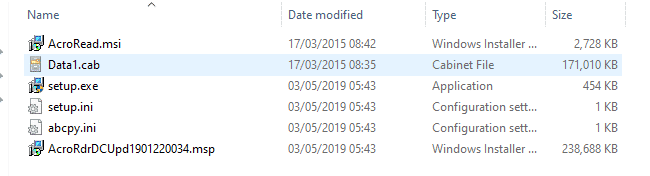
You can then use the following command lines to use with SCCM, MDT or just a command line push out:
Install with MSP Update Command Line
msiexec.exe /i "AcroRead.msi" PATCH="AcroRdrDCUpd1901220040.msp" /qb!+ /L*V "c:templogsacro-patch.log" /norestartUninstall Command Line
msiexec.exe /x "AcroRead.msi" PATCH="AcroRdrDCUpd1901220034.msp" /qb!+ /L*V "c:templogsacro-uninstall.log" /norestartRepair Command Line
msiexec.exe /f "AcroRead.msi" PATCH="AcroRdrDCUpd1901220034.msp" /qb!+ /L*V "c:templogsacro-uninstall.log" /norestartFeedback & Questions
If you have any questions or comments on this post, please feel free to leave us a message below in our comments section.
Discover more from TechyGeeksHome
Subscribe to get the latest posts to your email.