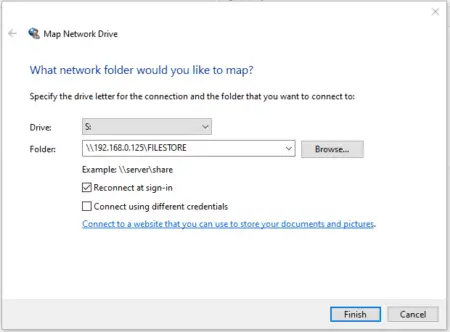Screenshot of the “map network drive” window in Windows, displaying options for drive S: and folder path \192.168.0.125fileshare, with selections to reconnect at sign-in
Click to rate this post!
[Total: 0 Average: 0]
Discover more from TechyGeeksHome
Subscribe to get the latest posts to your email.