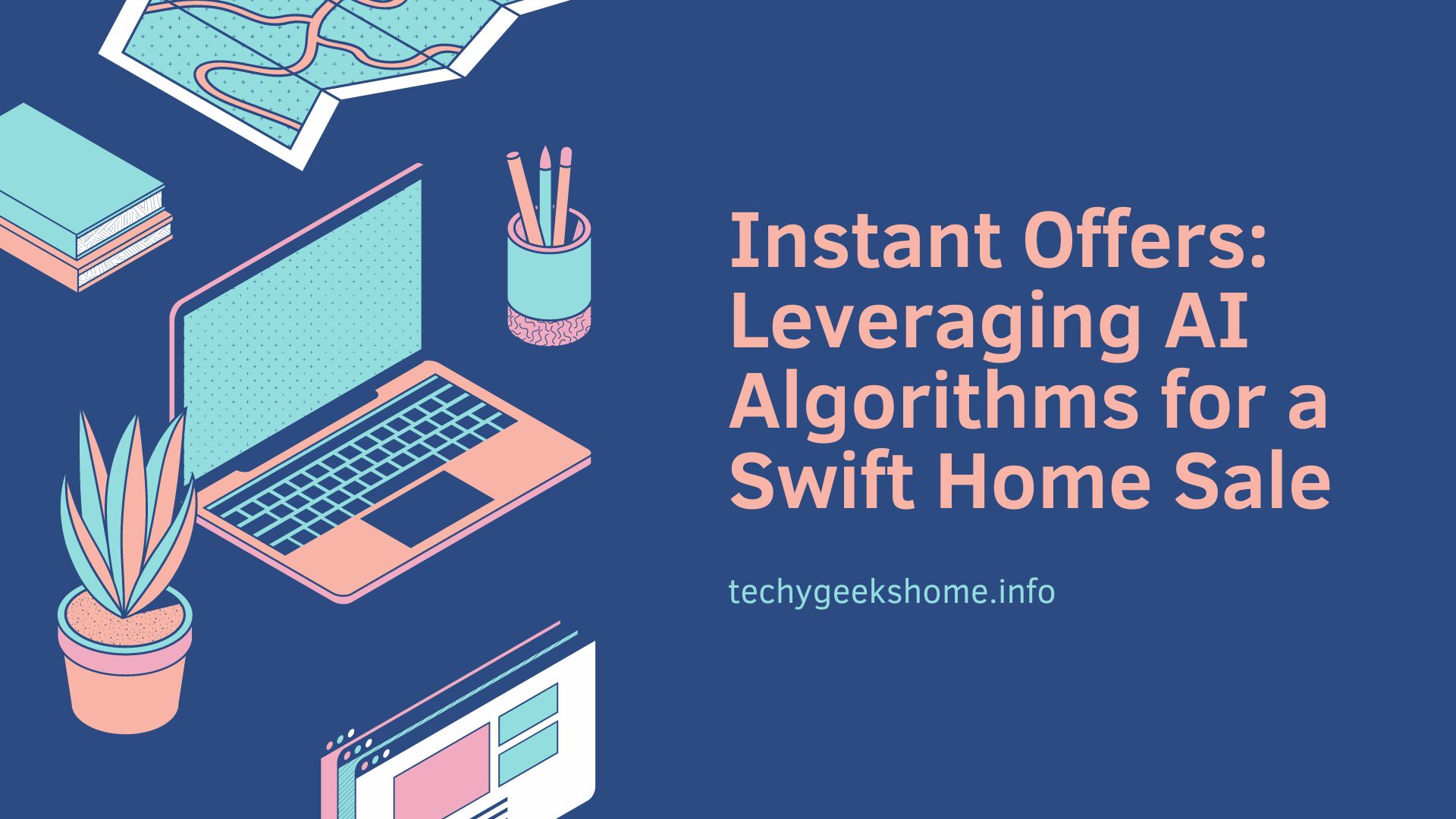Data recovery is a process to retrieve accidentally deleted or suddenly lost data due to mistaken formatting, disk corruption, malware attack, or interruption during data transferring. Data recovery can be needed for any kind of storage devices such as hard drives, SD cards, USB flash drives, mobile phones, tablets and digital cameras. In most cases, you will need data recovery software to restore the data if you don’t have backed up the data on a backup disk or on a cloud storage.
When you are conducting data recovery, you are expecting 100% of success rate to bring back all your important photos, documents, videos and other files. However, the success rate will decrease a lot for some certain reasons that you are not even aware of.
In this post, we will introduce 4 essential tips for you to maximize the success rate of data recovery.
Tip 1: Stop using the storage media immediately
As soon as you realize you have mistakenly deleted or suddenly lost important data, the best thing you can do is to stop using the storage media right away. If data loss occurs on your computer or a portable disk, stop any write operations immediately such as downloading files, installation of new applications, and transferring data to them. If data loss happens to a digital device such as an MP3 player, a tablet, or a digital camera, remember to turn them off safely and completely, and then take out any extended storage media in them like an SD card.
Why do we want you to do that?
It is because any writing activities might overwrite your lost important data! If you keep saving new data on the disk after the original data is deleted or lost, the possibility of data overwriting will increase, resulting in unrecoverable files or corrupted files. This usually is the main reason why some people can’t recover their important files successfully.
Tip 2: Choose read-only data recovery software
We understand many people want to try free data recovery software or run command lines first to see if they can help to recover important data. However, free data recovery software and command lines could write data to the disk. Moreover, its instability or incompatibility could cause further data loss. We always recommend you use commercial data recovery software because they are read-only, well-programmed and well-tested. iBoysoft Data Recovery is one you can count on.
iBoysoft Data Recovery is a professional file recovery tool for Mac and Windows. It specializes in recovering images, documents, videos, audio, email files, archive files and almost any other files on a desktop or a laptop. Important and sensitive data from nearly any storage devices such as USB flash drives, hard drives. SD cards, CF cards and memory sticks can be retrieved efficiently and successfully. Even though data loss happens because you have formatted or deleted the partitions, this software is also powerful in salvaging files from them.
Data loss situations are countless, but iBoysoft Data Recovery gets you all covered.

Tip 3: Perform deep scan for lost files
Generally speaking, almost all professional data recovery software come with default quick scan and deep scan to find data on a drive. However, many people don’t know they need to deep scan the entire disk for more files. After a quick scan, they may think they have already had all scan results and some files have permanently disappeared.
It is recommended that you run deep scan to thoroughly scan the disk for the best results, especially for RAW/formatted/corrupted/unreadable disks. Deep scan will scan every single sector on the disk and rebuild the MBR, partition table, file system, root directory and data section. It will find all files even very old files on the disk but accordingly it will take much longer time to finishing the scanning process.

Tip 4: Prevent a disk from physical damages
If you cannot access the data because your disk is physically damaged, data recovery software cannot be helpful since they cannot handle hardware flaws but logical problems. Even though you cannot turn to data recovery tools, you can also go to a local data recovery service for restoring the data on the disk. However, the data on the bad sectors caused by rust, corrosive material, or violent destruction will never be able to get back.
Therefore, carefully handle your computers, storage media and digital devices to avoid serious physical damages. Do not drop them hard on the ground, not soak them in the water, and not set them in a corrosive/overheating environment.
Conclusion
We recommend you install the corresponding version of data recovery program on your PC or your Mac to free scan and free preview first before you invest any money in purchasing. It will give you a rough idea if your disk has hardware issues or if files are recoverable. If you pay attention to our tips above, you can expect the maximum and best deleted or lost files recovery.
Discover more from TechyGeeksHome
Subscribe to get the latest posts to your email.