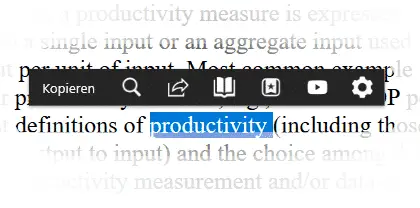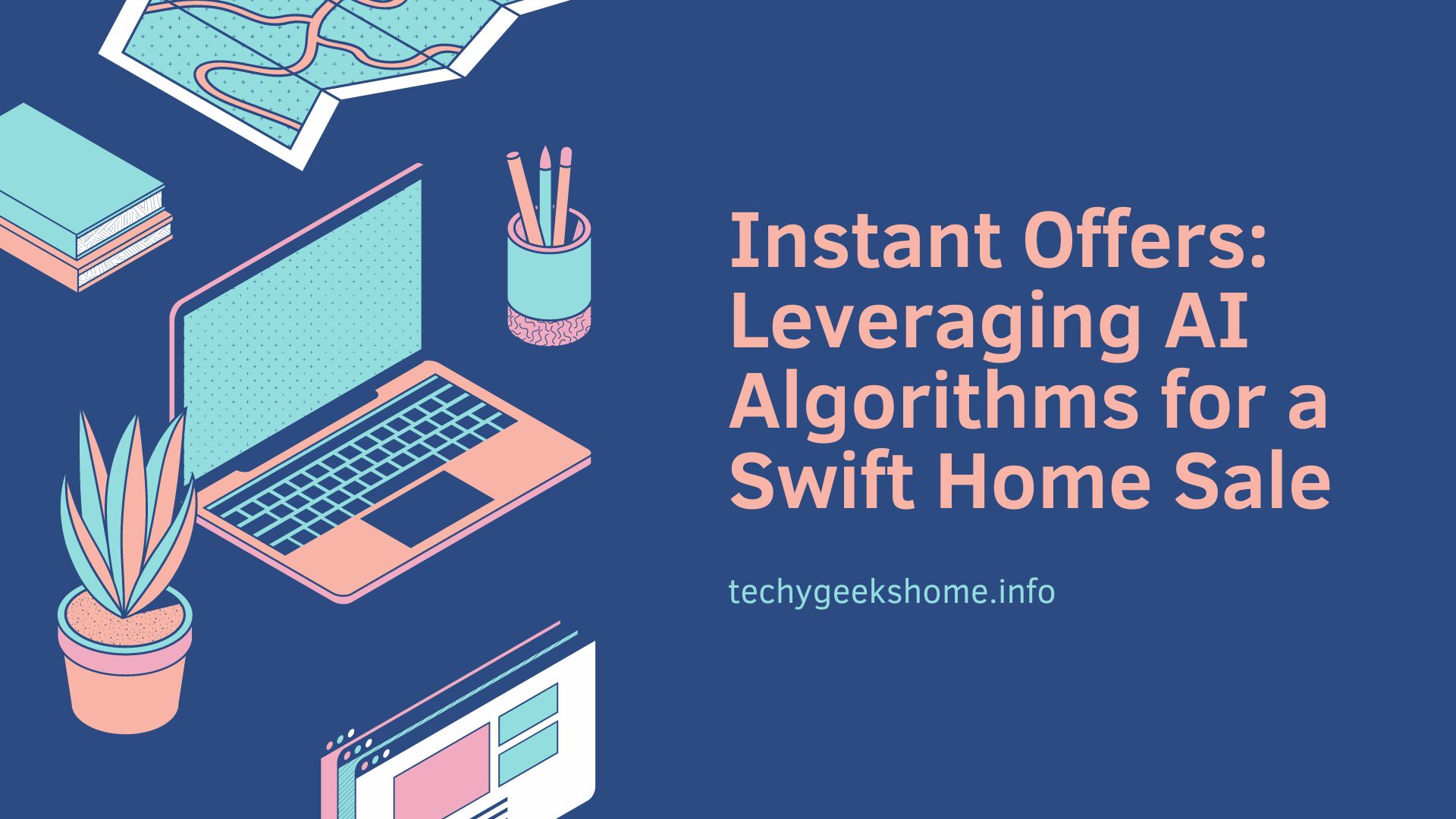Last updated on March 19th, 2023 at 04:47 pm
When
working on a Windows PC, one constantly marks individual words or sentences in
order to insert them elsewhere. Not just to copy the text into any file, but to
search the Internet, to research Wikipedia, to share it to a social network,
and so on … there are countless use cases.
The “Pantherbar” app from the Microsoft Store was made to simplify
these operations. As soon as you mark a text, the Pantherbar pops up and offers
its services. For example, you can search the text with a click in Wikipedia or
send it to an online translator.
By default, only a few actions are integrated, but you can choose from numerous
extensions and expand the functionality significantly.
In addition, Pantherbar has a function for inserting phrases that are used regularly. These can be freely defined and inserted anywhere if required. Because it can sometimes be annoying, if Pantherbar starts immediately when marking text, you can also create a list of applications in which Pantherbar is not automatically active.
Pantherbar is available for free in the Windows 10 Store. The Pro Version that unlocks unlimited extensions and customizations costs 4,99$.
Windows Store Link
https://www.microsoft.com/store/apps/9NPZ2TVKJVT7
Official website with downloadable extensions
https://pantherbar-app.com/
Discover more from TechyGeeksHome
Subscribe to get the latest posts to your email.