Last updated on February 5th, 2024 at 02:06 pm
Read Time:53 Second
Adobe have now made available their Adobe Reader DC version 19.0122.20034.
You can download the MSP and EXE files for the update from our SourceForge MSI repository below:
Download

Instructions
Once you have downloaded the Adobe Reader package, extract it and you will find both the MSI installation file and the MSP upgrade file:
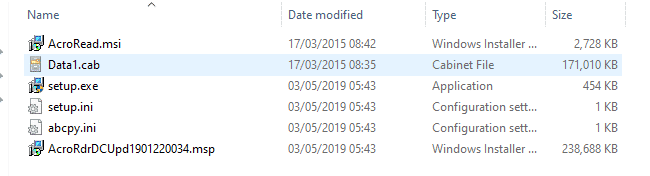
You can then use the following command lines to use with SCCM, MDT or just a command line push out:
Install with MSP Update Command Line
msiexec.exe /i "AcroRead.msi" PATCH="AcroRdrDCUpd1901220034.msp" /qb!+ /L*V "c:\temp\logs\acro-patch.log" /norestartUninstall Command Line
msiexec.exe /x "AcroRead.msi" PATCH="AcroRdrDCUpd1901220034.msp" /qb!+ /L*V "c:\temp\logs\acro-uninstall.log" /norestartRepair Command Line
msiexec.exe /f "AcroRead.msi" PATCH="AcroRdrDCUpd1901220034.msp" /qb!+ /L*V "c:\temp\logs\acro-uninstall.log" /norestartFeedback & Questions
If you have any questions or comments on this post, please feel free to leave us a message below in our comments section.
Click to rate this post!
[Total: 0 Average: 0]
Discover more from TechyGeeksHome
Subscribe to get the latest posts to your email.










