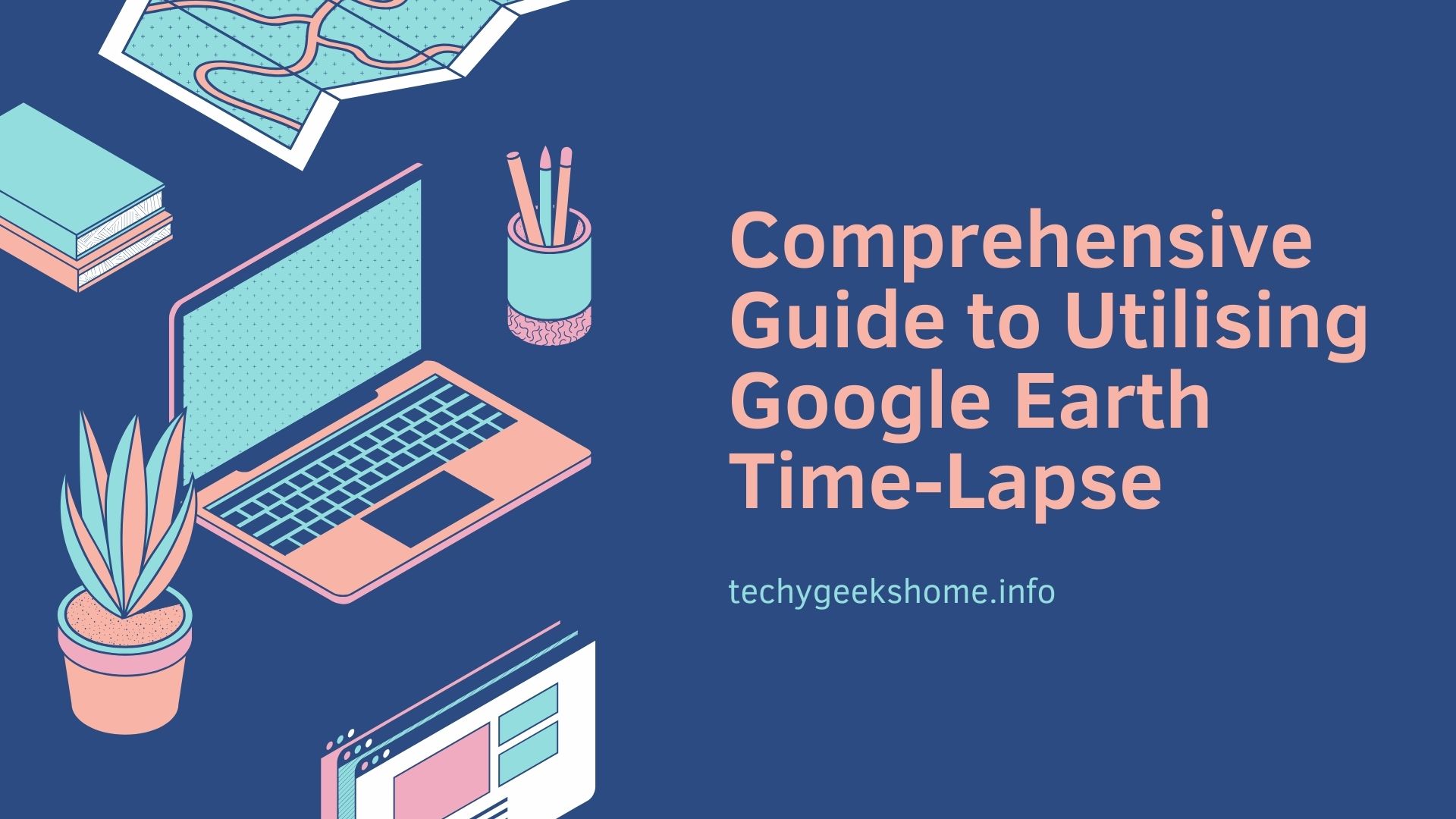Last updated on February 5th, 2024 at 02:06 pm
If you are looking for an older version of Adobe Flash Player, then you may want to check out Adobe’s official Flash Player archive.
In their archive they list all the versions back to version 2 and it also includes the downloads for Windows, Android and Apple Mac.
All you need to do is to head over to the Adobe Flash Player archive and scroll down. There you will see all the listed versions like below:

Just click on the link that you want and it will download the full archive pack which is why that they are quite large in size.
Included is the offline installers, MSI installers and the mac versions:
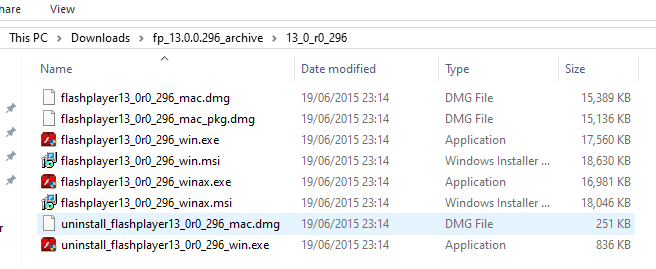
For reference, the full link to the archive is this:
https://helpx.adobe.com/flash-player/kb/archived-flash-player-versions.htmlWe will also continue to publish the new MSI installers as they are released.
Feedback
Has this article helped you out in any way? If it has, help us out by leaving us a message below in the comments section!
Discover more from TechyGeeksHome
Subscribe to get the latest posts to your email.