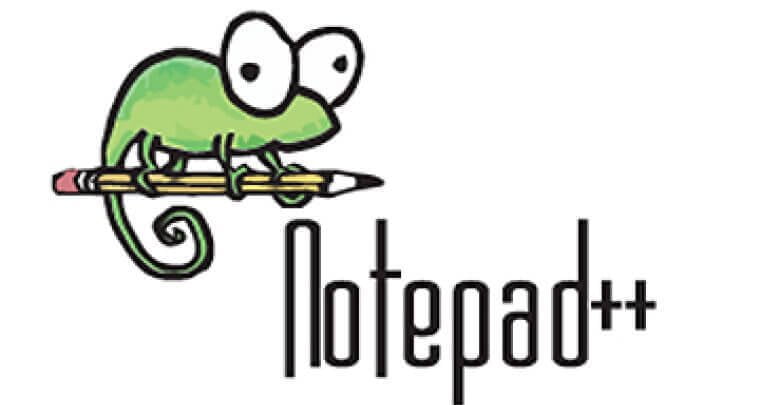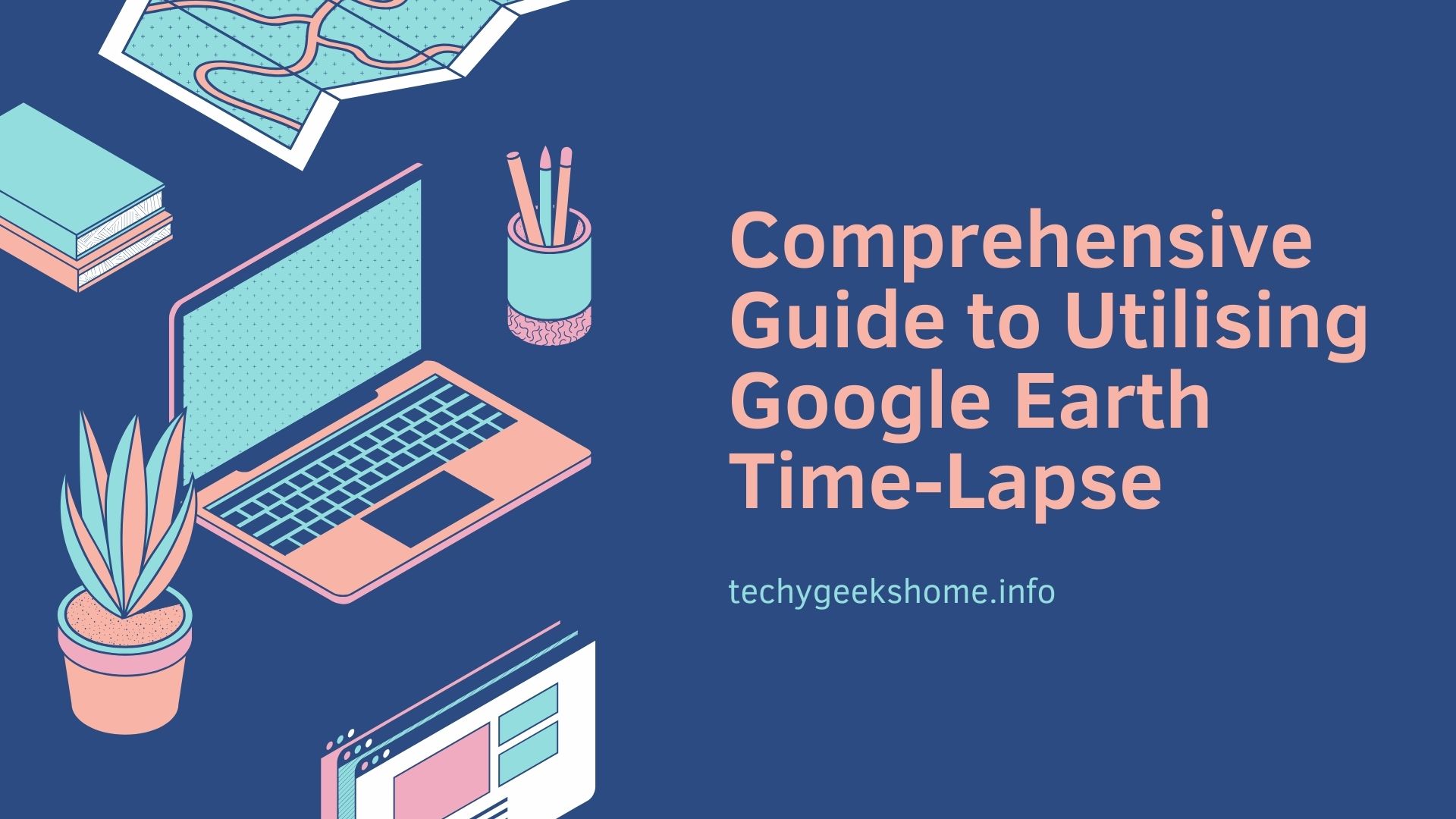Last updated on February 5th, 2024 at 02:07 pm
Read Time:43 Second
We have today created and released the MSI installer for Notepad++ version 7.5.5.
This MSI installer gives you the method to easily deploy using systems like Group Policy, MDT or Configuration Manager.
Download
You can grab the download by clicking the button below:
Notepad++ v7.5.2 MSI Installer
Instructions
If you want to install this MSI silently, then you can use the following msiexec command:
msiexec.exe /i "notepad.msi" /q /norestart
where:
- /i – install (you can use /x to uninstall
- “notepad.msi” – filename of the MSI
- /q – silent installation
- /norestart – will not restart the end users computer automatically
Previous Versions
You can also check out previous MSI installers for Notepad++ by viewing our Notepad++ MSI Archive.
Comments
If you have any questions or feedback on this post, please feel free to leave us a message below in our comments section.
Click to rate this post!
[Total: 0 Average: 0]
Discover more from TechyGeeksHome
Subscribe to get the latest posts to your email.