Last updated on March 30th, 2023 at 06:03 pm
We had seen a few posts around the internet where people are asking the differences between the various Add_Remove_Programs data within the System Center Configuration Manager database.
So we thought we would post a quick reference here to confirm which table of data means what. There are five different tables of data available to you for Add Remove Programs, knowing on what information you want out of your database is the first step.
| v_Add_Remove_Programs | Combination of 32 and 64 bit programs data |
| v_GS_Add_Remove_Programs | 32 bit programs data |
| v_GS_Add_Remove_Programs_64 | 64 bit programs data |
| v_HS_Add_Remove_Programs | Historical 32 bit programs data |
| v_HS_Add_Remove_Programs_64 | Historical 64 bit programs data |
So the v_Add_Remove_Programs table is the one that would provide you with active data for both 32-bit and 64-bit programs, but you may want to choose to only have 32-bit data, in which case would be v_GS_Add_Remove_Programs table.
More Queries
Our full range of SQL and WQL Collection queries are available here.
Feedback
If you have any questions or feedback about this post, or if you would like us to create any queries for you, please go ahead and leave us a message below in the comments section and we will get back to you as quick as we can.
Discover more from TechyGeeksHome
Subscribe to get the latest posts to your email.









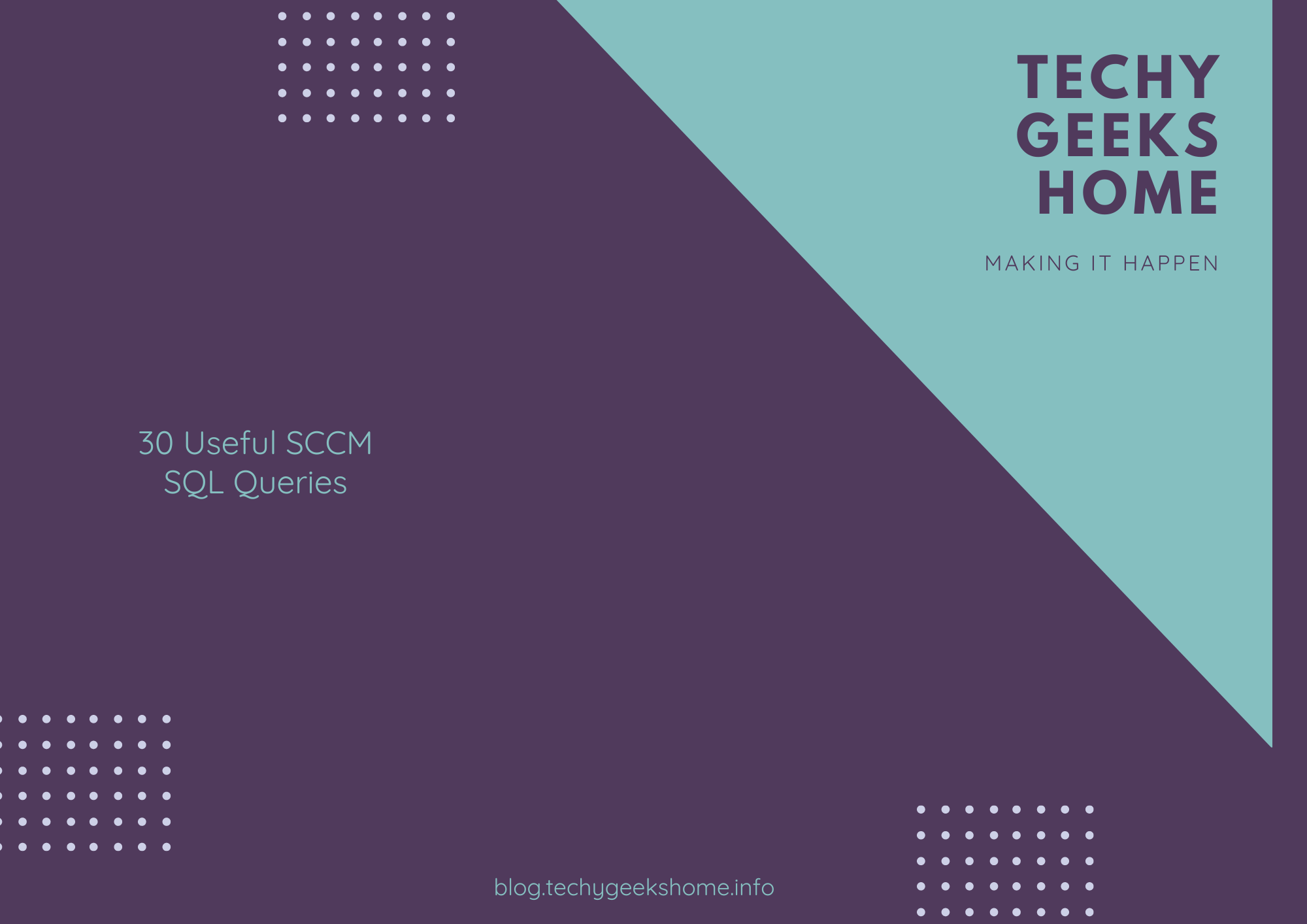
![Create an SSRS Report using Configuration Manager Database Data [2023 Updated] 5 A graphic showing a computer screen displaying the text "SSRS Report using Configuration Manager database data" with a rocket launching from the screen against a teal background with tech icons.](https://techygeekshome.info/wp-content/uploads/2014/04/SSRS-Report-using-Configuration-Manager-Database-Data.png)