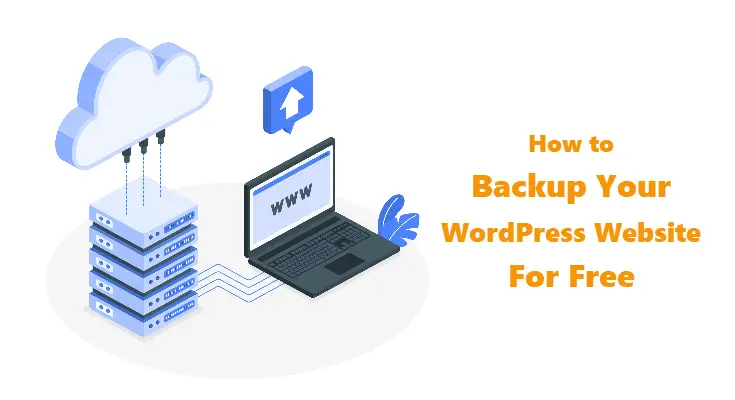Last updated on April 1st, 2023 at 06:38 pm
If you are using Jetpack on your WordPress site then you may have noticed that the options to activate and deactivate modules within Jetpack are no longer easily accessible.
This can be annoying if you are looking for some extra features from Jetpack for your website, but there is an easy way to get these options back.
First of all, you need to login to your WordPress dashboard and click on the Jetpack option:
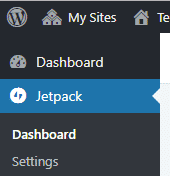
This will take you straight into your Jetpack dashboard. From here, scroll down to the very bottom of the page. Here you should see a Debug link:
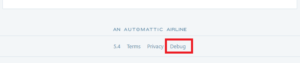
This will take you into the Jetpack Debugging Centre where it should tell you that “your Jetpack setup looks-a-okay!“. At the bottom of this page, you should see a link Access the full list of Jetpack modules available on your site:
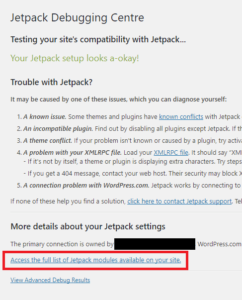
Once the page loads, you should now see all the module options available to you:
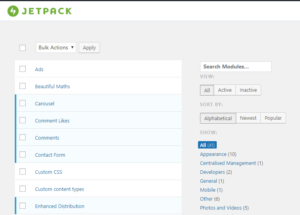
Feedback
If you have any questions or feedback on this guide, please feel free to leave us a message by scrolling down to the bottom of this page to our comments section.
Discover more from TechyGeeksHome
Subscribe to get the latest posts to your email.









![Google Blogger site not loading correctly [2022 Updated] 8 Google Blogger Featured Image](https://techygeekshome.info/wp-content/uploads/2014/04/Google-Blogger-Featured-Image.jpg)