Last updated on March 30th, 2023 at 06:05 pm
If you are trying to install System Center Service Manager Data Warehouse then you may run into an issue on the Configure Analysis Services for OLAP cubes wizard page where it states that The server is not available:

We ran into this issue a while ago and we checked everything that we could find on Google, like permissions on the reporting servers, local permissions and even running MOF rebuilds however nothing worked.
After a few hours, we came across what was the actual issue and could not believe how simple the fix was.
The SQL Server Analysis Services (MSSQLSERVER) service within the Windows SQL server was stopped and disabled *facepalm*:

Always check the simple things….
After concentrating on all the highly technical parts of what the issue could be, we completely missed the most simple of issues.
So, we changed the service to Automatic and started it:

We then tried to continue with the data warehouse installation and it continued immediately!
Lesson learn’t – always check the basis first!
Feedback
If you have any questions or feedback on this guide, please feel free to leave us a comment below.
Discover more from TechyGeeksHome
Subscribe to get the latest posts to your email.






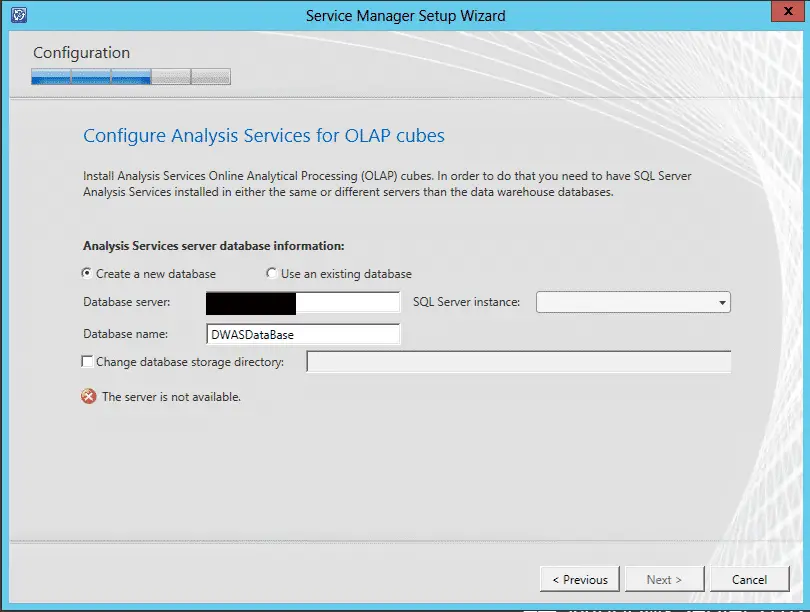


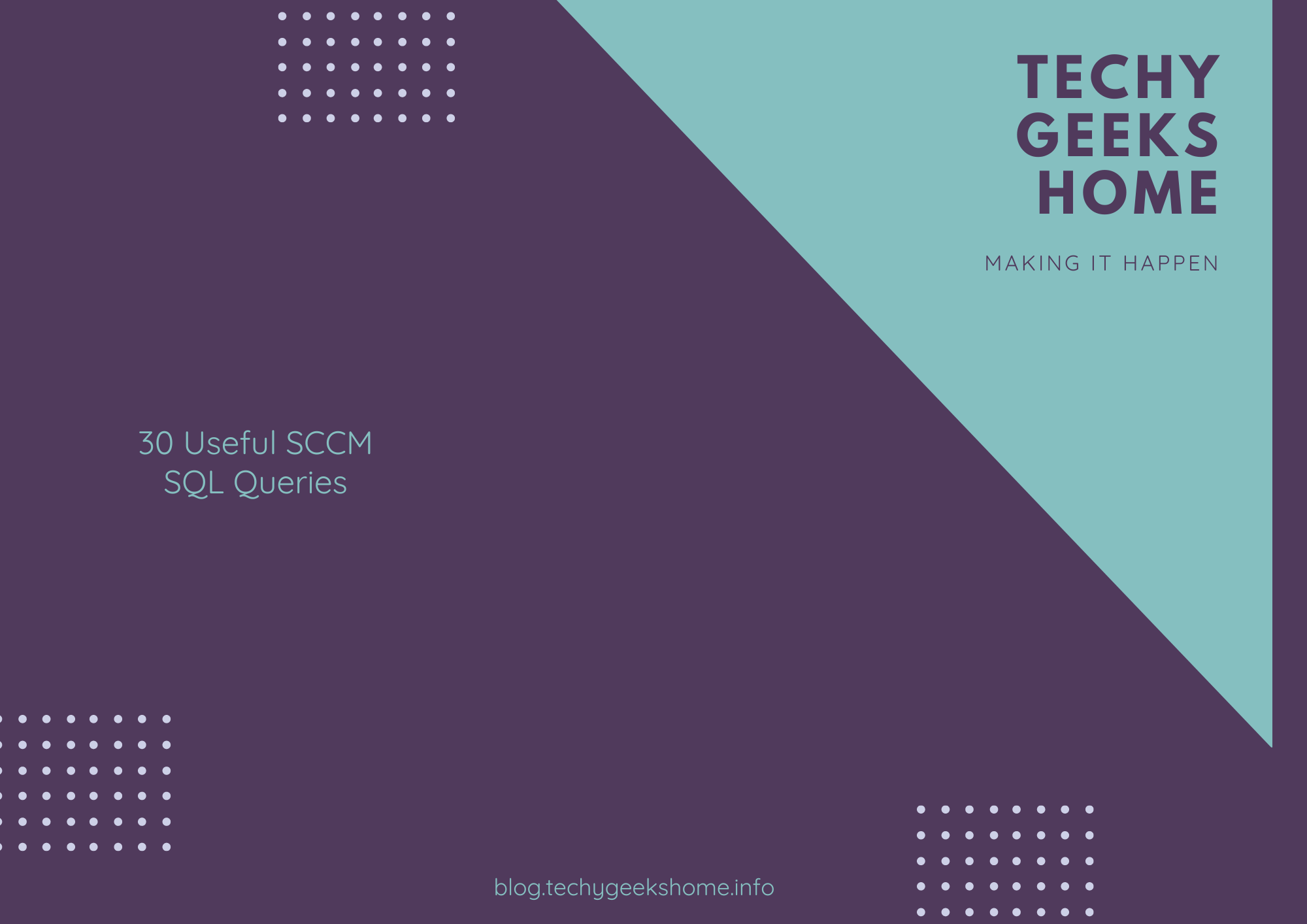
![Create an SSRS Report using Configuration Manager Database Data [2023 Updated] 8 A graphic showing a computer screen displaying the text "SSRS Report using Configuration Manager database data" with a rocket launching from the screen against a teal background with tech icons.](https://techygeekshome.info/wp-content/uploads/2014/04/SSRS-Report-using-Configuration-Manager-Database-Data.png)