Last updated on February 5th, 2024 at 02:09 pm
We are pleased to announce the release of Ultimate Settings Panel version 5.5.
Our latest addition in version 5.5 is what we have been planning to do in a very long time which is to give you the ability to change the colour and style themes to suit whatever you want it to be.
This is available on the first Home Panel in a simple drop down menu – just select what you want and away you go! You can see this in action in the video demo below:
We have also ironed out some other minor bugs and removed the adverts – this was a trial, it didn’t work, we removed it and we all move on!
In version 5.5 we have also made some slight changes to the options and they are now available from the Home Panel under Options. You can see what the new panel looks like from the screenshot below:
Light & Blue Theme:
Dark & Blue Theme:
Included in this release are the 64-bit and 32-bit installers including MSI – ensure that you install the correct version for your computer. You can use the MSI to distribute wherever you like including Commercial use.
DOWNLOAD
Download Ultimate Settings Panel v5.5
SCREENSHOTS
LICENCE INFORMATION
This program is completely free of charge for both personal and commercial use.
COMMENTS
If you have any comments on this new release, please feel free to leave us a message below in the comments section.
Discover more from TechyGeeksHome
Subscribe to get the latest posts to your email.






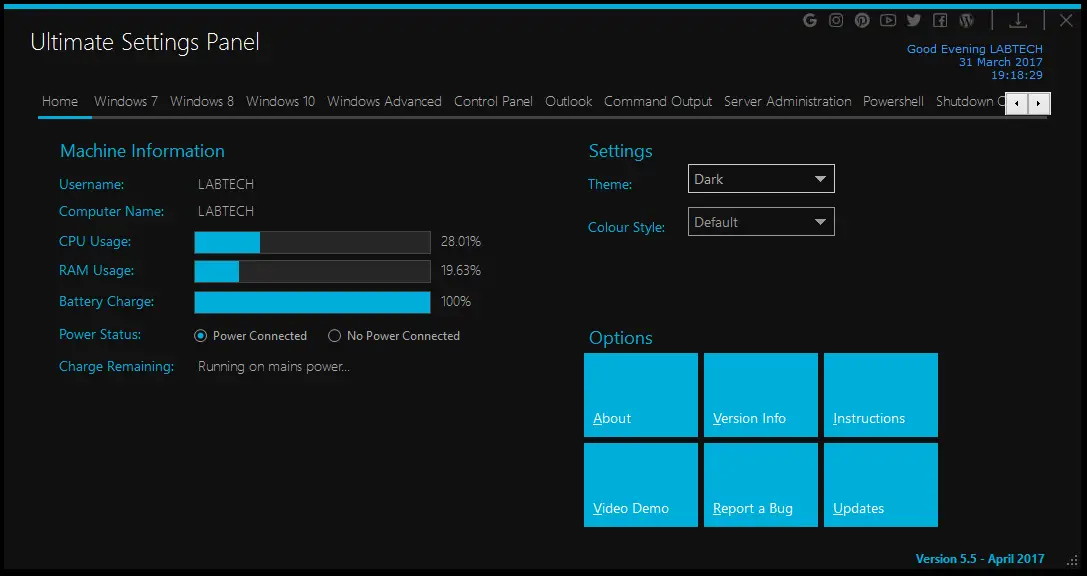


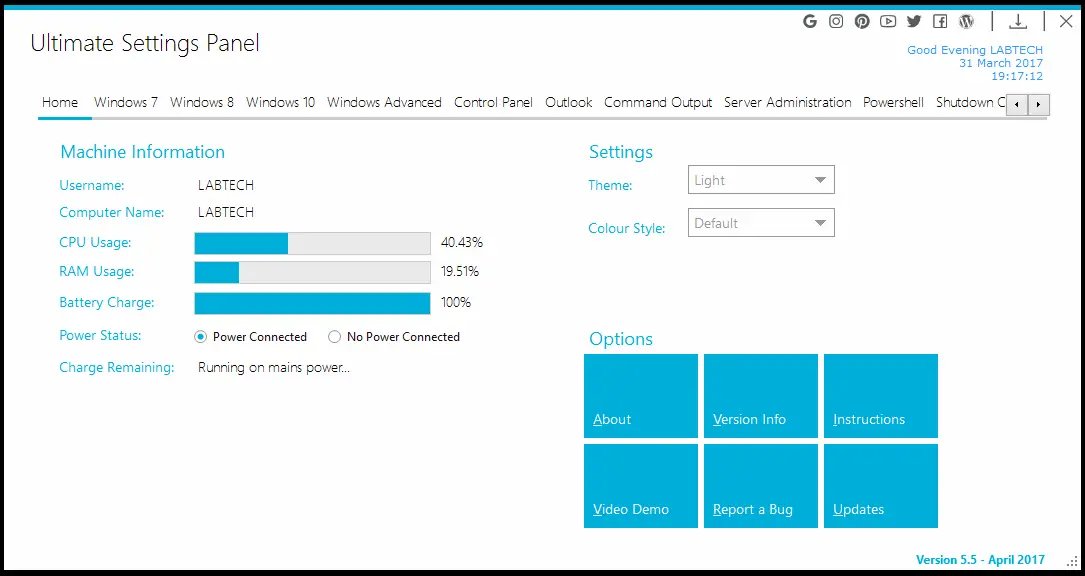
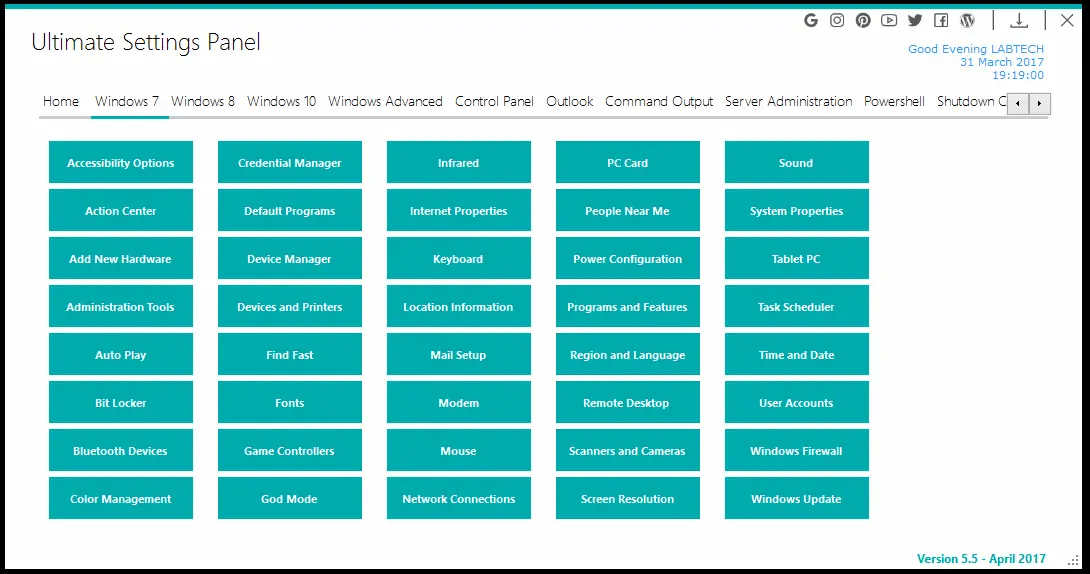
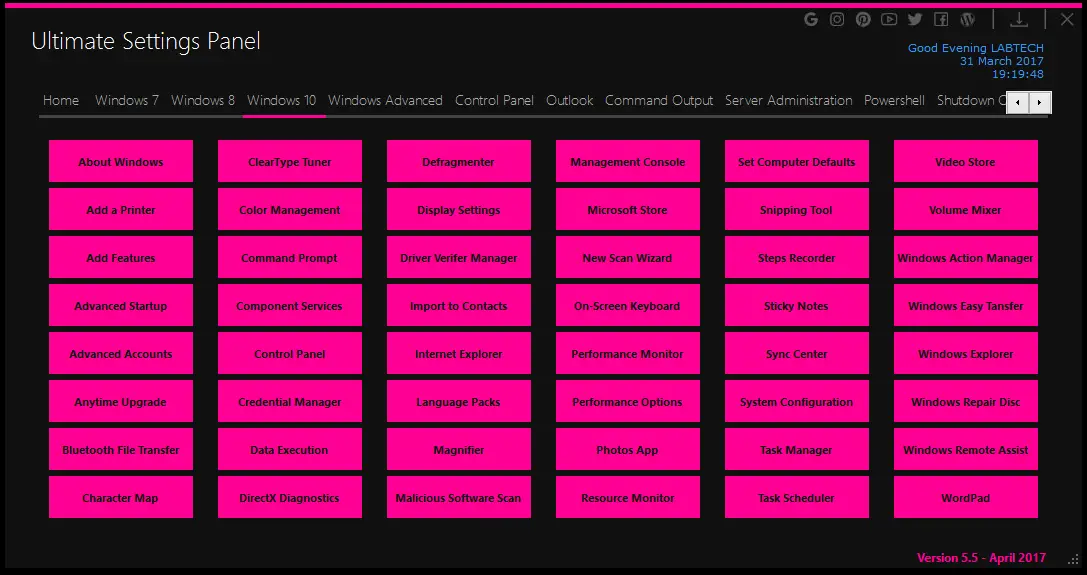
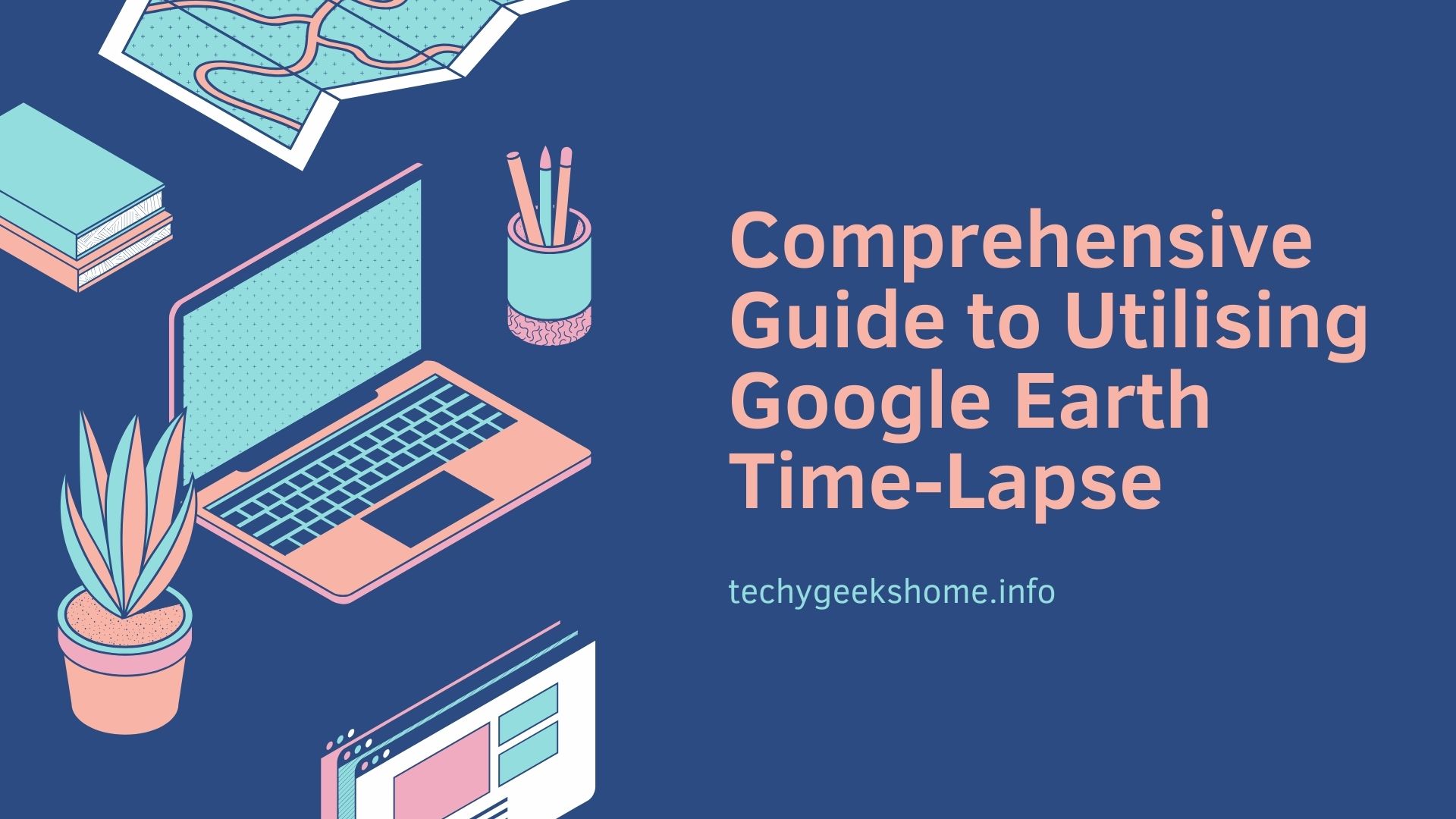


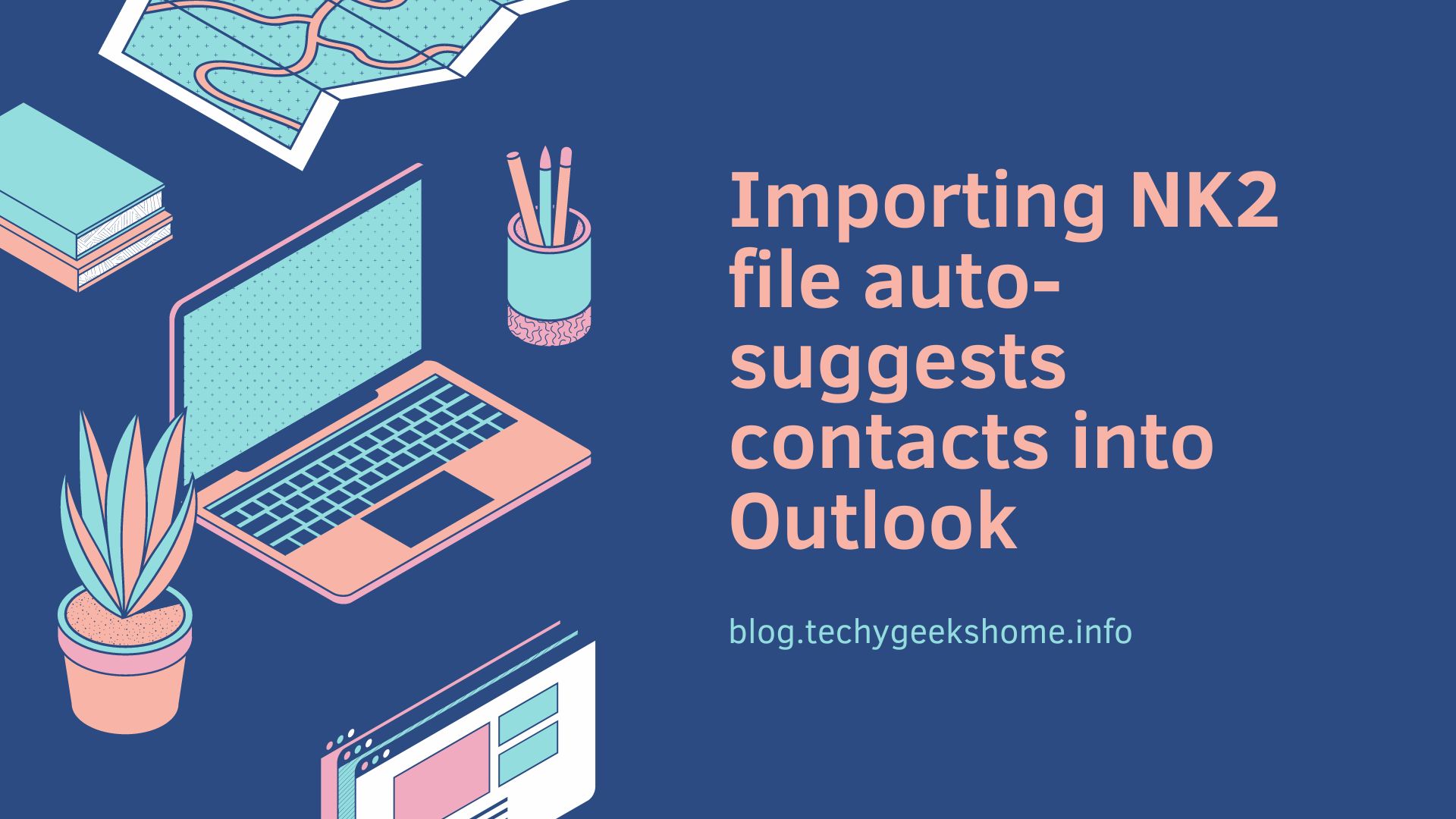
Vs 5.4 and 5.5 dont work for me on my win7 x64, but 5.3 works fine, whats wrong ?
Do you have Dot Net 4.5.2 installed?
If not, the full offline installer is available here: https://www.microsoft.com/en-gb/download/details.aspx?id=42642
I have vs 4.6.2
Not sure why it wouldn’t work then. Which Windows version are you using?
I´m using win7 64 bits, whtats the big diference to 5.3 vs, this one runs very well
We have found the problem today. Its an issue with the performance monitors within Windows 7 – works fine on windows 10 but throws an error in Windows 7. We are working on a fix and will be correctly in version 5.6 which we will release ASAP.
can we run against on remote machine to check the information
Not sure I get what you mean….
Do you mean you want to get the CPU, RAM etc info on a remote machine?
Visitor Rating: 5 Stars