You can now download Windows Easy Transfer for Windows 10 for us right here. Microsoft had not included it in Windows 10 for some reason but download this file, extract it and run the MigSetup.exe file to start.
Instructions
Full guide on how to use Windows Easy Transfer in Windows 10 is available here. Note that the same process can be followed when using Windows 11.
Video Demo
How to set up Windows Easy Transfer with our video demo here:
Download
To download, simply scroll down towards the bottom of this page and you will see the options for this download. Ensure you select the correct one and click the blue Download button as detailed below:
| Version | 11.0 | ||||
| Total Downloads | 51178 | ||||
| Total Files | 1 | ||||
| Last Updated | 9 March 2024 | ||||
| Download |
|
Discover more from TechyGeeksHome
Subscribe to get the latest posts to your email.






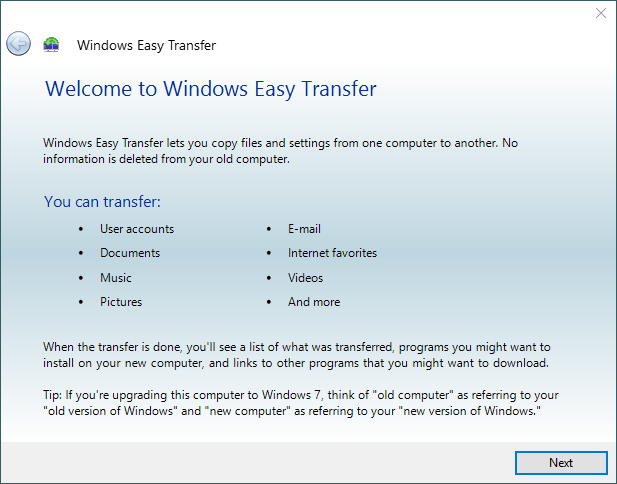

Your link/video is a bit different than the instructions that came with the download. Following your video works WAY better
Follow up to my message of a few min ago where I mentoed “Domain Account”.
Just looked at what at was saved on the hard drive I am using to transfer from the old computer to the new. File type is Adobe Acrobat Document. How could it have changed??
Thanks!!!!!
Believe i am doing everything correctly but when running extracted migwiz application as the administrator I get “Windows Easy Transfer can’t log on to your domain account. Your new computer may not be connected to the domain”. I have no clue as to what this means.and no way to fix the problem.
No problems at all. Thank you much!
Thanks for the feedback.
Thank you, works fine on the latest Windows build 2004.
To the person that complained that Easy Transfer (migwiz I call it) didn’t work, before criticizing, try running the executable ( migwiz.exe ) as Administrator. Do this by right-clicking the on the file and choose “Run as Administrator”.
Thanks for the feedback. The amount of bad feedback we get about this post, yet its just because people are not following the instructions!
Worked perfectly fine for me, thanks for making this available! Just follow the instructions people…
Thanks for the positive feedback.
I’ve downloaed it twice….but then it wont open to run…what a freakin waste of my time….how do I remove this program..its probably a virus
How insulting. We take time to put these resources and guides together and because you don’t know what you are doing, we are spreading viruses?!
I have personally just tested this and it works perfectly, downloads, extracts and runs without any problem whatsoever.
Before you go posting that we are spreading viruses, how’s about you just ask for help instead so that we can assist you?
Just to prove that it DOES WORK, here is a screen capture that I have just recorded going to the site, downloading it, extracting it and running it:
https://youtu.be/W1sh8CVbnHE
I look forward to an apology.
I don’t have WIN.zip – now what?
No sure what you mean? Why do you need win.zip?
Hey bro, **** these guys. I appreciate the help man!
Thanks for the good feedback, always nice to hear.
This is horrible I can not figure out how to do anything, It is not hwhat you say before you get to this page.
Take a look at this updated video, it might help you out: https://www.youtube.com/watch?v=W1sh8CVbnHE
i cant delete this file
The zip file or the files within the zip file?
i downloaded this file and now i cant delete it
Where do you have the file stored? Are you talking about the zip file?
I cannot find the TGH file in the local disk C … what should I do ?
im having trouble deleting this file
You shouldn’t have a TGH file on your C: drive? that was just a folder on our c: drive. You can unzip the zip file that you downloaded from us and run the migsetup.exe from there.
This new video might help:
https://www.youtube.com/watch?v=W1sh8CVbnHE
I’m trying to download it but then it takes me to a page that says “account suspended” yet I don’t have an account. Why won’t it work?
Try again, not sure why you would get that message. This new video might help:
https://www.youtube.com/watch?v=W1sh8CVbnHE
stating file not found has it been deleted?
No, I’ve just downloaded it without any problem? Are you still having the problem?
Doesn’t work with network sharing
Yes it does, I used it on Friday over the network.
This worked great.
Thanks for the feedback, glad it worked for you.
Hello there. I’m having a problem getting the program to run. I don’t see the migsetup.exe file
Have you downloaded and then unzipped the file?
Thanks mate! Appreciate it so much
No problem, glad someone gave some good feedback about it working!
Where is the cloud icon? There is no cloud icon to the right side of the download link.
I’ve just checked and it is there? scroll down a little and there is some text with Download Link to the left and then cloud icon to the right.
Visitor Rating: 5 Stars