Last updated on April 17th, 2023 at 12:12 am
Read Time:26 Second
If you need a WMI query for Group Policy or for Configuration Manager for machines that have Internet Explorer installed and even a version filter, then you can use the following:
SELECT * FROM CIM_Datafile WHERE Name = “C:Program FilesInternet Exploreriexplore.exe” AND Version LIKE “11.%”
You can then change the “11.%” part to the version number that you would like to have.
COMMENTS
If you have any questions or comments on this guide, please feel free to leave a message below using our comments system.
Click to rate this post!
[Total: 0 Average: 0]
Discover more from TechyGeeksHome
Subscribe to get the latest posts to your email.








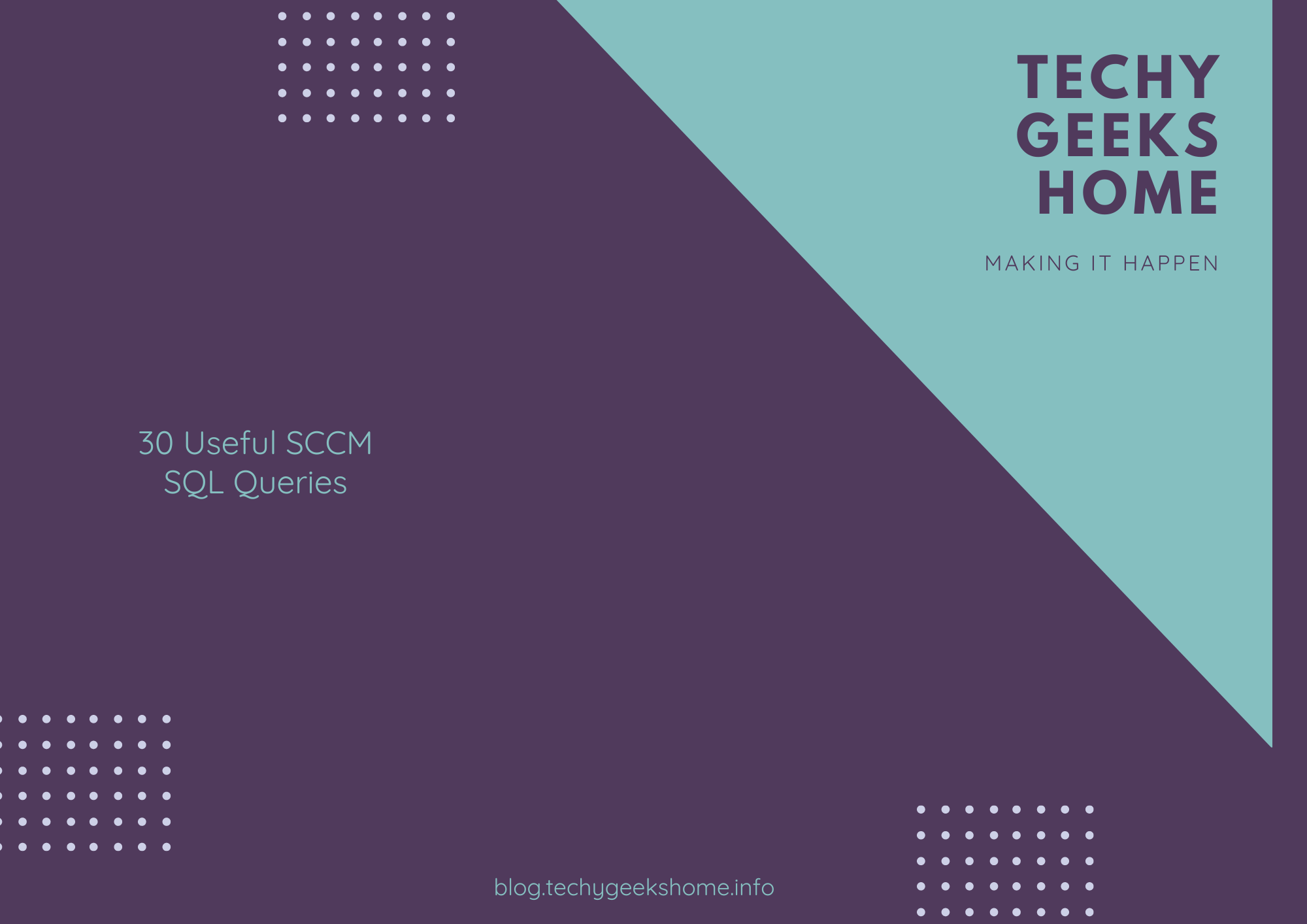
![Create an SSRS Report using Configuration Manager Database Data [2023 Updated] 5 A graphic showing a computer screen displaying the text "SSRS Report using Configuration Manager database data" with a rocket launching from the screen against a teal background with tech icons.](https://techygeekshome.info/wp-content/uploads/2014/04/SSRS-Report-using-Configuration-Manager-Database-Data.png)