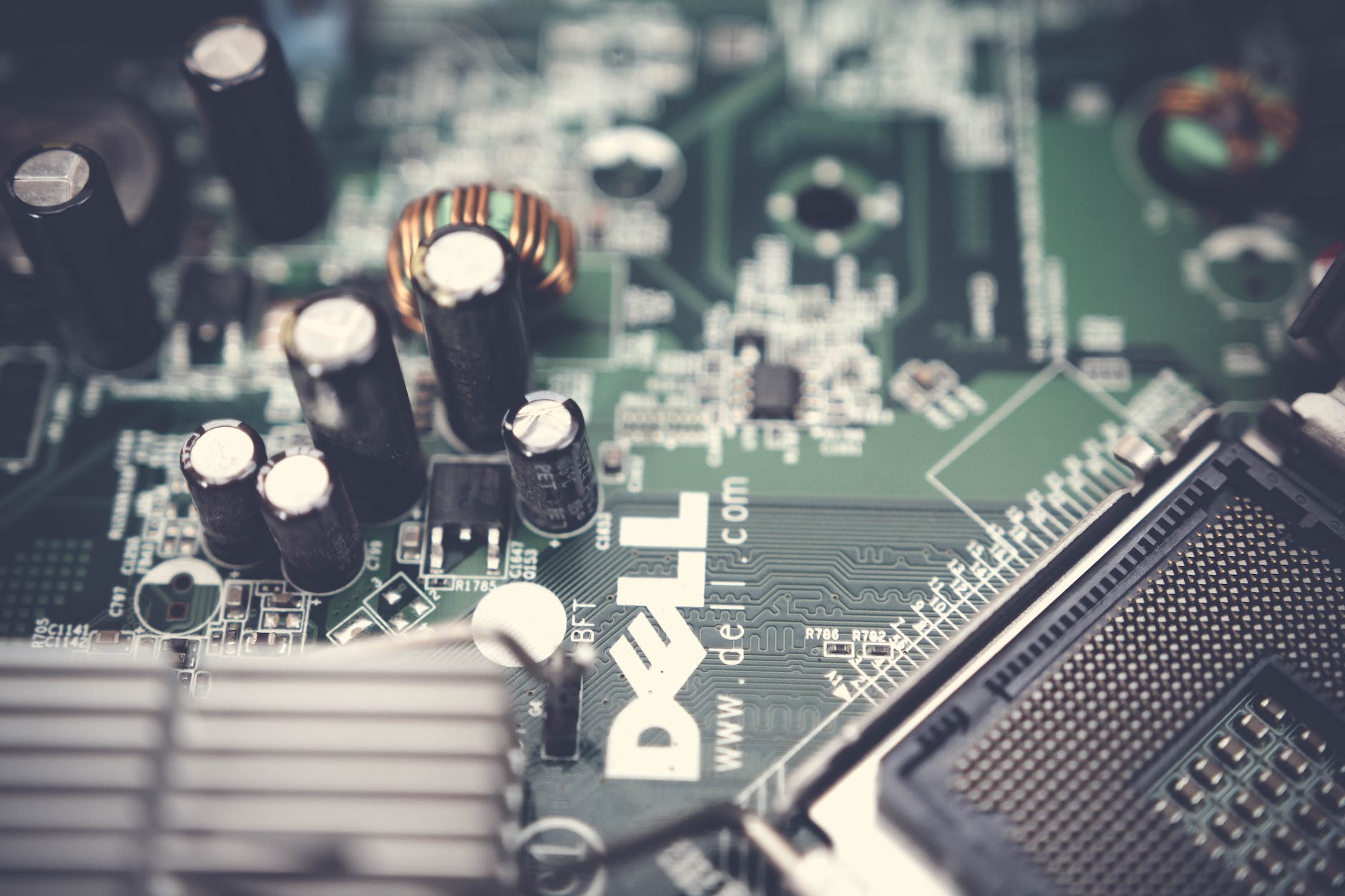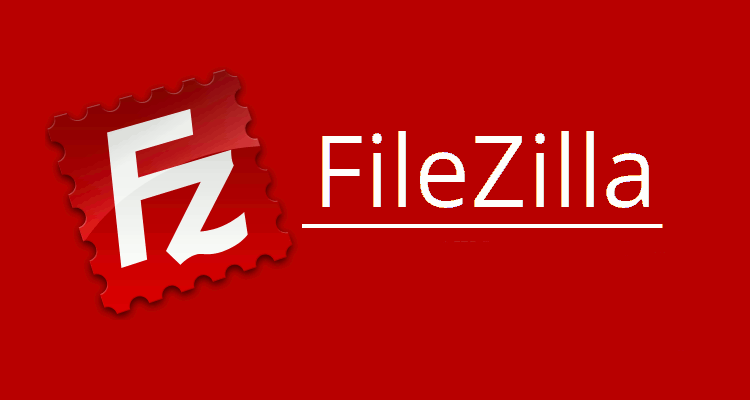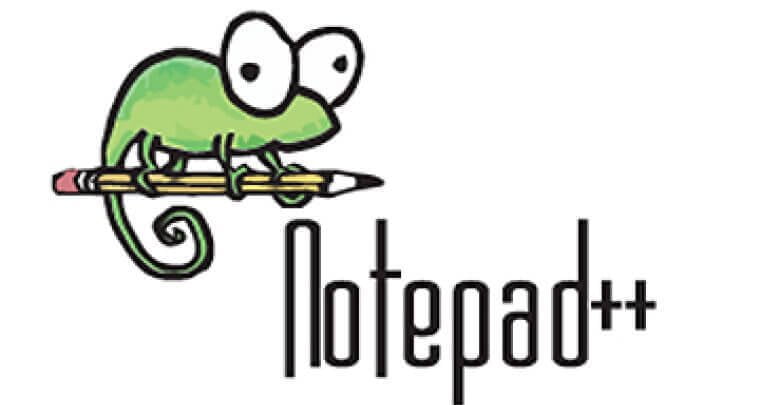Last updated on April 17th, 2023 at 12:12 am
Read Time:36 Second
We have now created an MSI installer for v2.2.1 for VLC Player. It has been added to our VLC Player microsite and the download link is below.
You can download the file from our microsite and when there are updates, we will carry on to create the MSI installers to match.
DOWNLOAD
INSTRUCTIONS
If you want to distribute VLC Player as a silent install, then you can use the code as below:
WDS or Group Policy
VLC Player v2.2.1.msi /q /norestart
Configuration Manager
msiexec /i “VLC Player v2.2.1.msi” /q /norestart
COMMENTS
If you have any questions or comments on this, please feel free to use our comments system below.
Click to rate this post!
[Total: 0 Average: 0]
Discover more from TechyGeeksHome
Subscribe to get the latest posts to your email.