Last updated on March 30th, 2023 at 07:01 pm
When running or trying to create a large report in SSRS, you may come across an error stating the below:
Error 2: There was an exception running the extensions specified in the config file. Maximum request length exceeded.
It took us a while to figure this one out but it is actually very simple. After speaking to our SQL and web development guys, it basically means that you are trying to pull more data than what the system is configured to allow. This is why you get the error, but it is simple to fix if you have a basic understanding of IIS.
You need to amend the web.config file on the reporting server which you should find in the location below unless you have installed it elsewhere:
C:\Program Files\Microsoft SQL Server\MSSQL.12\Reporting Services\ReportServer
Open the web.config file with notepad and then search for the following line:
<executionTimeout = “9000”>
After the 9000 text, you can add a maxRequestLength variable to allow more data to flow. 500000 equals 5mb:
<executionTimeout = “9000” maxRequestLength=”500000″ />
The IIS service then needs to be restarted, so you can either restart the reporting server or type “iisreset” into a command prompt on the server.
Comments
If you have any questions or comments about this guide, please feel free to leave a comment below using our comments system.
Discover more from TechyGeeksHome
Subscribe to get the latest posts to your email.






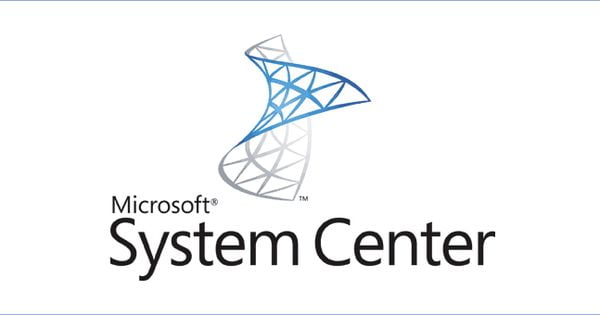




![Create an SSRS Report using Configuration Manager Database Data [2023 Updated] 6 A graphic showing a computer screen displaying the text "SSRS Report using Configuration Manager database data" with a rocket launching from the screen against a teal background with tech icons.](https://techygeekshome.info/wp-content/uploads/2014/04/SSRS-Report-using-Configuration-Manager-Database-Data-660x440.png)