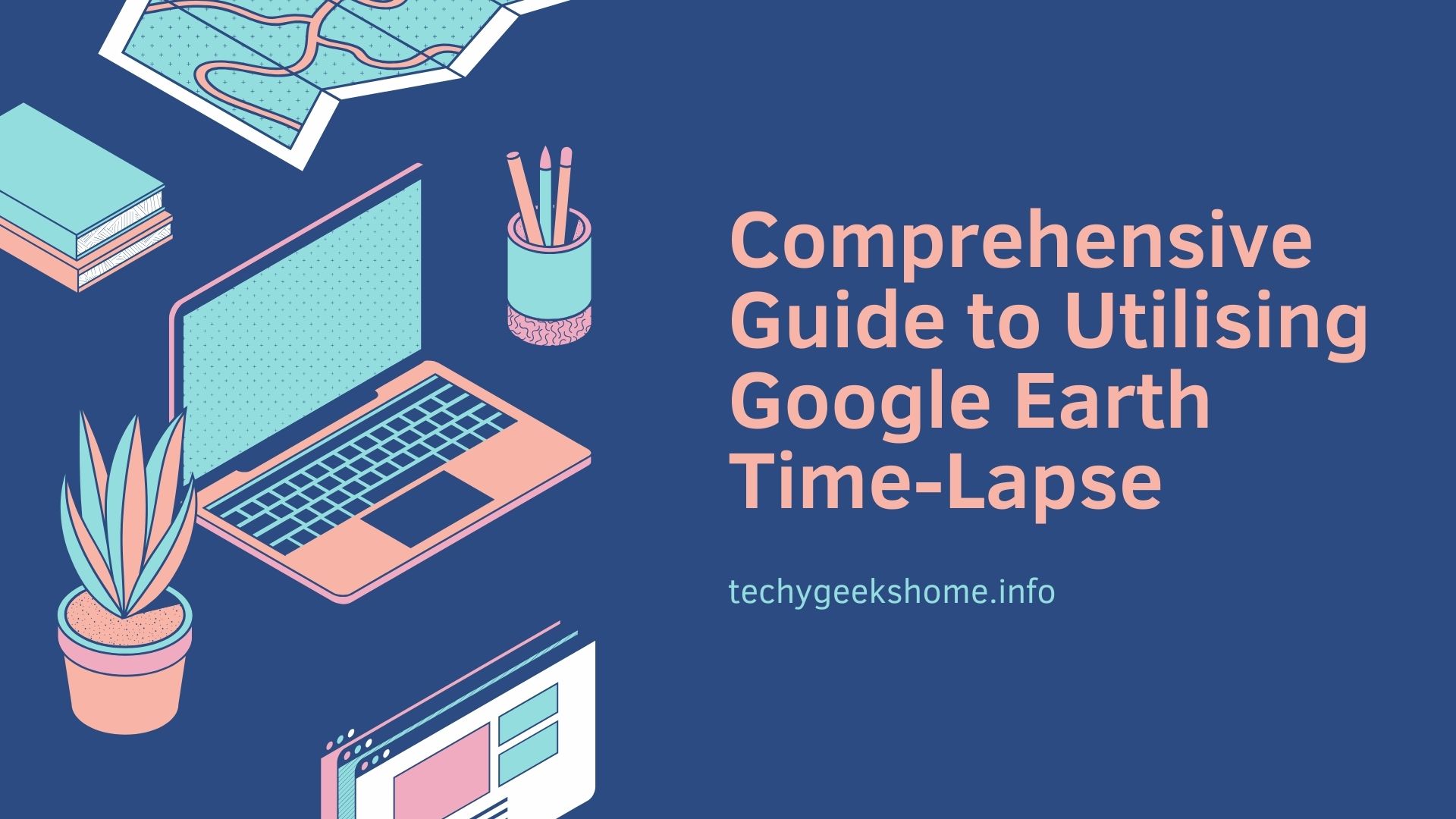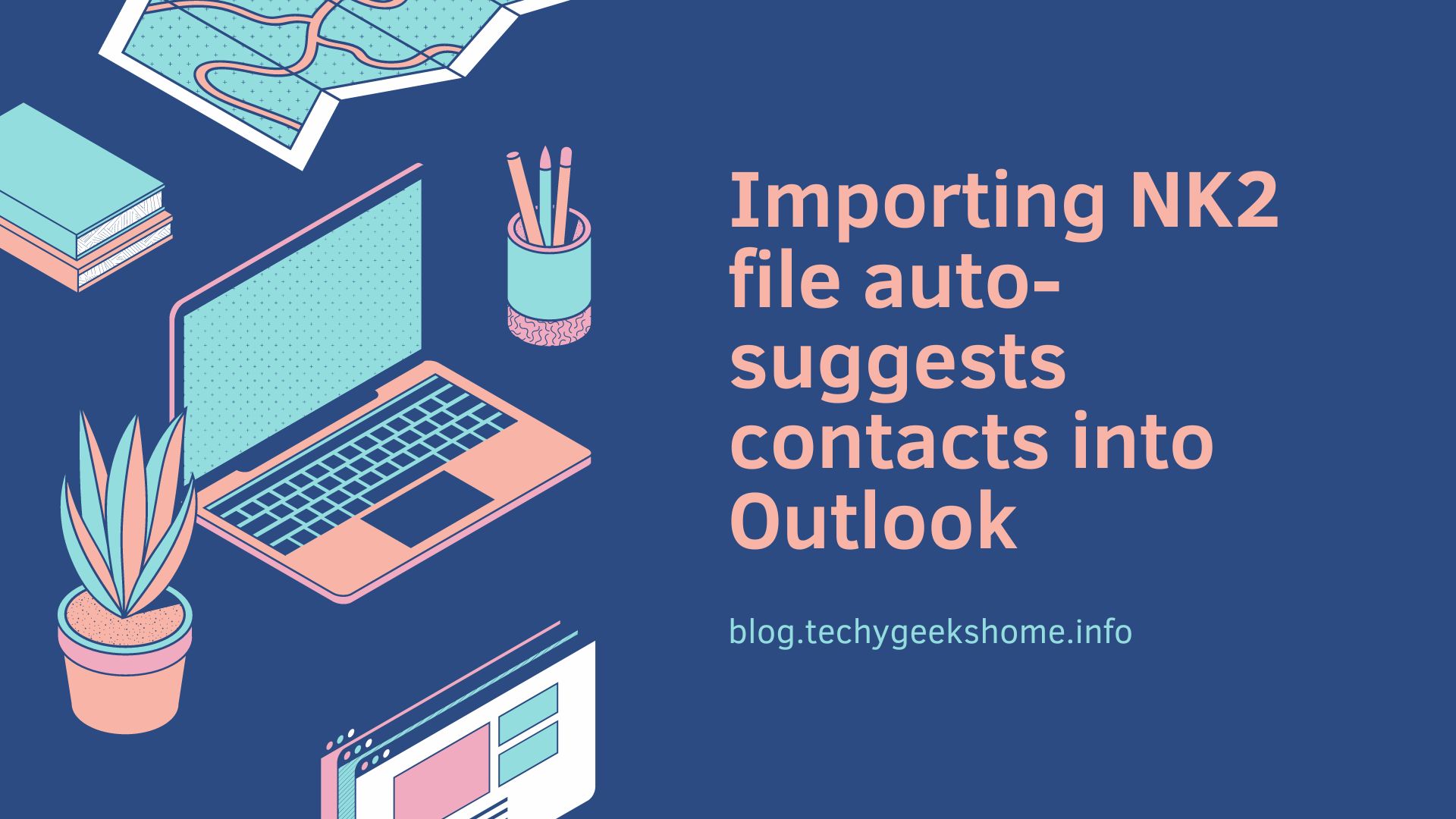Last updated on April 16th, 2023 at 11:28 pm
Read Time:22 Second
If you have Windows Server 2012 R2 Core installed but you want to be able to use a Graphical User Interface (GUI) then you can use the following Powershell command to enable it:
Install-WindowsFeature Server-Gui-Shell –Source d:sourcessxs
NOTE: you should ensure that your source location is correct and up to date with your Windows Updates.
Once this is complete, you should reboot your server to fully enable the GUI.
Click to rate this post!
[Total: 0 Average: 0]
Discover more from TechyGeeksHome
Subscribe to get the latest posts to your email.