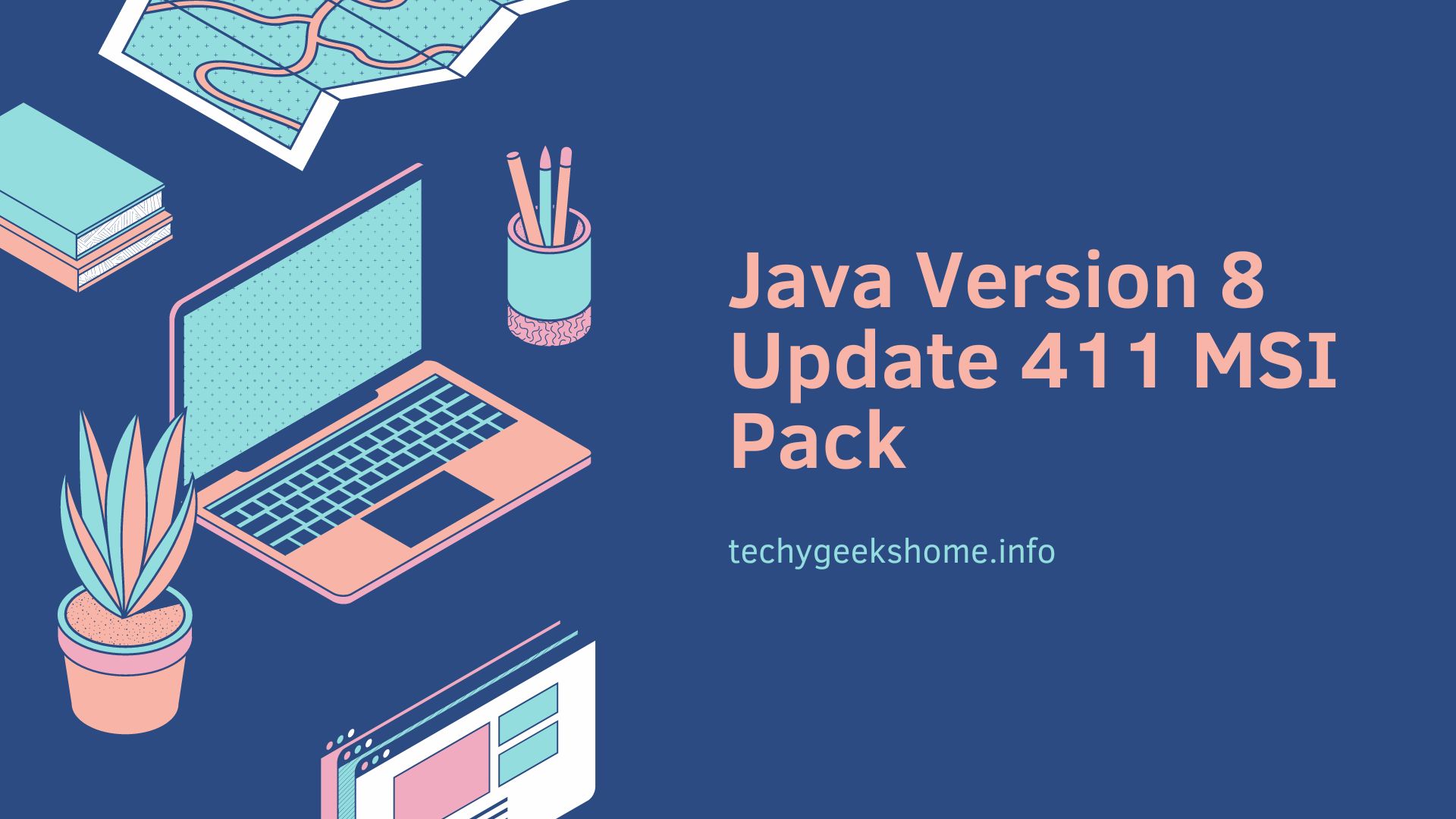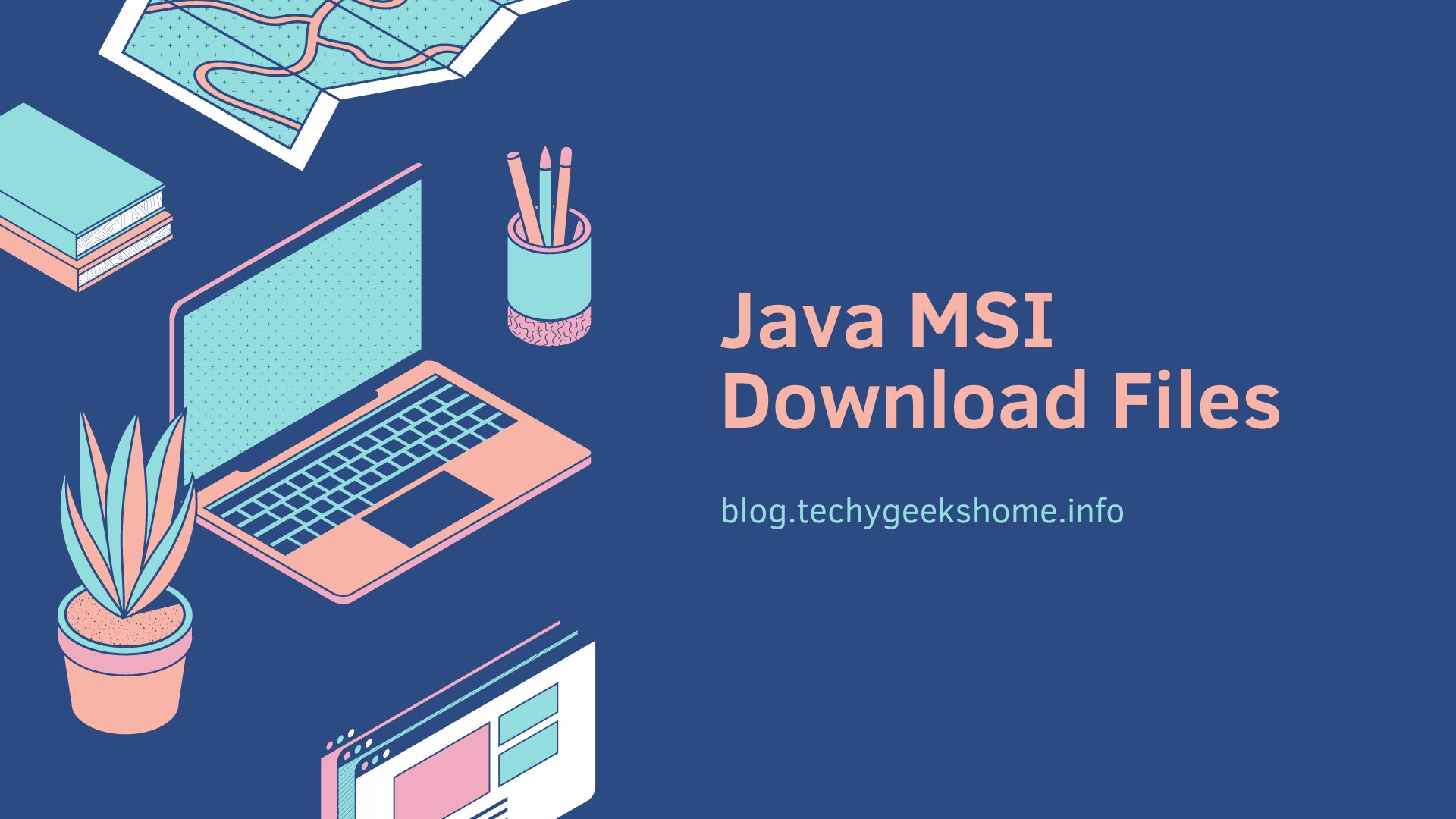Last updated on March 30th, 2023 at 11:05 pm
Java has now released update 55 of version 7 of their Java Client software. The update is available as an offline installer and using our guide below, you can extract the MSI from it and use it for deployment by using Windows Updates to update current machines or add to your Configuration Manager Application Catalog or even deploy using Group Policy.
You can download the Offline Installer from the Java website using the link below:
DOWNLOAD
https://techygeekshome.info/wpdm-category/java/
INSTRUCTIONS
By following the guide below, you can extract the MSI installer to use in deployment and Windows Updates to automatically update machines using WSUS.
How to extract Java MSI File from the Offline Installer
UPDATE
Update added 26th April 2015 – Please be aware that it seems that the MSI extraction does not always work with the newer versions of Java, so please see the guide below which shows you how to setup a silent install using the standard offline installer:
Java Silent Installation Guide
COMMENTS
If you have any questions about this or wish to leave a comment, please use our comments system below and we will get back to you as soon as we can.
Discover more from TechyGeeksHome
Subscribe to get the latest posts to your email.