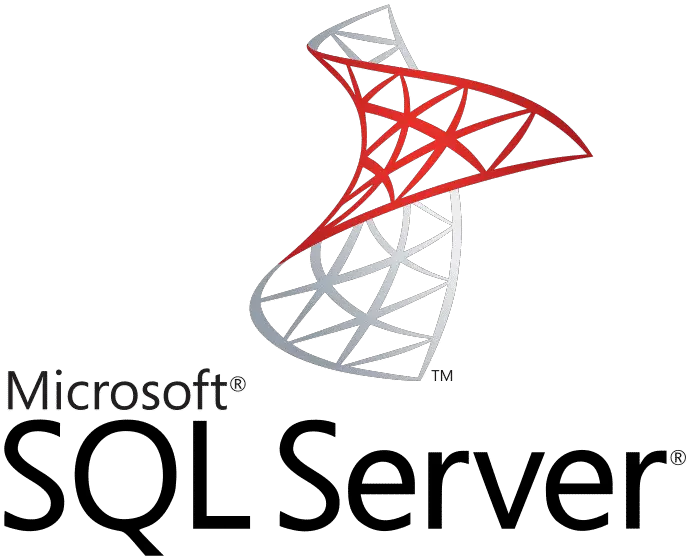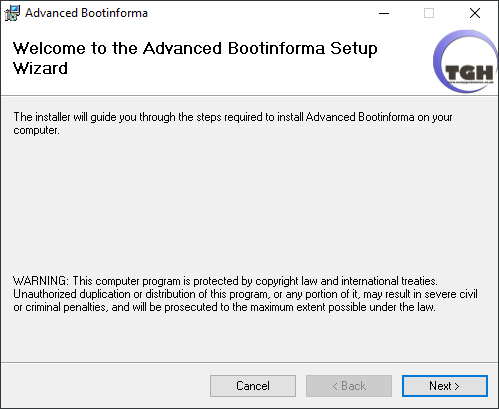Java MSI Extraction from Windows 7 and Windows XP Machines
This guide will show you how to extract the MSI and CAB files from the Java offline installer so that you can then successfully distribute them using ConfigMgr, WSUS, WDS or Group Policy. First of all, you should download the latest version of the offline Java installer from the link below: Download Download Java MSI…