Last updated on July 18th, 2023 at 12:01 am
You may sometimes come across Configuration Manager clients that are not working correctly. The tell-tale signs for this on a client machine are missing tabs, missing selections under the Actions tab and incorrect or missing information on the General tab. In short, your Configuration Manager Control Panel applet may look like below:
I have had techs in the past try to fix this using a huge range of ideas including trying to re-install the client back out to the client machine from the server to even manually editing the registry and WMI. Also, the favourite method that I have seen (also on many blog posts and forums) is using:
ccmsetup.exe /uninstallbut in my experience using this method does not fully work and doesn’t clear out the (possible) WMI corruptions, so the only clean way I have found of fixing this is to use a trusted old tool called CCMClean.
To use CCMClean all you have to do is run the single execute file as a local administrator and it will completely remove the Configuration Manager client from the machine. Once it has completed, you should then reboot the machine to ensure a nice clean OS and then you can re-deploy the client as a push from the CM server or as a manual install. You should then notice once the new installation has been completed that the machine has a fully working Configuration Manager client installed.
The CCMClean.exe is an older tool and can be a bit tricky to find so you can download this from our downloads microsite:
Download
Items to note:
- CCMClean.exe is not supported by Microsoft so you do use this at your own risk
- Running the CCMClean.exe straight from the file as I’ve stated above is usually fine on a normal client machine, but be very careful on servers or distribution points as it can remove SCCM roles too
- To be sure you remove the client only, you should use the /client switch
Screenshots
If you have any questions about this or require any assistance then please leave a comment at the bottom of this post.
Conclusion
You can go ahead and try the supported way of uninstalling the SCCM client using ccmsetup.exe /uninstall and if it doesn’t work, download CCMClean and give it a go. It won’t cause any harm to your end-user machine.
Once the client is removed, you can push the client install back out to the target machine.
Discover more from TechyGeeksHome
Subscribe to get the latest posts to your email.









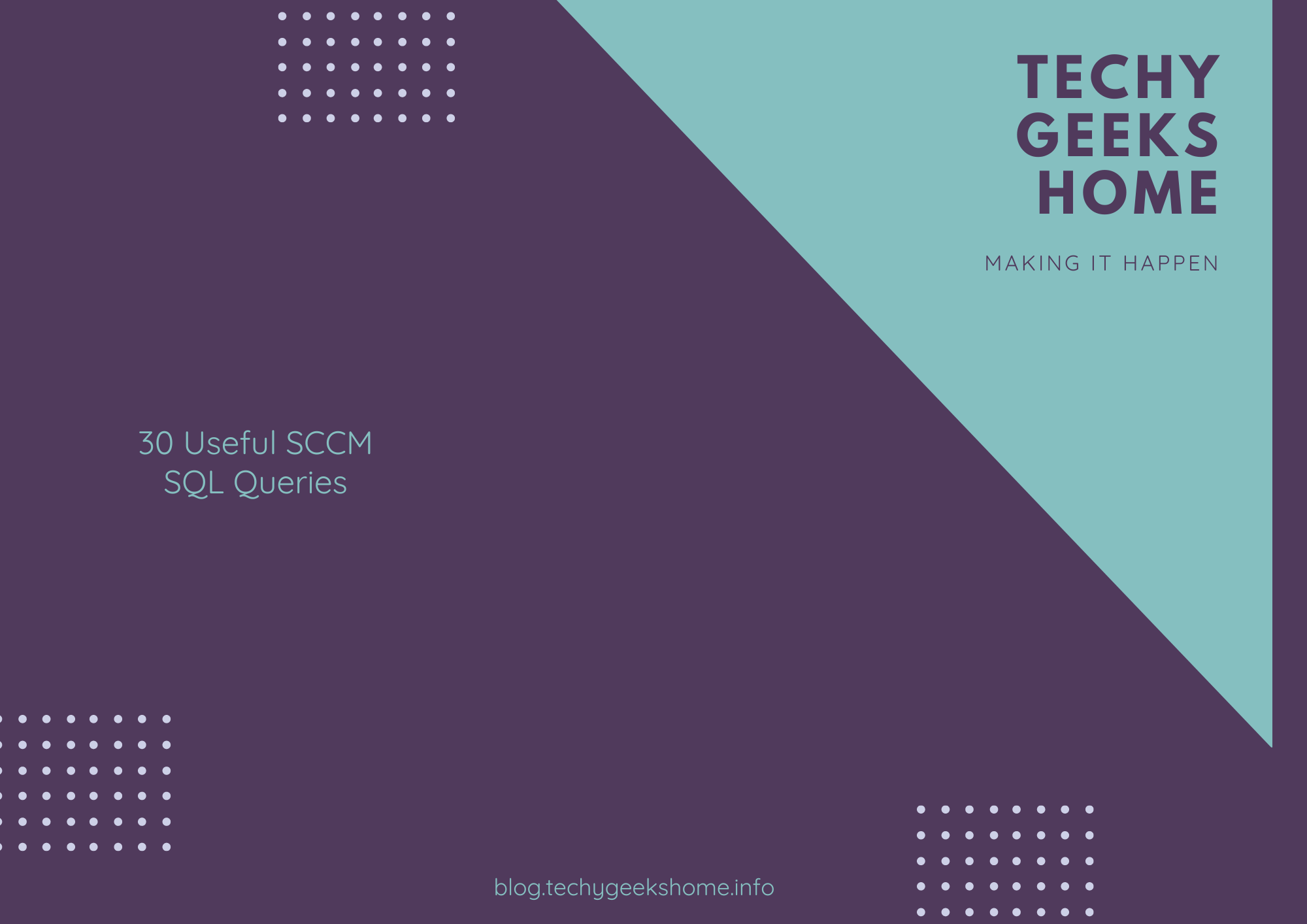
![Create an SSRS Report using Configuration Manager Database Data [2023 Updated] 9 A graphic showing a computer screen displaying the text "SSRS Report using Configuration Manager database data" with a rocket launching from the screen against a teal background with tech icons.](https://techygeekshome.info/wp-content/uploads/2014/04/SSRS-Report-using-Configuration-Manager-Database-Data.png)
how to uninstall sccm client on remote machines?
how to uninstall sccm client on remote machines?
how to uninstall sccm client on remote machines?
Excellent article! We will be linking to this great post on our site. Keep up the good writing.( http://www.anoopcnair.com)
Excellent article! We will be linking to this great post on our site. Keep up the good writing.( http://www.anoopcnair.com)
Excellent article! We will be linking to this great post on our site. Keep up the good writing.( http://www.anoopcnair.com)