Last updated on April 1st, 2023 at 08:46 pm
If you have a requirement to use a MSI installer for Adobe Reader XI for deployment through Group Policy or SCCM, it can be frustrating trying to find it online. However, there is a very simple command that you can run to build or extract the MSI yourself using the standard executable file that Adobe do make freely available.
The first thing you need to do is to download the latest version of Adobe Reader in the standard executable format. As I write this post, the latest version is 11.0.3 so I’ll be using this for demonstration purposes.
Open up a command prompt and navigate to the location of your executable file:
Then type in the following command:
AdbeRdr11003_en_US.exe -nos_oc:\AdobeReaderFiles -nos_ne
This will now run through the process of building the MSI…
Then puts the files into a folder at c:\AdobeReaderFiles
Discover more from TechyGeeksHome
Subscribe to get the latest posts to your email.









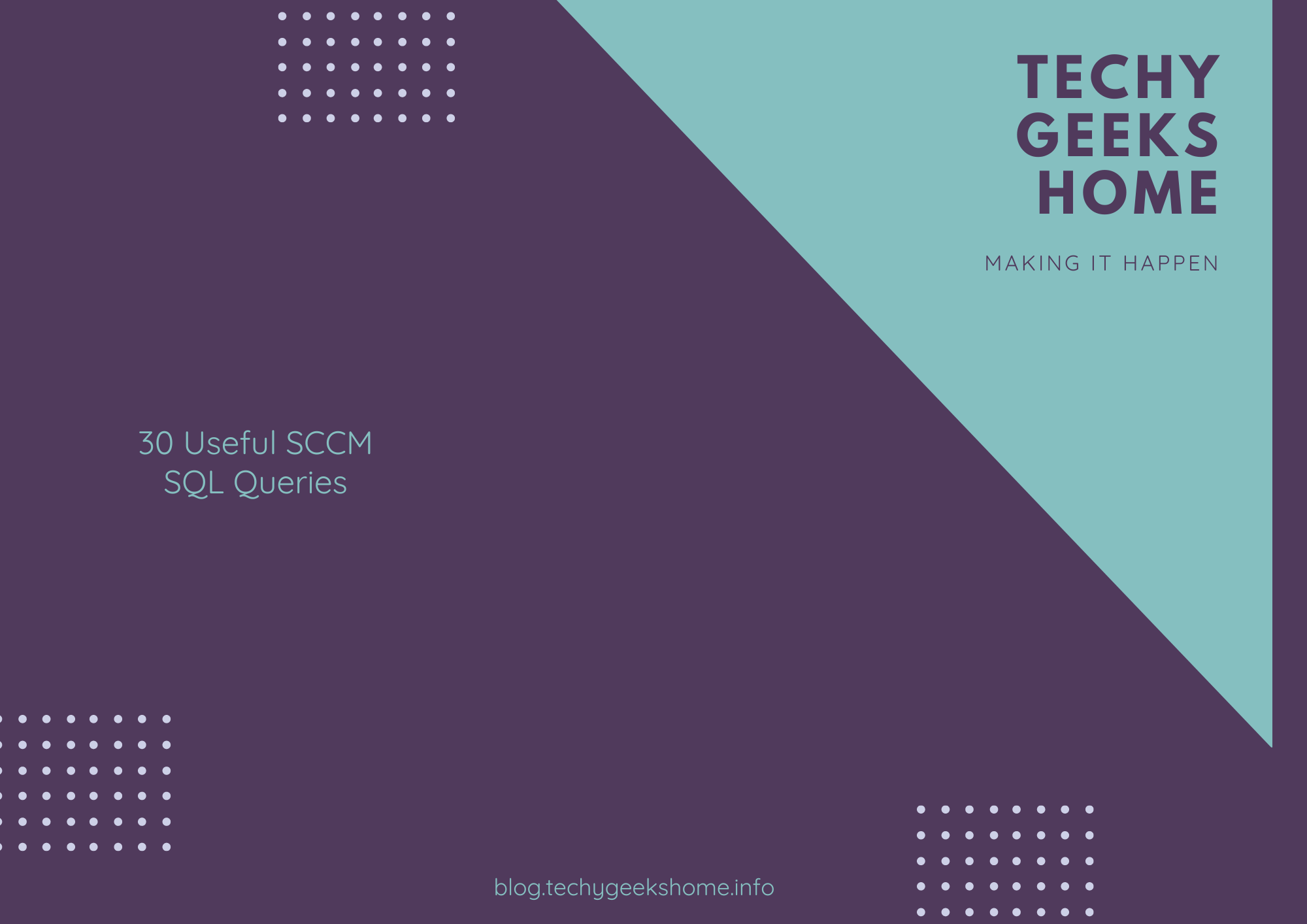
![Create an SSRS Report using Configuration Manager Database Data [2023 Updated] 8 A graphic showing a computer screen displaying the text "SSRS Report using Configuration Manager database data" with a rocket launching from the screen against a teal background with tech icons.](https://techygeekshome.info/wp-content/uploads/2014/04/SSRS-Report-using-Configuration-Manager-Database-Data.png)