Last updated on March 30th, 2023 at 07:10 pm
We have recently had a large amount of Nokia Lumia phones appearing in the business and as you may know, they do not support mass storage, so you cannot just plug in a USB cable for them and copy videos and photos to a computer.
Due to this, more and more people are asking to have Zune installed and as most of our users are now used to the Software Catalog, they wanted it adding to that for easy installation for those that require it.
So, I started to look into whether there was an MSI for this but I could not find one but there is a very simple command you can use to create a manual application in SCCM for your catalog.
If you download the ZuneSetupPkg.exe file from the internet, you can then use the below code to carry out an installation without user interaction from the Software Catalog:
ZuneSetupPkg.exe /qb! /accepteula If you have any problems with this, leave a comment.
Discover more from TechyGeeksHome
Subscribe to get the latest posts to your email.








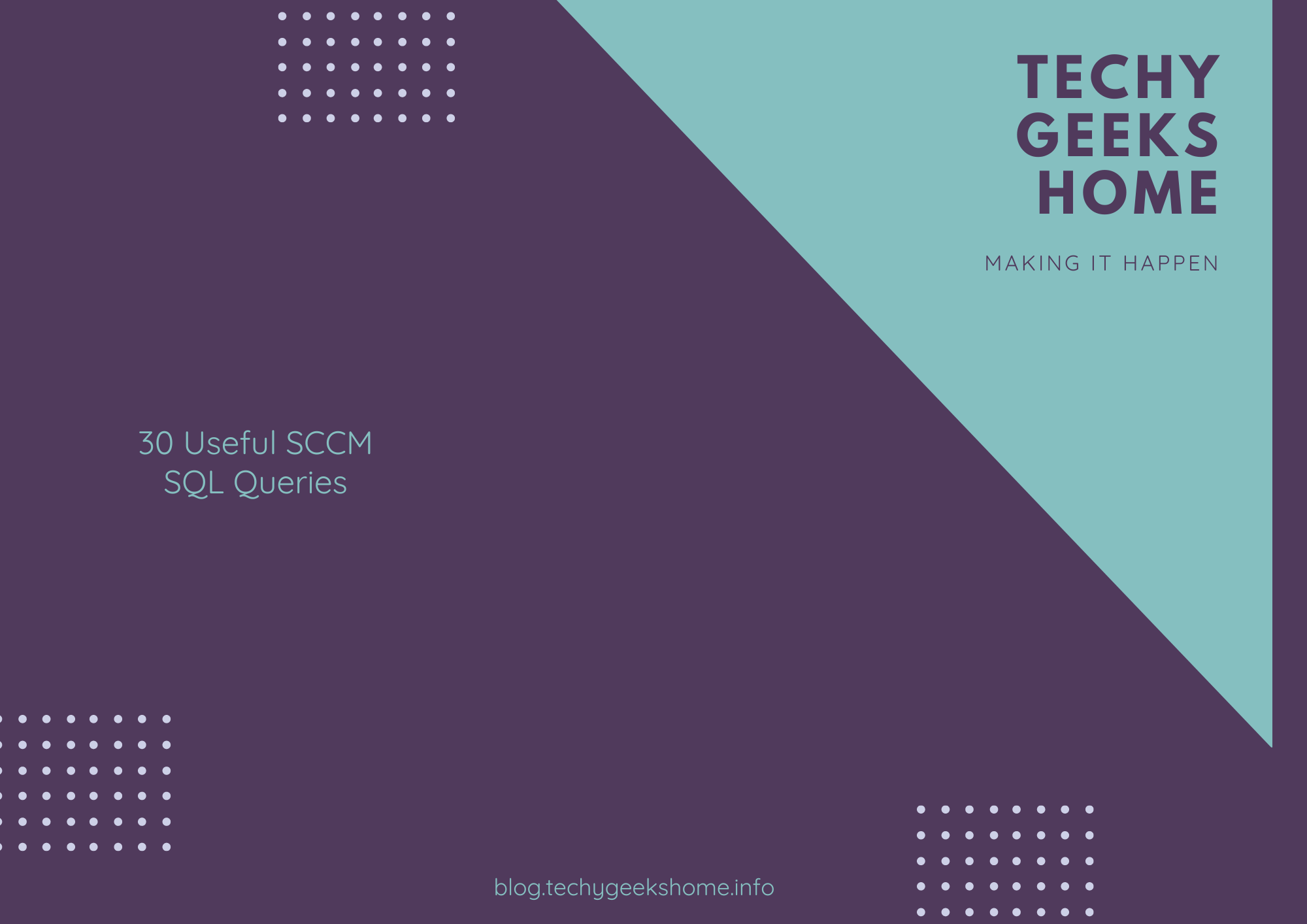
![Create an SSRS Report using Configuration Manager Database Data [2023 Updated] 4 A graphic showing a computer screen displaying the text "SSRS Report using Configuration Manager database data" with a rocket launching from the screen against a teal background with tech icons.](https://techygeekshome.info/wp-content/uploads/2014/04/SSRS-Report-using-Configuration-Manager-Database-Data.png)