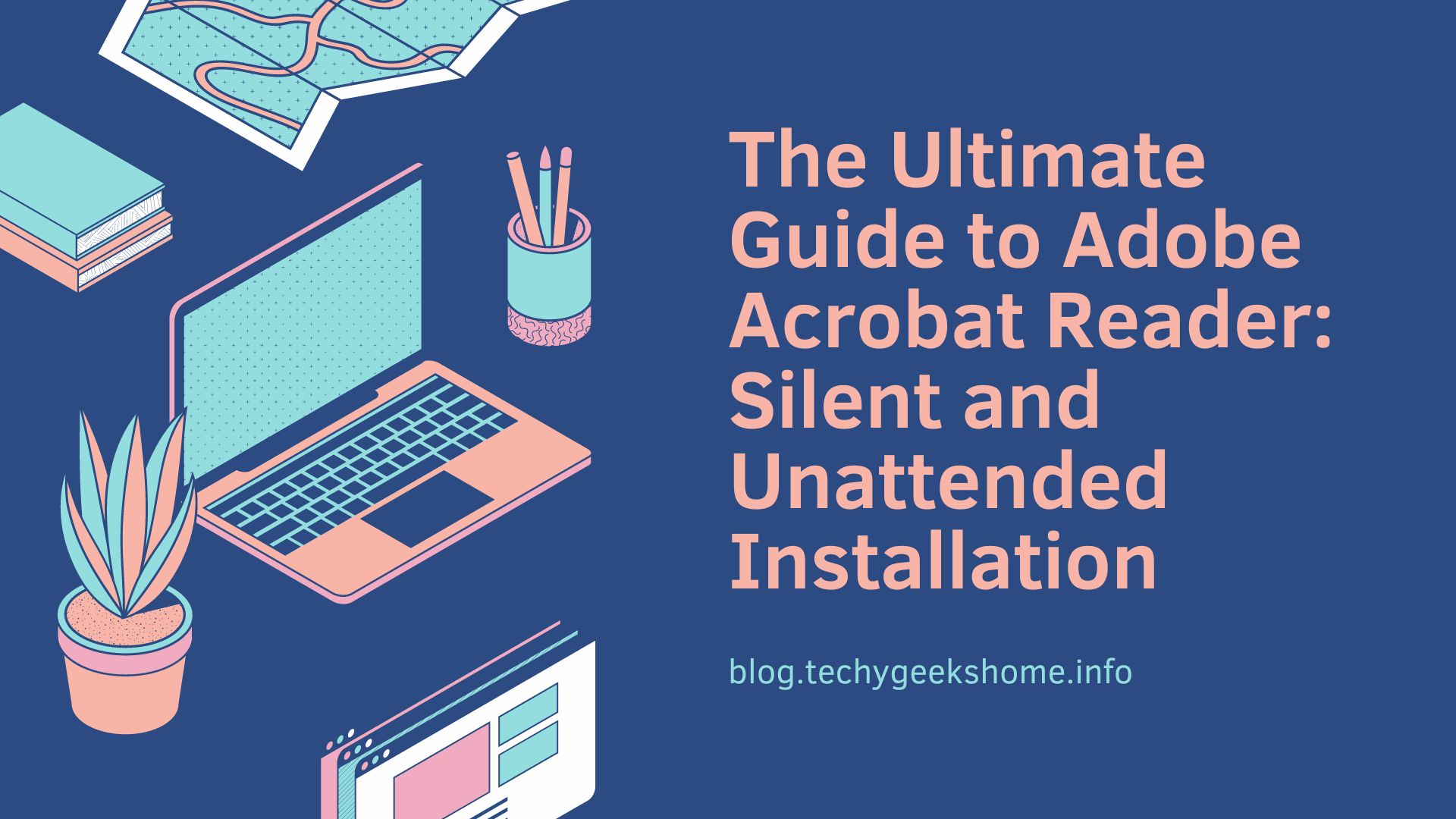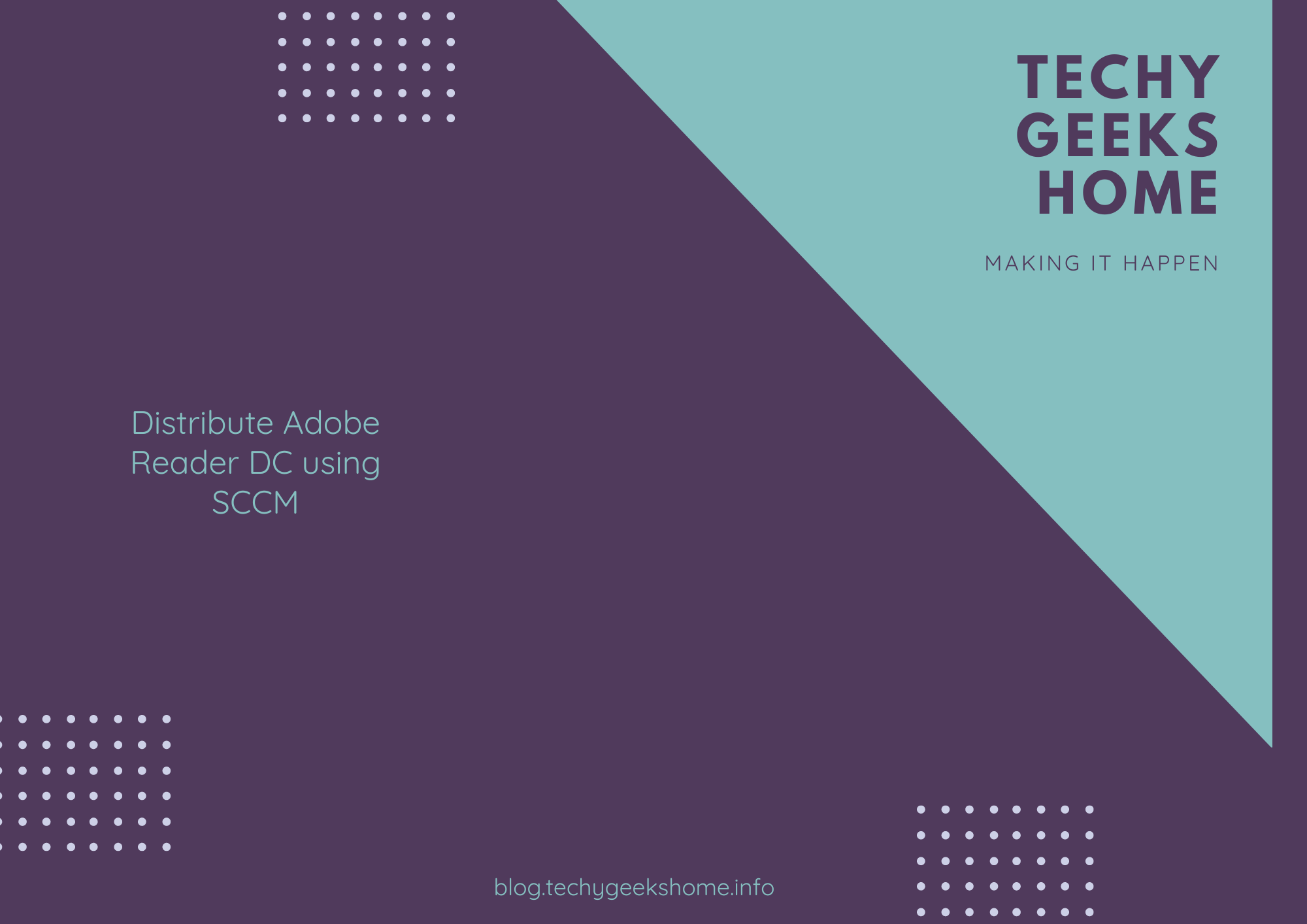Adobe Acrobat Reader is an essential tool for viewing, printing, and annotating PDF documents. Whether you’re a casual user or an IT administrator managing multiple installations, deploying Adobe Acrobat Reader silently and unattended can save time and streamline the process. In this comprehensive guide, we’ll explore how to achieve just that.
Why Silent and Unattended Installation Matters
Silent and unattended installation methods are crucial for IT professionals and system administrators tasked with deploying software across multiple computers in an organisation. These methods allow for seamless installation without requiring user interaction, reducing deployment time and minimizing disruptions to productivity.
Silent Installation: Step-by-Step Guide
Step 1: Download Adobe Acrobat Reader
First, download the latest version of the offline installer for Adobe Acrobat Reader from the official Adobe website or through your preferred software distribution platform. You can get that from this link:
Step 2: Create a Silent Installation Script
Create a script that will execute the installation silently without user prompts. Here’s an example of a command for a silent installation:
AcroRdrDC2101220034_en_US.exe /sAll /rs /l /msi /qb-Step 3: Deploy Adobe Acrobat Reader
Deploy the silent installation script using your preferred deployment tool or method, such as Group Policy, SCCM, or PowerShell scripting.
Unattended Installation: Automating Configuration
In addition to silent installation, unattended installation allows for the automation of configuration settings during deployment. This ensures consistency across all installations and eliminates the need for manual configuration post-installation.
Conclusion
Mastering the silent and unattended installation of Adobe Acrobat Reader is a valuable skill for IT professionals. By following this guide, you can streamline the deployment process, save time, and ensure a consistent experience for users across your organization.
FAQ
Q: What is silent installation?
A: Silent installation is a method of installing software without requiring user interaction or prompts.
Q: What is an unattended installation?
A: Unattended installation is a process that automates software installation and configuration, eliminating the need for manual intervention.
Q: Can silent installation be customized?
A: Yes, silent installation commands can be customized to include specific installation options and parameters.
Glossary
- Silent Installation: Installing software without user interaction or prompts.
- Unattended Installation: Automating software installation and configuration.
- Deployment: The process of distributing and installing software across multiple computers or devices.
- Scripting: Writing commands or scripts to automate tasks or processes.
By leveraging silent and unattended installation methods, you can efficiently manage Adobe Acrobat Reader deployments and ensure seamless access to PDF documents across your organization.
Discover more from TechyGeeksHome
Subscribe to get the latest posts to your email.