Last updated on March 30th, 2023 at 06:04 pm
Some time ago there was a bug within SCCM where when you deployed an application, you had to change the deployment date back a day to make it work.
This seemed to have been fixed when moving over to current branch but this issue has raised it’s head again. This will cause clients trying to install the deployment to get a failed installation notification.
INSTRUCTIONS
So, the fix is pretty simple, we need to change the deployment scheduling to the previous day and then it should work. Go to your application in the SCCM console and then onto the Deployments tab at the bottom:
Then right click on your deployment that is not working and click Properties:
This will then bring up the deployment properties box. You should now click on the Scheduling tab and change the date to the day before:
Click the OK button and then go ahead and retry the installation on the client side.
In some rare cases, we have seen that if there has already been a failed install, you may have to clear the clients SCCM cache.
FEEDBACK
If you have any questions or feedback on this guide then please feel free to leave us a message in the comments section below.
Discover more from TechyGeeksHome
Subscribe to get the latest posts to your email.






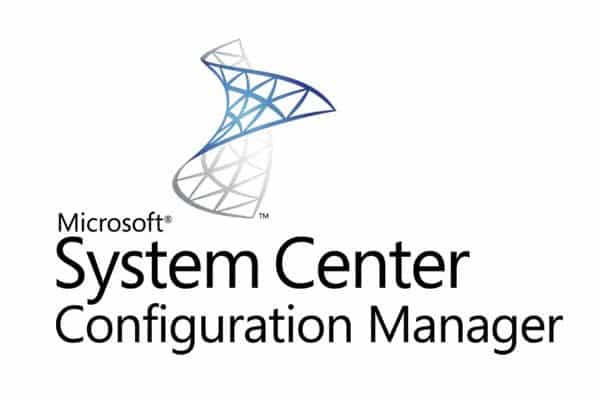
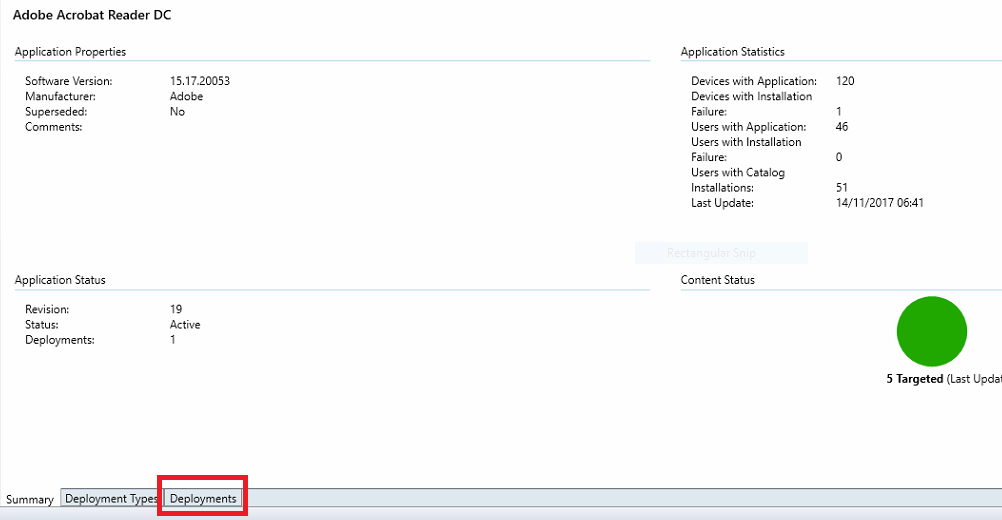
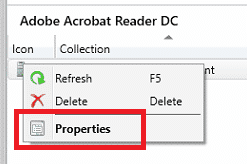
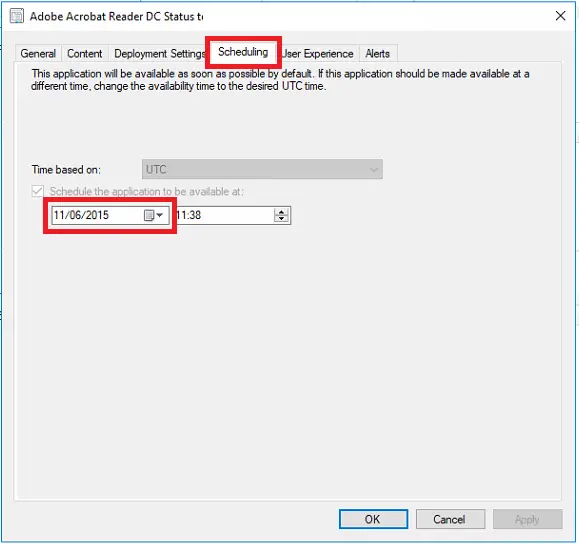



![Create an SSRS Report using Configuration Manager Database Data [2023 Updated] 8 A graphic showing a computer screen displaying the text "SSRS Report using Configuration Manager database data" with a rocket launching from the screen against a teal background with tech icons.](https://techygeekshome.info/wp-content/uploads/2014/04/SSRS-Report-using-Configuration-Manager-Database-Data-660x440.png)