Last updated on July 16th, 2023 at 02:45 am
If you are using WIM files for Operating System Deployments (OSD) you may be injecting Windows Updates into the WIM to keep them up to date. If you are doing this, you may run into errors when processing through the updates like this:
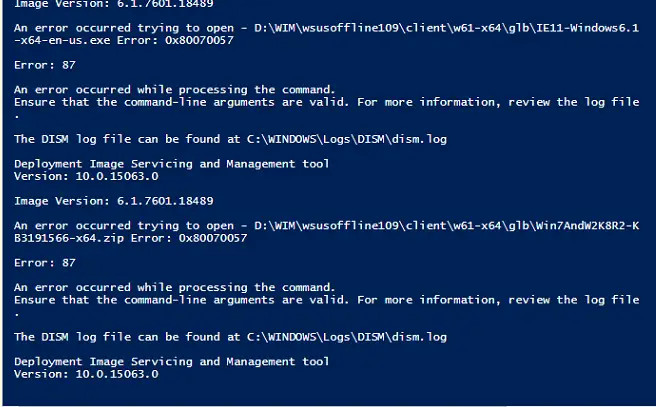
This is because the mounted WIM thinks that there are pending updates. To clear this, you need to edit a registry key within the mounted WIM file.
How to edit a mounted WIM files registry
To edit the registry within your WIM file, you first need to ensure that the WIM file is actually mounted. Then you need to run the following command:
reg load HKLM\wimkey {mounted_location}\windows\system32\config\softwarewhere:
- {mounted_location} = The location of your mounted WIM file
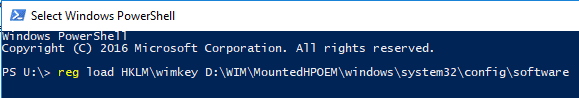
You should now go into regedit and under HKLM you will see a value of wimkey.
You now need to browse through the registry to:
SOFTWARE\Microsoft\Windows\CurrentVersion\Component Based Servicing\Sessions\PendingThen, make sure that the account you are using has full access permissions to the key. To do this, right click the key and click Permissions, then change where required.
Look for the Exclusive DWord, this will probably have a value of 3, but change it to 0.
Once this is complete, you then need to go ahead and unload the reg key. Use the following command to do this:
reg unload HKLM\wimkeyNow, go back to your offline update procedure and try again, you should now notice that it runs through without errors:
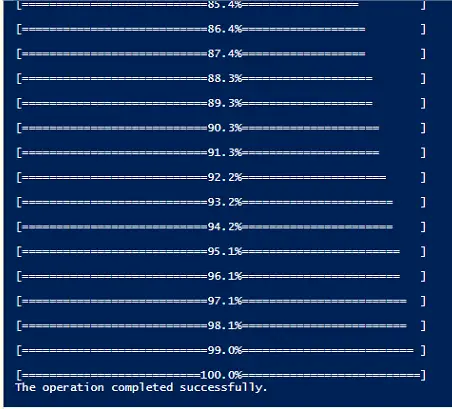
COMMENTS
If you have any questions or feedback on this guide, please feel free to leave us a message below and we will try to get back to you as soon as we can.
Free Subscription
If you want to be notified when we post more quality guides like this one, sign up to our free subscription service and you will receive an email when a new post is live.
No need to worry, we will not be filling your inbox with spam and you can unsubscribe anytime you like.









