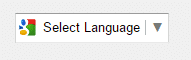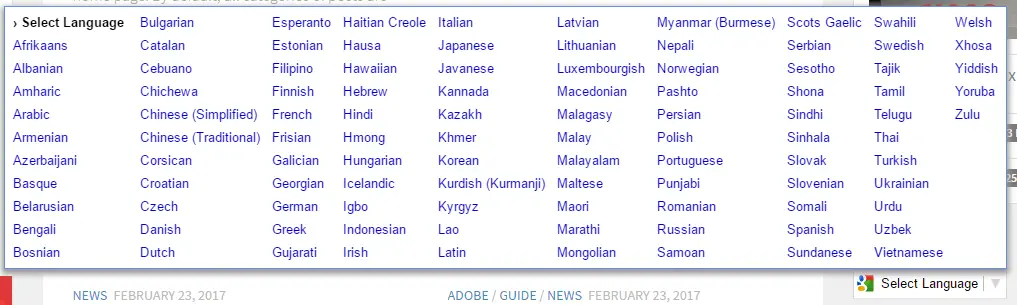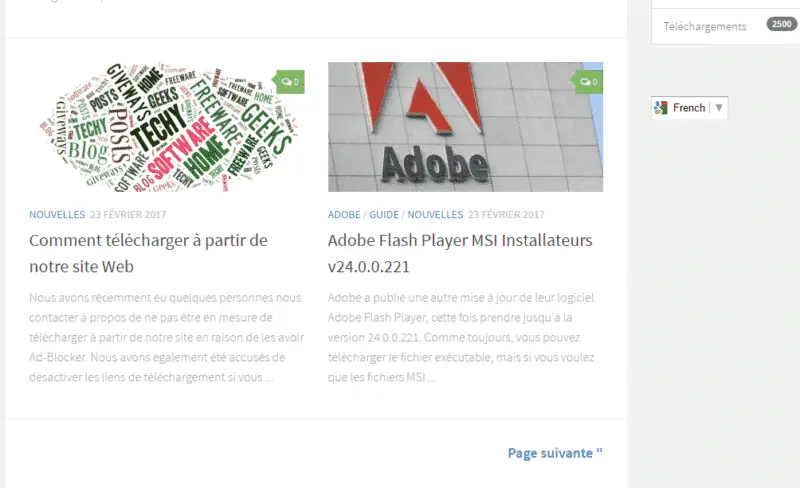Last updated on February 5th, 2024 at 02:09 pm
We are pleased to announce that from today, all of our websites including this main site will have the Google Translate option to fully translate any of our pages into almost any language you require.
Below you will find a video demo of how to change the language and also a full written guide to help.
VIDEO DEMO
WRITTEN GUIDE
To change the language of our site, simply scroll towards the bottom of our website and on the right hand side column you will see a Google Translate drop down:
You can click the drop down arrow which will present you with a large option of different languages to translate our site into:
Once you have selected the language you want, you will see this change across our website:
COMMENTS
If you have any feedback or issues with this guide, please feel free to leave us a comment below and we will get back to you as soon as possible.
Discover more from TechyGeeksHome
Subscribe to get the latest posts to your email.